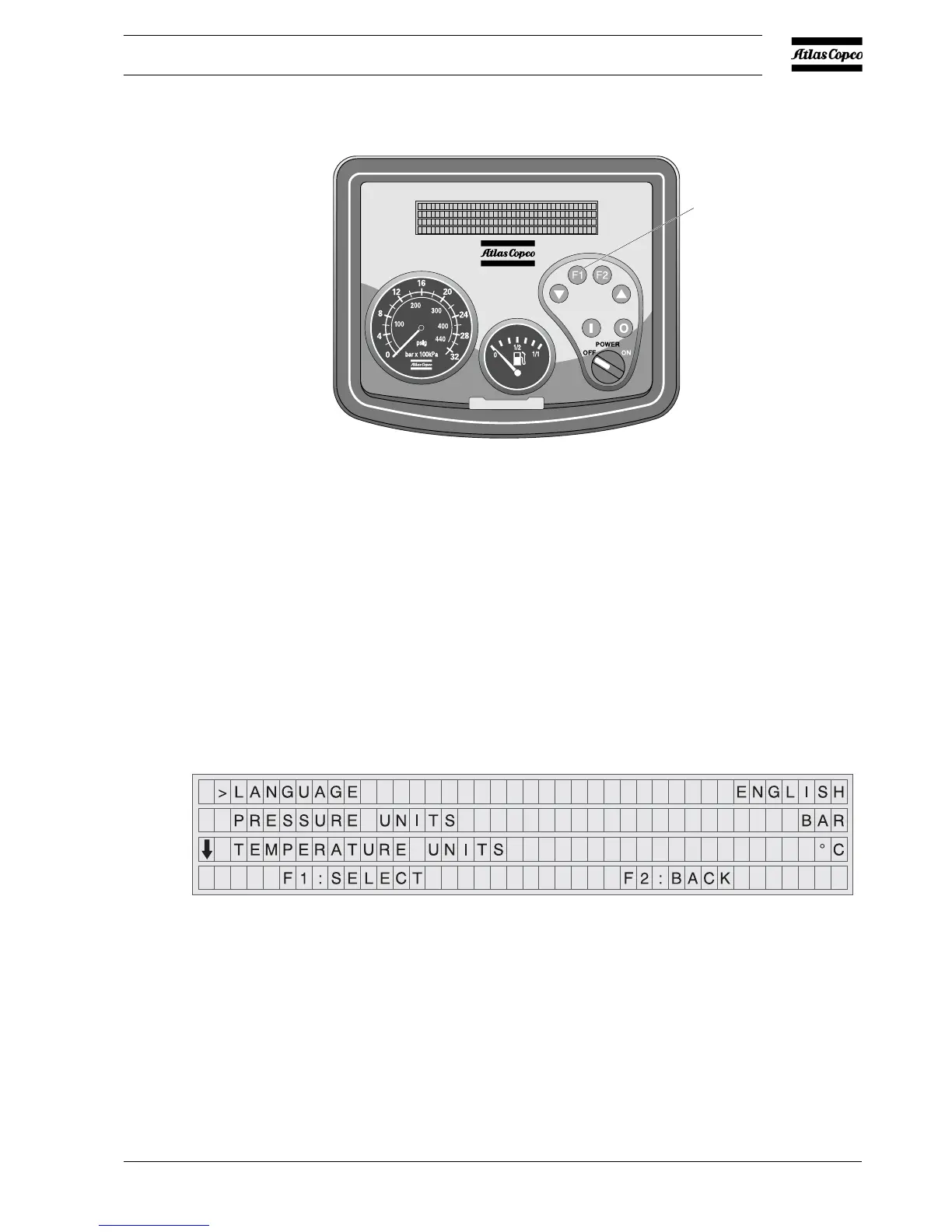Instruction Manual
2954 2510 03 53
3.4.13 Options
The operator can select following settings:
• Language
• Pressure Units (Metric / Imperial)
• Temperature Units (Kelvin / °C / °F)
• Flow Units (Metric / Imperial)
• Service (confirming service taks)
• Horn at start (enable / disable Horn during Start Warning Time)
• Tests (activating certain tests)
• History (viewing shutdown history)
The “F1” button enters a menu, or confirms a new parameter setting.
To select a menu, the button function text is “F1:SELECT”.
To go back, the button function text is “F2:BACK”.
If the “F1” button is pressed, the topic next to ">" is selected.
For example, if the operator wishes to change the language to "NEDERLANDS", he would press the
“F1” button when "LANGUAGE" is next to ">".
From there the operator has entered the language menu. The present value is displayed under
“LANGUAGE”.
Then he scrolls to "NEDERLANDS" and presses the “F1” button.
(F1)
