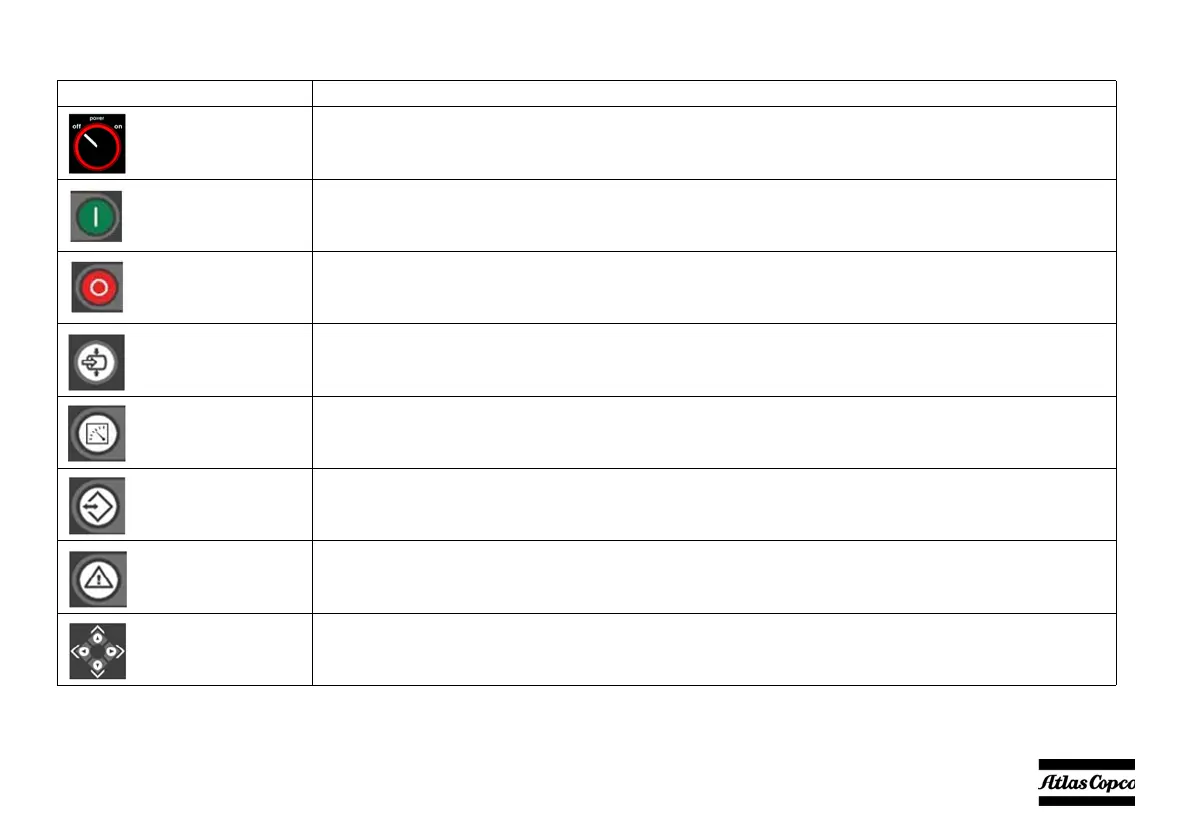- 31 -
Reference Name
POWER OFF / ON switch
To switch the control panel on and off
START button
Pressing this button will start the compressor.
STOP button
Pressing this button will stop the compressor in a controlled way.
LOAD button. Pressing this button will:
• initiate the Auto Load function, or commands the compressor to load (depending on actual status).
• command the compressor to switch to Not Loaded (when in Load).
MEASUREMENTS VIEW button
By pressing this button you can toggle between Measurements View and Main View.
SETTINGS VIEW button
By pressing this button you can toggle between Settings View and Main View.
ALARMS VIEW button
By pressing this button you can toggle between Alarms View and Main View.
NAVIGATION buttons
These buttons are used to navigate through the display menu’s.
