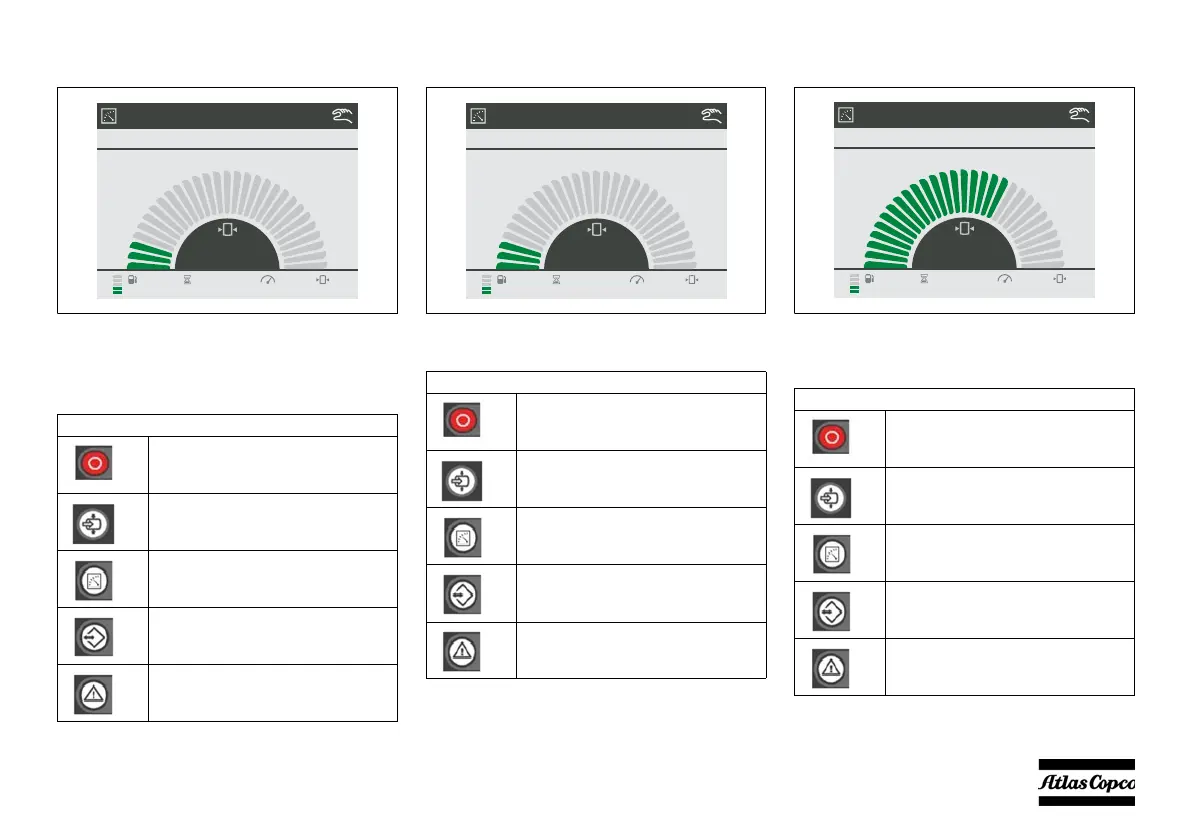- 41 -
Press the load button, the display will show
When the load button is pressed and the measured
vessel pressure is lower then 4.5 bar, the controller
will run a specific program to reach the requested
4.5 bar, in order to be able to load the machine. (Only
applicable for 2-stage machines).
The engine will now run at maximum rpm, the display
will show
The loading valve will be energized and pressure
starts building up.
During loading the following display is shown
(default display)
The controller controls the speed of the engine in
order to meet the requested working pressure, at the
most economical fuel usage.
Active Buttons
Stop Button
(to cancel Start command)
Load Button
(to cancel Load command)
Measurement View Button
Settings View Button
Alarms View Button
MAIN VIEW
BUILDING UP VESSEL PRESSURE
3.9
1200RPM 3.9bar41% 1286h
Active Buttons
Stop Button
(to cancel Start command)
Load Button
(to cancel Load command)
Measurement View Button
Settings View Button
Alarms View Button
MAIN VIEW
PREPARING TO LOAD
4.7
1800RPM 4.7bar41% 1286h
Active Buttons
Stop Button
(to cancel Start command)
Load Button
(to cancel Load command)
Measurement View Button
Settings View Button
Alarms View Button
MAIN VIEW
LOADED
18.6
1424RPM 18.6bar41% 1286h
