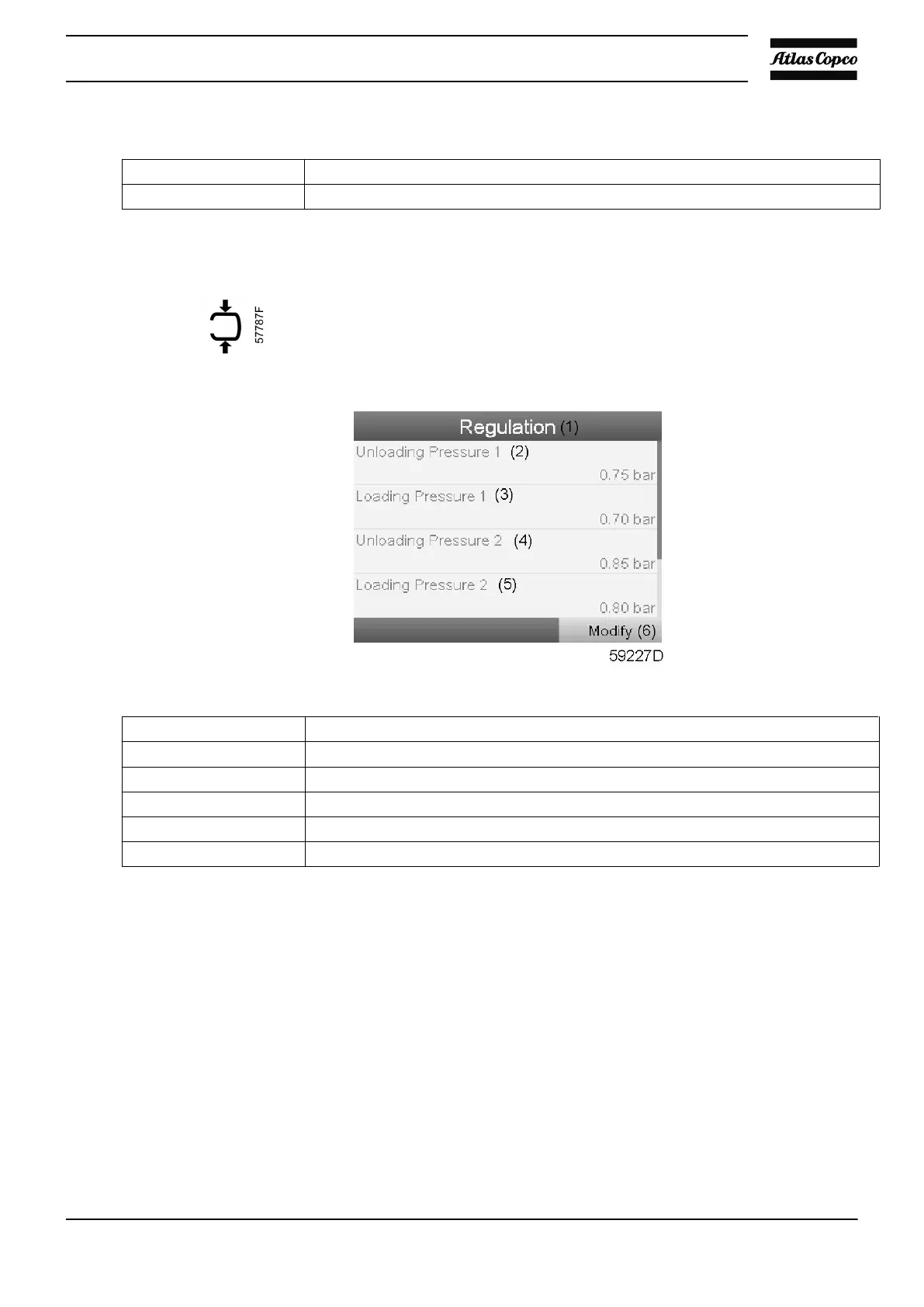Text on figure
(1) Menu
(2) Regulation
Enter the Regulation menu by pushing Enter once again while the Regulation menu icon is
highlighted.
b. Select following shortcut icon in the Main Screen and push enter
.
• Following screen appears:
Text on figure
(1) Regulation
(2) Unloading pressure 1
(3) Loading pressure 1
(4) Unloading pressure 2
(5) Loading pressure 2
(6) Modify
• The screen shows the current settings.
To modify the settings, move the cursor to the action button Modify and push the Enter key.
Following screen appears:
Instruction book
2920 1815 04 149
