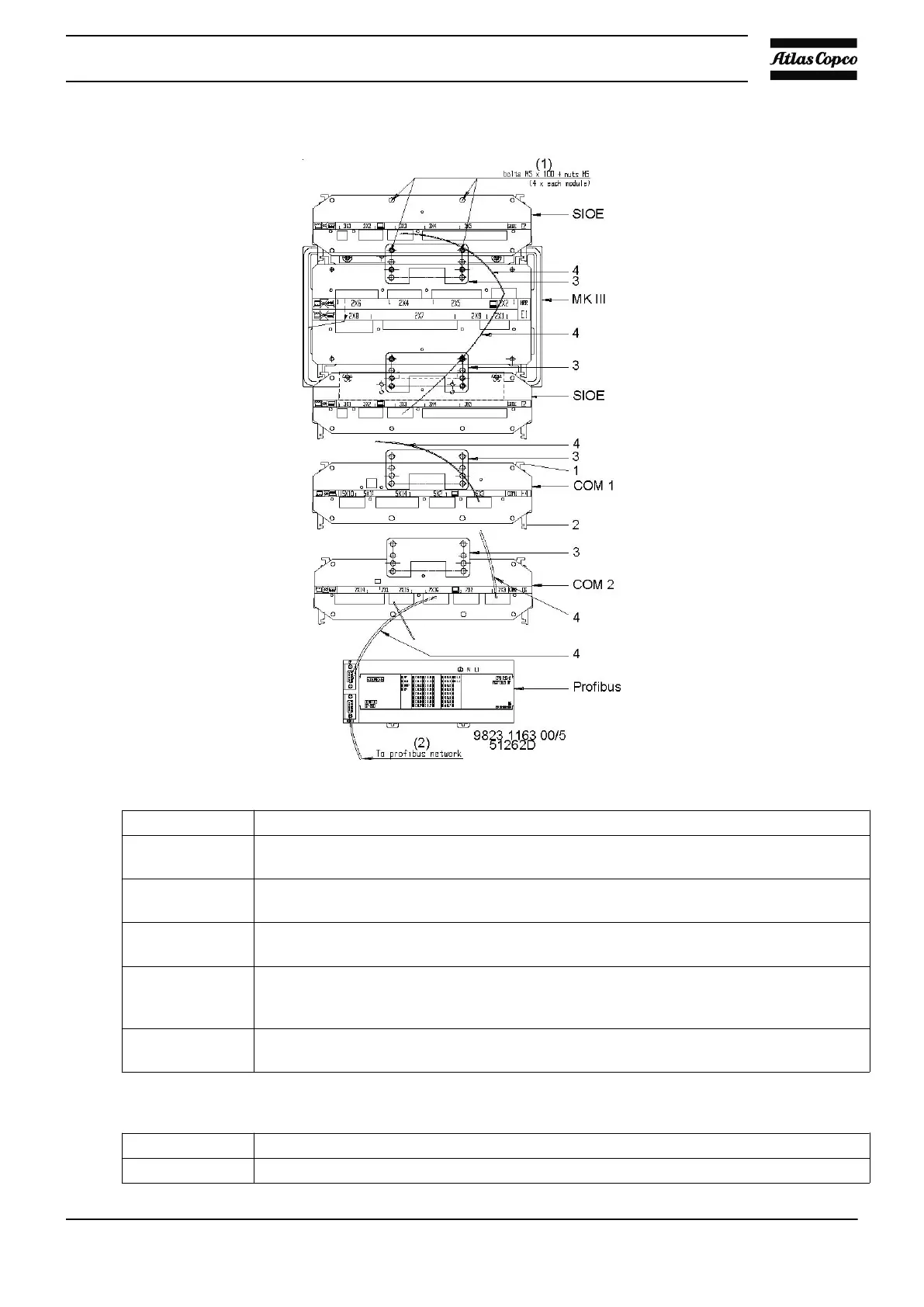Installation
Installation of communication module
Step Action
1 Slide the communication module with its guides (1) into slots (2) of the module of the
compressor regulator and fix it using plate (3).
2 Connect the 24V power supply from terminals (6 and 7) of terminal strip (1X1) to
connector (..X1) of the communication module.
3 Connect an earth cable between the communication module and the module of the
compressor regulator.
4 Connect the cable delivered with the communication module from connector (..X3) of
the communication module to a free ..X2 connector on a module of the compressor
regulator.
5 Consult Atlas Copco to check the installation and to have the communication software
loaded.
Installation of Profibus module
Step Action
1 Install the COM2 module as described above.
Instruction book
2920 1815 04 51
