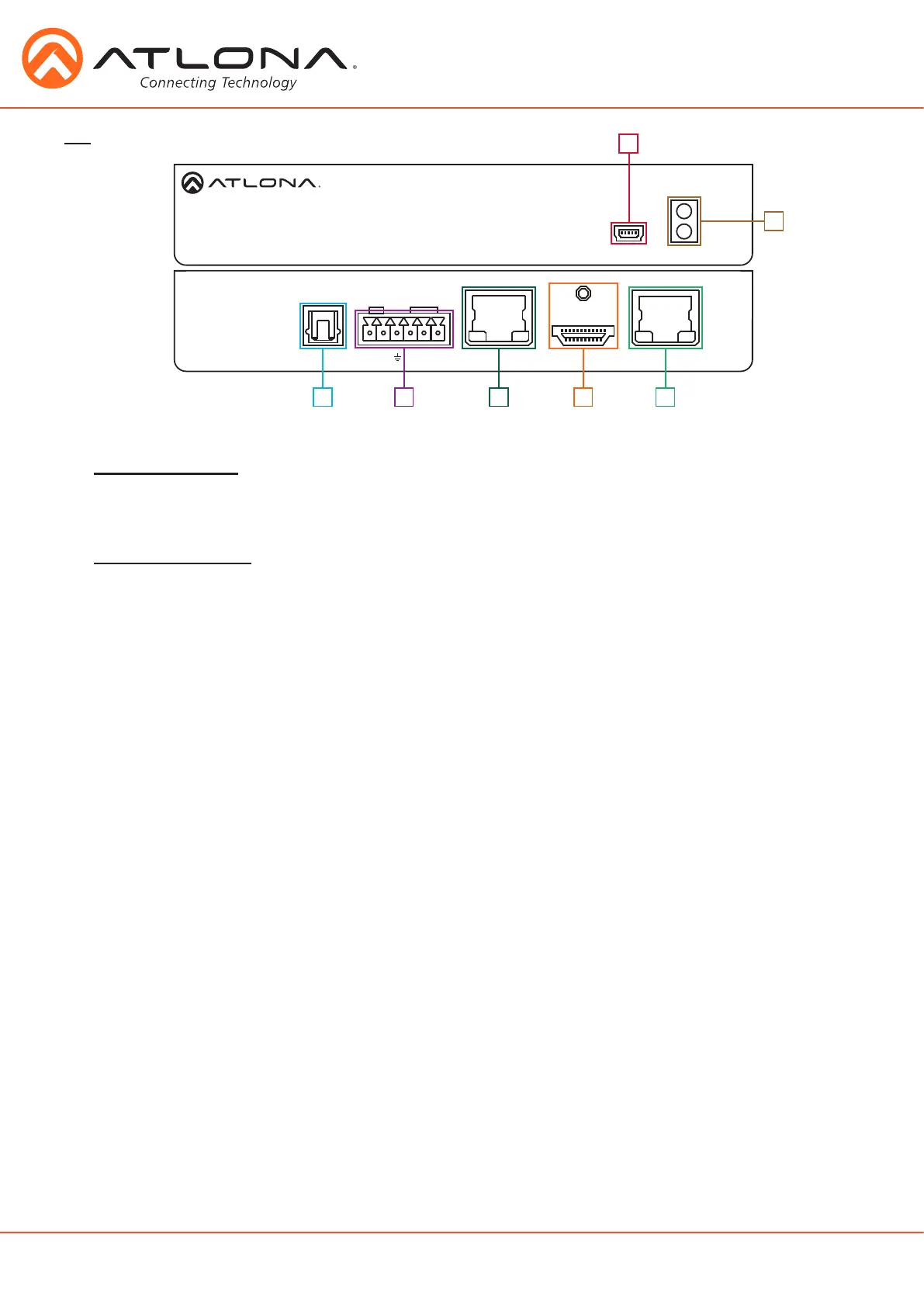6
atlona.com
Toll free: 1-877-536-3976
Local: 1-408-962-0515
FW
LINK
POWER
AT-UHD-EX-100CEA-RX
RS-232
RX
TX
RX
P
TX
OPTICAL
LAN
HDMI OUT
HDBaseT IN
IN
IR
RX
1. Firmware - Use a Mini-B USB to USB A cable to connect to a Windows computers for updating
2. Yellow Link LED: Signal indicator for the HDBaseT IN port
Solid - Good signal from the HDBaseT port
Blinking - HDBaseT signal is intermittent
No Light - No signal is being received from the HDBaseT port
Green Power LED: Power indicator
Solid - Plugged in and receiving power
Blinking - Power is intermittent or there is a problem with the cable
No Light - No power is passing from the transmitter to the receiver
Note: Check the category cable or the AC outlet for the transmitter
3. Optical - Connect audio from the display output or a local source
4. RS-232 - Bidirectional RS-232, send signal to or from a control system, PC, source, or display
IR - Connect IR emitter (included) or receiver (AT-IR-CS-RX sold separately) to this port
5. HDBaseT IN - Connect a category cable from here to an AT-UHD-EX-100CEA-TX (included in KIT)
or HDBaseT matrix
6. HDMI OUT - Connect HDMI or DVI (with adapter) display here
7. LAN - Connect to a display for Ethernet or TCP/IP signals
1
2
65 743
