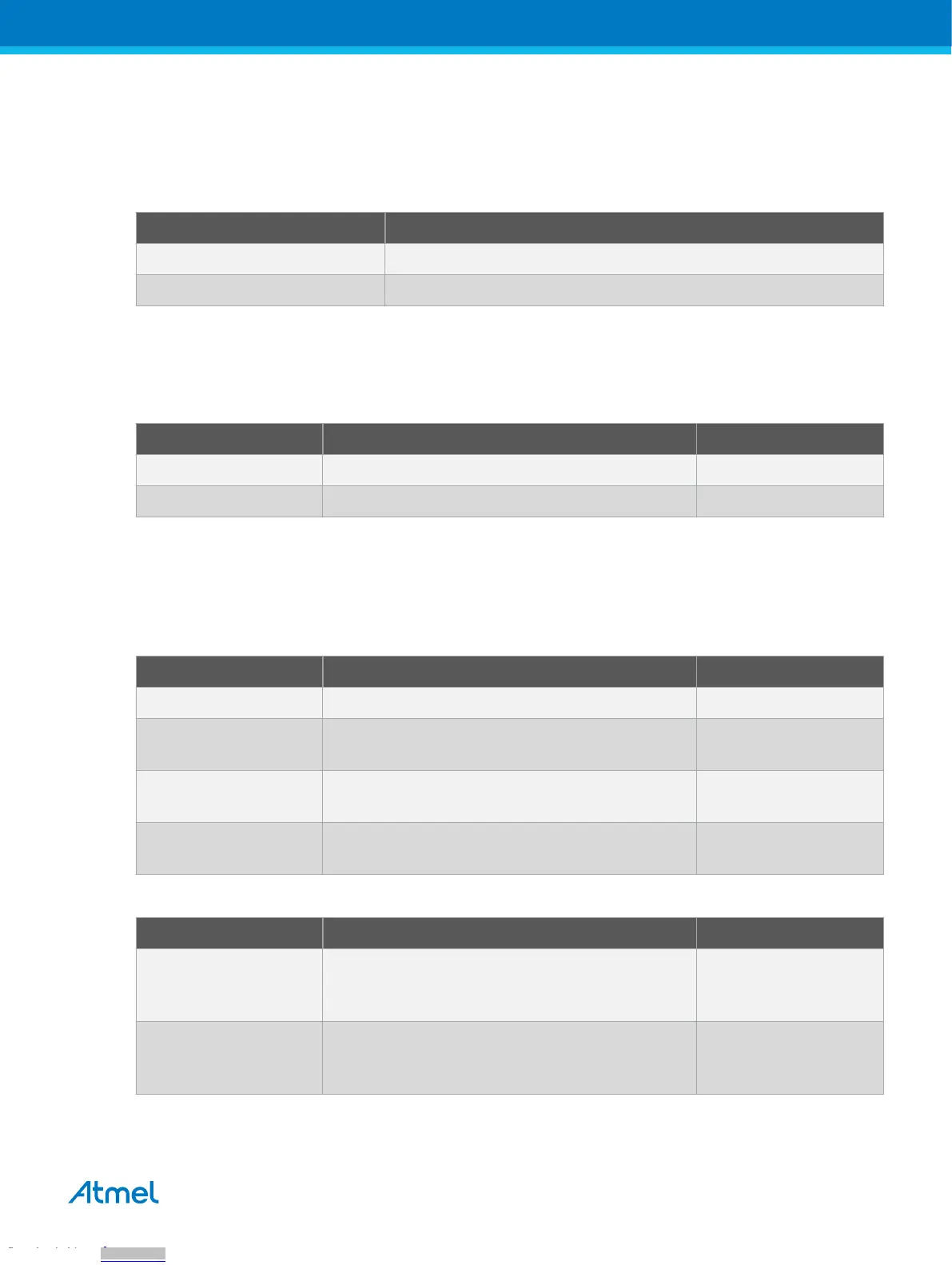4.5.1. Serial Wire Debug
The Serial Wire Debug (SWD) use two pins to communicate with the target. For further information on
how to use the programming and debugging capabilities of the EDBG, see Embedded Debugger on page
7.
Table 4-27 SWD Connections
SAM C21 pin Function
PA30 SWD clock
PA31 SWD data
4.5.2. Virtual COM Port
The Embedded Debugger acts as a Virtual Com Port gateway by using one of the ATSAMC21J18A
UARTs. For further information on how to use the Virtual COM port, see Embedded Debugger on page 7.
Table 4-28 Virtual COM Port Connections
SAM C21 pin Function Shared functionality
PB10 SERCOM4 PAD[2] UART TXD (SAM C21 TX line) -
PB11 SERCOM4 PAD[3] UART RXD (SAM C21 RX line) -
4.5.3. Atmel Data Gateway Interface
The Embedded Debugger features an Atmel Data Gateway Interface (DGI) by using either an SPI or I²C.
The DGI can be used to send a variety of data from the ATSAMC21J18A to the host PC. For further
information on how to use the DGI interface, see Atmel Data Visualizer and the EDBG User Guide.
Table 4-29 DGI Interface Connections when using SPI
SAM C21 pin Function Shared functionality
PB23 GPIO/SPI SS (Slave select) (SAM C21 is Master) -
PB02 SERCOM5 PAD[0] SPI MISO (Master In, Slave
Out)
EXT2, EXT3, Shield,
and Shield(2)
PB00 SERCOM5 PAD[2] SPI MOSI (Master Out, Slave
In)
EXT2, EXT3, Shield,
and Shield(2)
PB01 SERCOM5 PAD[3] SPI SCK (Clock Out) EXT2, EXT3, Shield,
and Shield(2)
Table 4-30 DGI Interface Connections when using I²C
SAM C21 pin Function Shared functionality
PA12 SERCOM2 PAD[0] SDA (Data line) EXT1, EXT2, EXT3,
Shield, and Crypto
Footprints
PA13 SERCOM2 PAD[1] SCL (Clock line) EXT1, EXT2, EXT3,
Shield, and Crypto
Footprints
Four GPIO lines are connected to the Embedded Debugger. The EDBG can monitor these lines and time
stamp pin value changes. This makes it possible to accurately time stamp events in the SAM C21
Atmel SAM C21 Xplained Pro [USER GUIDE]
Atmel-42460C-SAM C21 Xplained Pro_User Guide-10/2015
30
Downloaded from Arrow.com.Downloaded from Arrow.com.Downloaded from Arrow.com.Downloaded from Arrow.com.Downloaded from Arrow.com.Downloaded from Arrow.com.Downloaded from Arrow.com.Downloaded from Arrow.com.Downloaded from Arrow.com.Downloaded from Arrow.com.Downloaded from Arrow.com.Downloaded from Arrow.com.Downloaded from Arrow.com.Downloaded from Arrow.com.Downloaded from Arrow.com.Downloaded from Arrow.com.Downloaded from Arrow.com.Downloaded from Arrow.com.Downloaded from Arrow.com.Downloaded from Arrow.com.Downloaded from Arrow.com.Downloaded from Arrow.com.Downloaded from Arrow.com.Downloaded from Arrow.com.Downloaded from Arrow.com.Downloaded from Arrow.com.Downloaded from Arrow.com.Downloaded from Arrow.com.Downloaded from Arrow.com.Downloaded from Arrow.com.
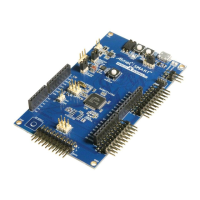