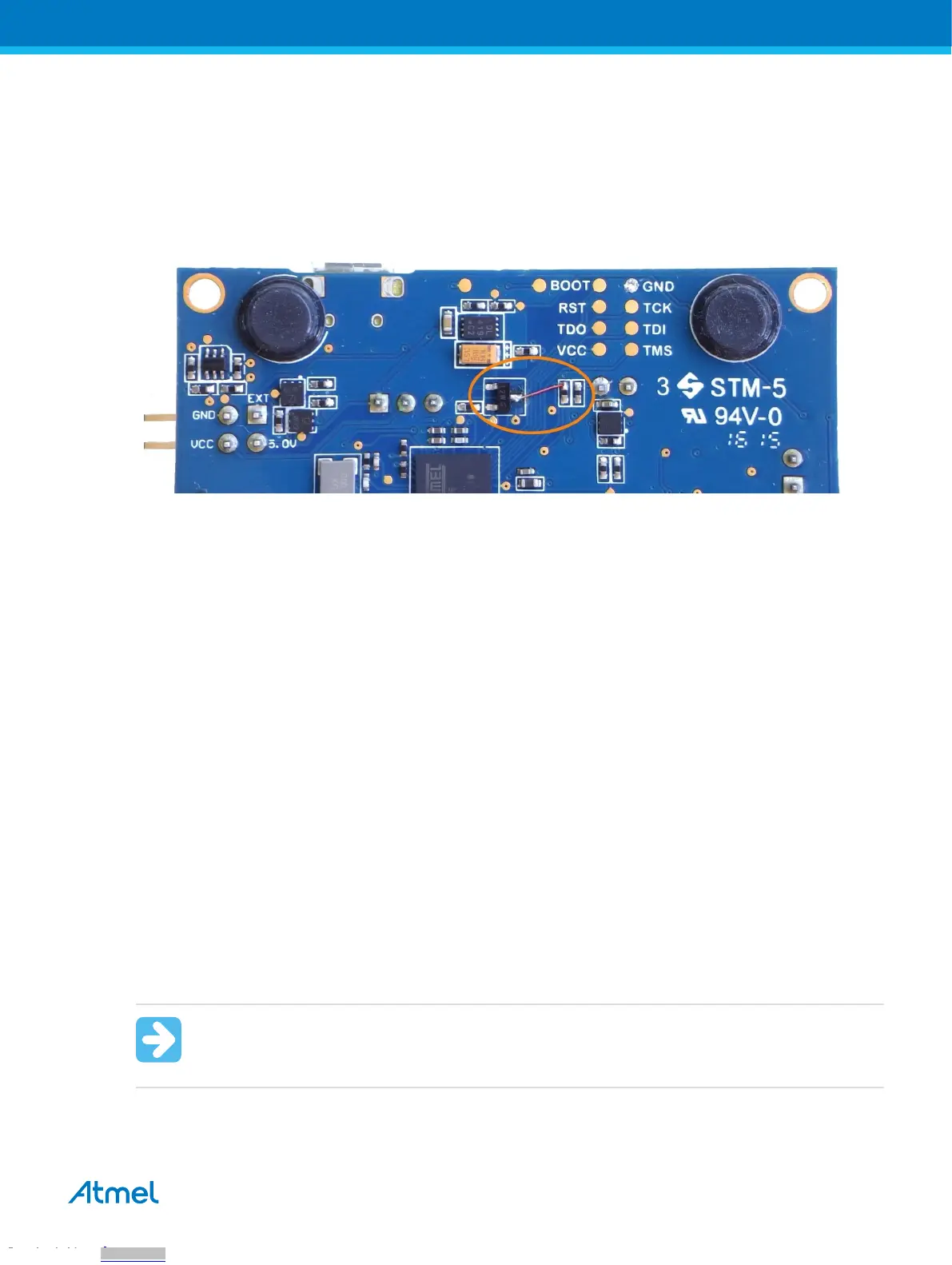6.3. Revision 3
Revision 3 is almost identical to revision 2 with an additional quick fix for the 3.3V target supply problem.
The fix is implemented by shorting Q102, pin 2 to GND as shown in the figure below. Also the QTouch
pad is connected inside the PCB.
Figure 6-5 Strap Fix
Related Links
The QTouch Button PAD is not Connected on page 42
Kit Does Not Work with 3.3V Target Voltage Selected on page 42
6.4. Revision 2
Revision 2 is the initial released revision. This revision has engineering samples mounted with part
number ATSAMC21J18A-AUTES.
6.4.1. The QTouch Button PAD is not Connected
On Revision 2 of the kit, the QTouch button PAD is not connected to the track inside the PCB. This will
cause the QTouch function to work only on the VIA connection point. There is no workaround for this
issue. This will be fixed in next revision of the PCB.
6.4.2. Kit Does Not Work with 3.3V Target Voltage Selected
Revision 2 of the kit has a start-up problem when target voltage is set to 3.3V. When the EDBG opens the
target voltage power switch from VCC_TARGET_SWITCH_P3V3_P5V0 to VCC_TARGET_P3V3_P5V0 a
power surge is observed. This power surge causes the VCC_P3V3 nets voltage to decrease enough to
trigger the EDBGs BOD, resulting in the EDBG entering a locked state where it can not be used.
Fix/Workaround: Use the kit with 5.0V selected as the target voltage.
Force the target voltage switch open by connecting Q102 pin 2 to GND.
Important: Forcing the target voltage switch open will disable any protection for Xplained Pro
extension modules connected to EXT1, EXT2, and EXT3. Make sure that connected extensions
supports the selected target voltage.
Related Links
Revision 5 on page 37
Atmel SAM C21 Xplained Pro [USER GUIDE]
Atmel-42460C-SAM C21 Xplained Pro_User Guide-10/2015
42
Downloaded from Arrow.com.Downloaded from Arrow.com.Downloaded from Arrow.com.Downloaded from Arrow.com.Downloaded from Arrow.com.Downloaded from Arrow.com.Downloaded from Arrow.com.Downloaded from Arrow.com.Downloaded from Arrow.com.Downloaded from Arrow.com.Downloaded from Arrow.com.Downloaded from Arrow.com.Downloaded from Arrow.com.Downloaded from Arrow.com.Downloaded from Arrow.com.Downloaded from Arrow.com.Downloaded from Arrow.com.Downloaded from Arrow.com.Downloaded from Arrow.com.Downloaded from Arrow.com.Downloaded from Arrow.com.Downloaded from Arrow.com.Downloaded from Arrow.com.Downloaded from Arrow.com.Downloaded from Arrow.com.Downloaded from Arrow.com.Downloaded from Arrow.com.Downloaded from Arrow.com.Downloaded from Arrow.com.Downloaded from Arrow.com.Downloaded from Arrow.com.Downloaded from Arrow.com.Downloaded from Arrow.com.Downloaded from Arrow.com.Downloaded from Arrow.com.Downloaded from Arrow.com.Downloaded from Arrow.com.Downloaded from Arrow.com.Downloaded from Arrow.com.Downloaded from Arrow.com.Downloaded from Arrow.com.Downloaded from Arrow.com.
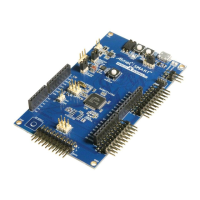