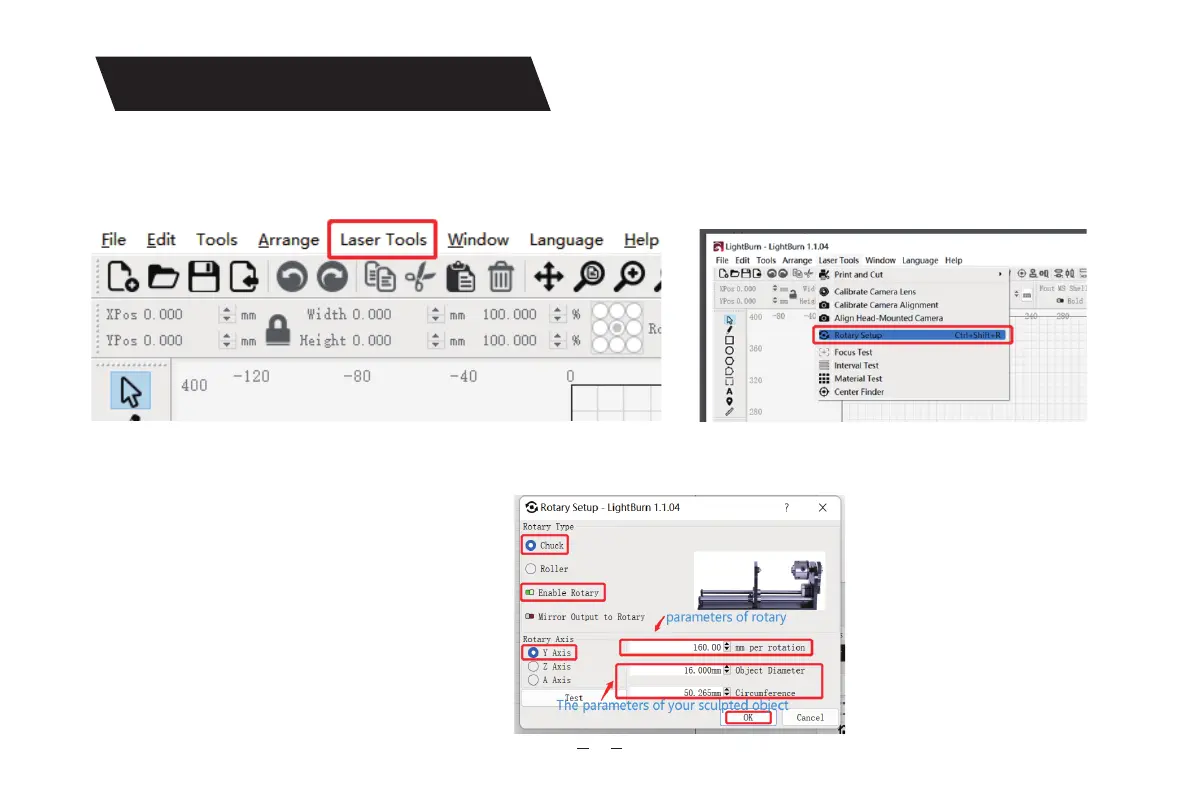Rota Setup
2. Open the Rotation Settings window and set the parameters
2.1 Open the Rotation Settings window: click "Laser Tools" on the toolbar, then click "Rota Setup"
2.2 Set the correct parameters in the rotation setting window: as shown in the gure
Steps:
(1) Select the type of rotation: Chuck
(2) Open "Enable Rota"
(3) Select "Y-axis" rotation axis
(4) Enter the parameters of the rotating device (xed value)
(5) Enter your object parameters: the actual measured diameter
or circumference of the object to be measured
13
6.LightBurn software use