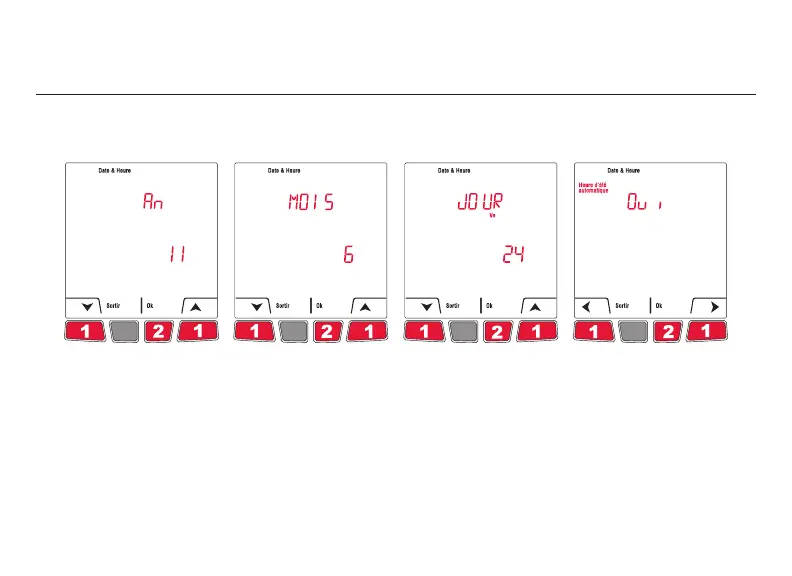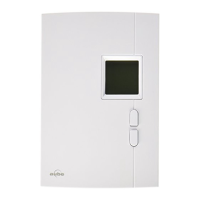11 69-2473EF—01
EConnect™ TA7210
Setting the time and the date (cont’d)
5 Set the year. 6 Set the month. 7 Set the day of
the month.
* When this function is enabled, the thermostat switches to daylight savings time on the second Sunday of
March and to normal time on the first Sunday of November. When the function is disabled, the thermostat
keeps the normal time all year long.
8 Enable/disable
Automatic
Daylight Saving*.