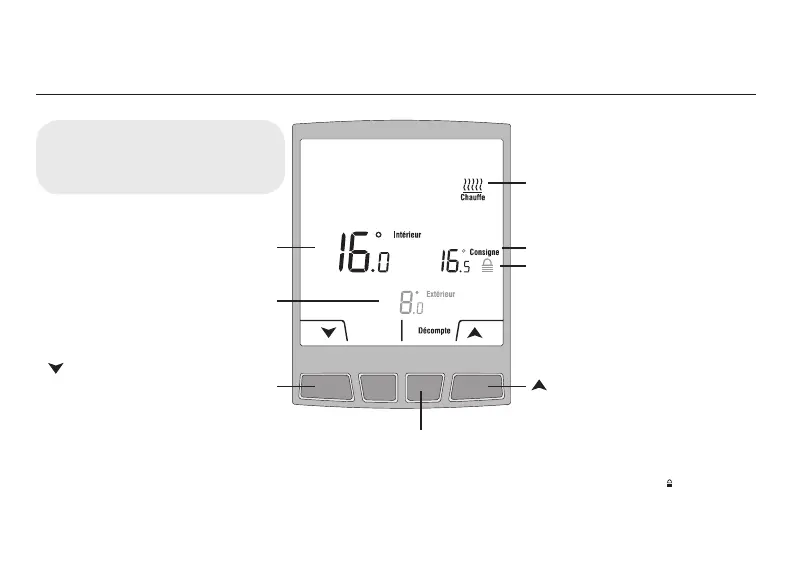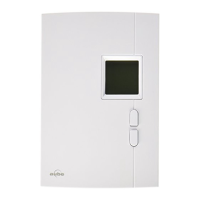Operating Manual
69-2473EF—01 4
Thermostat display in non-programmable mode
If your thermostat is configured
in programmable mode, see more
description on page 8.
Heating Indicator
The number of flames depends on
the heating intensity. The image
disappears when heating stops.
Set temperature
Lock
The thermostat settings are totally
or partially locked.
Countdown button
Press to place in countdown mode (see page 6).
Does not appear if the thermostat is locked ( ).
button
Press to increase the temperature.
Indoor temperature
(room temperature)
Outdoor temperature
(requires outdoor sensor)
button
Press to decrease the temperature.
