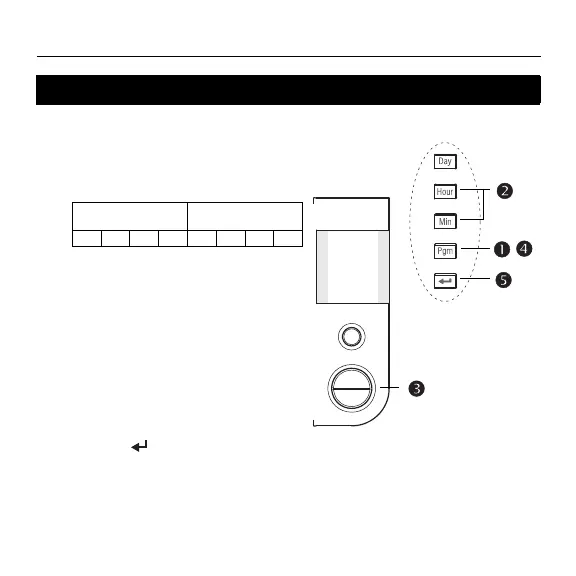TH105PLUS
9
To modify the schedule:
Press the Pgm button. Each time you press
the Pgm button, the thermostat displays
one of the periods of the schedule in the
following order:
Press the Hour and Min buttons to set the
start time of the displayed period.
NOTE: To cancel the period, press the
Mode button. Instead of displaying the start
time of the period, the thermostat will dis-
play --:--. During operation, the thermostat
will skip over that period.
Press the Up or Down button to set the
temperature.
To set another period, press the Pgm
button and repeat steps 2 and 3.
Press the button to return to normal
display.
Automatic mode (cont’d)
Weekdays
(MO TU WE TH FR)
Weekend
(SA SU)
12341234
69-2788EF-01.book Page 9 Tuesday, January 8, 2013 3:25 PM