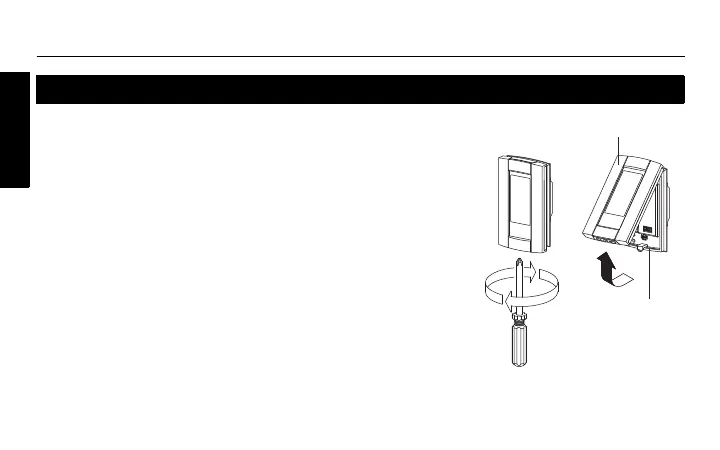Owner’s Guide
6
ENGLISH
Turn the heating system off at the main electrical panel.
Loosen the bottom screw and remove the thermostat faceplate from its
wallplate. (The screw cannot be completely removed.)
Wire the thermostat. See typical wiring on pages 8 and 9.
If the thermostat will be used in F or AF mode (see page 10), connect the
floor sensor (see page 7).
WARNING: For floor heating applications, you must install a separate
ground protection device at the main electrical panel or use a thermostat
with built-in ground protection device.
Install the wallplate on the wall using the provided screws and wall
anchors.
Set the configuration switches (see page 10).
Install the faceplate back on the wallplate and tighten the screw. If there is
a sticker on the screen, peel it off.
Apply power to the heating system at the main electrical panel.
Installing the thermostat
69-2618EFS-01 (5 x 3.125).book Page 6 Thursday, November 21, 2013 2:00 PM