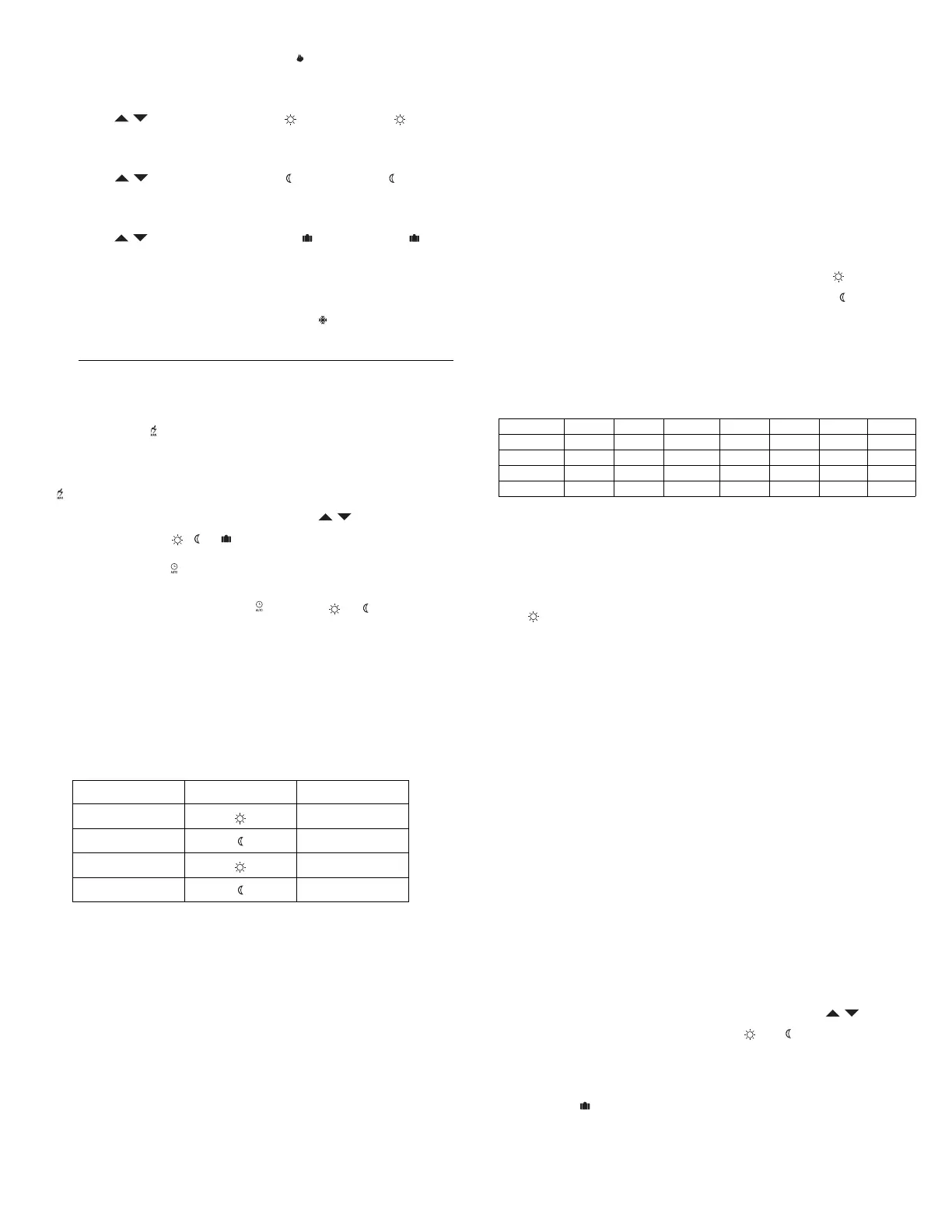TH141-HC-28 400-141-000-B 2008-02-01 3/4
2.2.1 Program the heating settings
n Set your thermostat to the heating mode using the Heat/Cool
button.
o To program the Comfort temperature, select the desired degree
using the
buttons and press the button until the icon is
displayed (approximately 3 seconds).
p To program the Economy temperature, select the desired degree
using the
buttons and press the button until the icon is
displayed (approximately 3 seconds).
q To program the Vacation temperature, select the desired degree
using the
buttons and press on the button until the icon
is displayed (approximately 3 seconds). This setting is used by the
telephone remote control.
2.2.2 Program the air-conditioning settings
Set your thermostat to the air-conditioning mode using the Heat/Cool
button and repeat steps 2 to 5 of section 2.2.1.
The TH141 offers two operating modes.
3.1 Manual ( )
This mode allows you to maintain a constant temperature in the house.
n To activate this mode, press the Manual/Auto button to display the
icon.
o Set the desired temperature by pressing the buttons or by
briefly pressing the , or button.
3.2 Automatic ( )
This mode executes your own programming. To activate this mode, press
the Manual/Auto button to display the icon. The or icon indicates
that the program setting is active.
3.2.1 Schedule programming
The TH141 allows 4 setting changes for each day of the week. There are
no pre-set programs. The programs are tailored to perfectly adapt to your
life style.
The principle is very simple. For each day, enter the time at which you
wake up (P1), the time you leave for work (P2), the time you arrive back
home (P3) and the time you go to bed (P4).
NOTE: For temperature increases (Program 1 and 3), allow at least 15
minutes per °C. If you have lowered the temperature by 3 °C during the
night and you wake up at 7 AM, change the setting at 6:15 AM.
For savings to be obtained, you must lower the temperature for a period
of 2 to 3 times the delay required to bring the temperature back to your
comfort level.
Example: If your system takes one hour to go from your saving
temperature level to your comfort temperature level, it is useless to lower
the temperature for a period of 2 to 3 hours.
a) To Program your Schedule
n Press the Program button to access the programming mode.
o Press the Day button to select the day to be programmed. You can
select all days of the week by pressing on the Day button for 3
seconds.
p Press the Program button to select program 1, 2, 3 or 4.
q Press the Hour and Minute buttons to program the time.
r
When you have completed your programming, press the
Manual/Auto
button to exit this function.
b) To Erase a Program
Select the program using the Program and Day buttons, and press the
Clear button. The time zone displays --:-- when the program is inactive.
c) Example 1: Comfort period from 7:00 AM to 10:30 PM
Economy period from 10:30 PM to 7:00 AM
Identical schedule for all days of the week
n Press the Program button to access the programming mode.
o Press the Day button for 3 seconds to select every day of the week.
p Press the Hour button to enter 7:00 AM, Program 1 .
q Press the Program button again to select Program 2 , and press
the Hour and Minute buttons to enter 10:30 PM.
r Press the Manual/Auto button to exit this function.
d) Example 2: Comfort period: Monday to Friday from 6:15 AM
to 8:15 AM and from 5:00 PM to 10:00 PM
Saturday and Sunday from 7:30 AM to 11:00 PM
NOTE: It is faster to program the same schedule for every day and then
modify the exception days.
n Press the Program button to access the programming mode.
o Press the Day button for 3 seconds to select every day of the week.
p Press the Hour and Minute buttons to enter 6:15 AM (Program 1
).
q Press the Program button to select Program 2 and the Hour and
Minute buttons to enter 8:15 AM.
r Repeat step 4 to enter Program 3 (5:00 PM) and Program 4 (10:00
PM).
NOTE: When making modifications, make sure that you are in the
right program.
To modify the Saturday and Sunday schedules:
n Press the Day button until SA or SU is displayed.
o Press the Program button to select Program 1 and the Hour and
Minute buttons to enter 7:30 AM.
p Press the Program button to select Program 2 and then press the
Clear button to erase it.
q Press the Program button to select Program 3 and then the Clear
button to erase it.
r Press the Program button to select Program 4 and then the Hour
and Minute buttons to enter 11:00 PM.
s Press the Manual/Auto button to exit this function.
3.2.2 Temporary or permanent temperature bypass
This operation allows you to temporarily modify the room temperature
while you are in the automatic mode. Simply press the buttons to
select the desired temperature, or the or
button to select the
Comfort or Economy settings you have programmed.This temperature
will be maintained until the beginning of the next programmed schedule.
You can also switch to the Vacation setting for a prolonged absence by
pressing the button. In that case, the derogation is permanent. To
return to the normal operating mode, press the Manual/Auto button. If
you wish to immediately return to the programmed settings, press the
Manual/Auto button twice.
p
Operating modes
3.
Program Mode Time
1 Wake-up time
2 Leaving time
3 Return time
4 Bed time
Schedule/Day Monday Tuesday Wednesday Thursday Friday Saturday Sunday
PROG. 1 6:15 AM 6:15 AM 6:15 AM 6:15 AM 6:15 AM 7:30 AM 7:30 AM
PROG. 2 8:15 AM 8:15 AM 8:15 AM 8:15 AM 8:15 AM ---- ----
PROG. 3 5:00 PM 5:00 PM 5:00 PM 5:00 PM 5:00 PM ---- ----
PROG. 4 10:00 PM 10:00 PM 10:00 PM 10:00 PM 10:00 PM 11:00 PM 11:00 PM
400-141-000-B ENG.fm Page 3 Friday, February 1, 2008 2:19 PM
