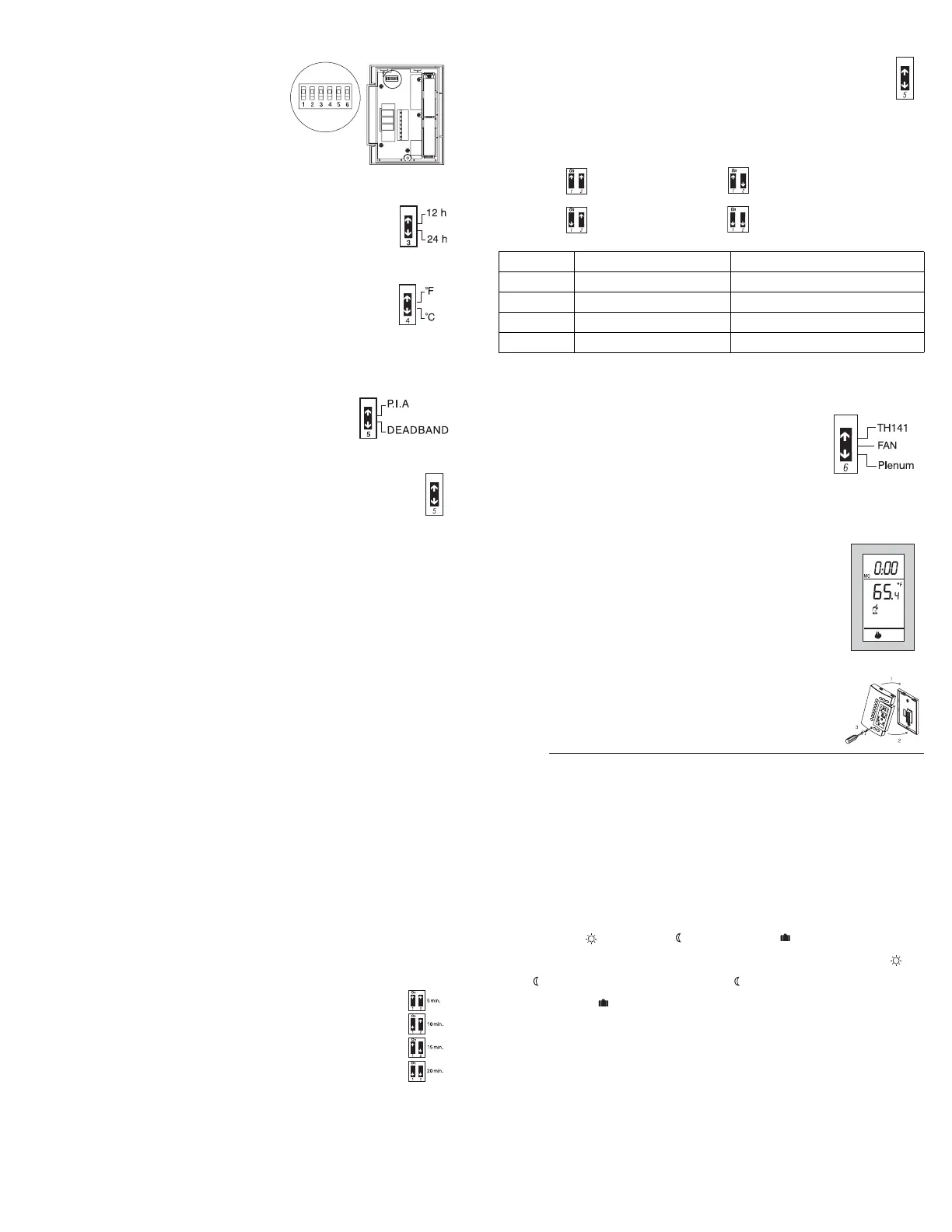TH141-HC-28 400-141-000-B 2008-02-01 2/4
1.7 Thermostat configuration
Configure the thermostat using the DIP
switches on the back side of the
faceplate.
1.7.1 24 hr. or 12 hr. Display
The TH141 offers a 12 hr. or 24 hr. mode display. Default
configuration of the display is in the 24 hr. mode. If you
prefer a 12 hr. display, push switch #3 up.
1.7.2 Temperature in °C or °F
Default configuration of the TH141 is in °C. If you wish to
change the temperature to °F, push switch #4 up. If you
change from °F to °C (or vice versa), you will need to
reprogram your comfort and economy settings.
1.7.3 Regulation Modes
You have a choice between two regulation modes:
• Proportional adaptive mode
• Conventional mode with anticipation
1. Proportional adaptive mode
If you want the proportional adaptive mode, push switch #5 up.
This mode analyses previous cycles to define the next duty
cycle. This operating mode guarantees optimal regulation based
on the capacity of your system. To avoid cycles that are too short
for the heating or air-conditioning units, minimum On and Off
duration is limited to 10% of the period (1.5 minutes for a 15
minute cycle).
Ideal for:
• Radiant or convection electrical heating system
• Circulator control in a hot water system
• Electrical hot air furnace
• Hot air, gas or fuel conventional furnace
• Air-conditioning system
Not recommended for:
• Gas or fuel furnace or boiler with wall chimney, if they include a
combustion gas purging cycle exceeding 30 seconds. To verify this
point, check the duration of the delay between the heating command
sent by the thermostat and the moment when the burner actually
goes on.
• Multi-zone systems, where several thermostats command a single
heating or air-conditioning unit.
In the last two cases, the conventional mode is recommended.
Regulation Cycle Length
Set the length of the regulation cycles using switches #1 and #2. When
cycles are very short, the temperature variation in the room is very low
and the comfort level very high. However, very short cycles can generate
premature wear of your system. It is therefore important to adjust the
cycles to your type of installation. In general, the bigger your heating or
air-conditioning unit, the longer the cycles should be.
• 5-minute cycle: For specific applications only
• 10-minute cycle: Radiant or convection electric heating
• 15-minute cycle: Central heating and air-conditioning unit
• 20-minute cycle: Commercial unit
2.Conventional mode with anticipation
If you want the conventional mode with anticipation, push switch
#5 down. This mode maintains the temperature within the
programmed span. This mode is compatible with all heating or
air-conditioning systems.
Programmable Span
Use switches #1 and #2 to select the appropriate temperature span.
* 240 volt heating with relay (baseboard, convector, radiant ceiling, etc.)
1.7.4 Heating Fan Control
This function determines whether the heating system
fan is operated by the thermostat or by the plenum's
temperature of the heating unit. In general, the fan is
operated by the heating unit. However, if the fan does
not turn on and the thermostat requires heating for
more than one minute, push switch #6 up.
1.8 Battery installation
When you first install the batteries in the TH141, the unit
runs a sequence of tests and a complete reset to zero,
which last approximately 5 seconds. The screen should
display the time and the day, as well as the current
temperature as follows:
It is normal for the displayed temperature to be higher
than the room temperature if your are holding the TH141
in your hands, It will return to normal about one hour after
installation on the wall. Mount the thermostat on the wall
plate and screw it in place.
Even if the thermostat indicates that the batteries are
still good, it is recommended to replace them once a
year, at the beginning of the cold season.
I
You may program the thermostat while holding it in your hands or when it
is mounted on the wall.
2.1 Programming the time and day
n Set the time using the Hour and Minute buttons.
o Set the day using the Day button.
2.2 Programming the comfort, economy and vacation settings
The Comfort , Economy and Vacation settings respectively
represent the temperatures that you wish to have during the day , at
night or while you are away at work , or while you are away for an
extended period . Since your thermostat controls both heating and air-
conditioning, and since the economy settings are the opposite in both
cases (reduction for heating temperature, increase for air-conditioning),
you must program the settings for heating and then for air-conditioning.
0.3 °C/0.5 °F 0.5 °C/0.9 °F
0.4 °C/0.7 °F 0.6 °C/1.1 °F
Variations Hot-Water Heating Heating and Air-conditioning
0.3 °C/ 0.5 °F For specific applications only For specific applications only
0.4 °C/ 0.7 °F Gas or electric wall furnace Radiant or convection electric heating *
0.5 °C/ 0.9 °F Fuel or gas floor furnace Central heating or air-conditioning unit
0.6 °C/ 1.1 °F Commercial unit Commercial unit
o
Entry of basic data
2.
400-141-000-B ENG.fm Page 2 Friday, February 1, 2008 2:19 PM
