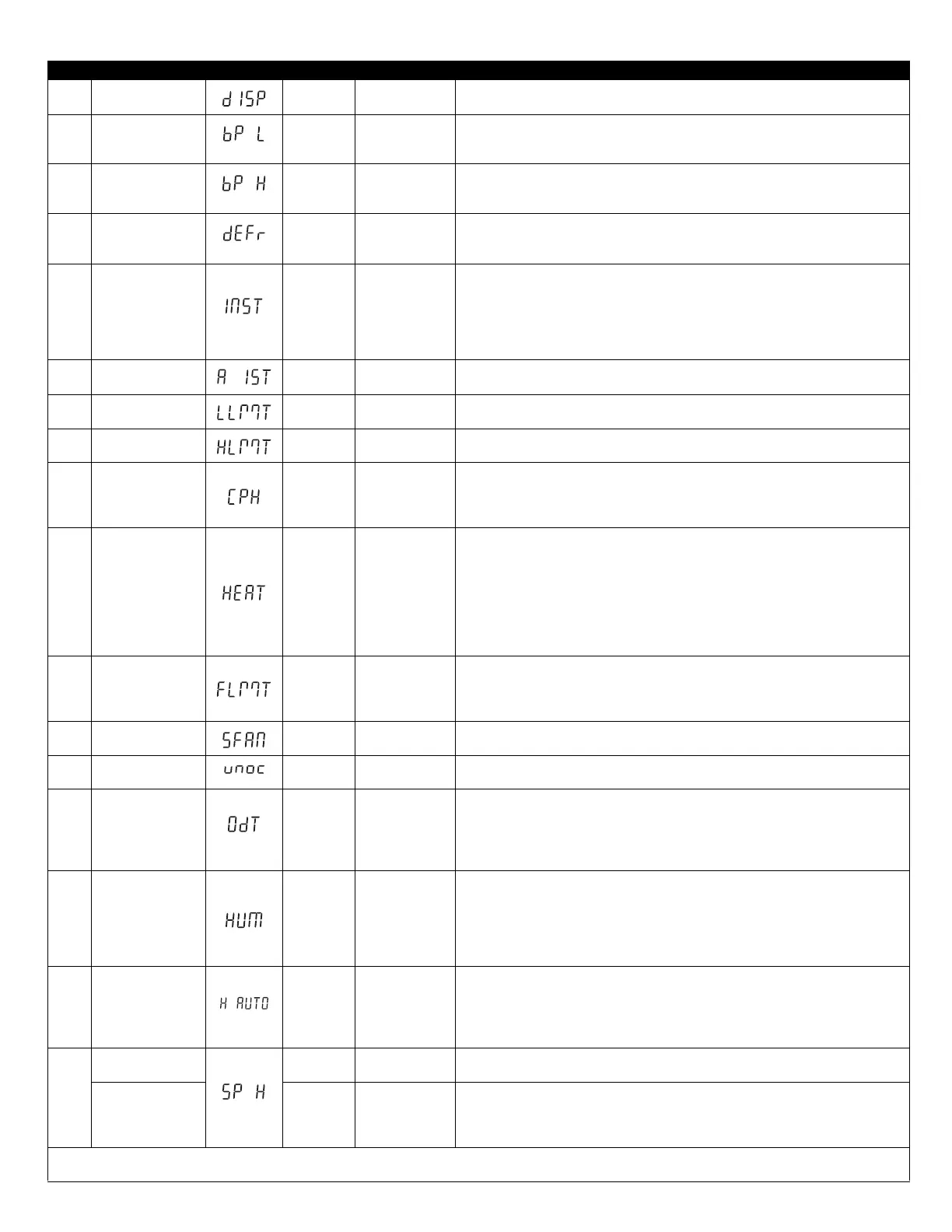TH146-N-2H1C 8/8
Configuration Menu
Item Parameters Display Default Options Description
1
Temperature
format
°C °C / °F Select the temperature display format.
2
Balance point
low
-10°C
(14°F)
-30 to 10°C
(-22 to 50°F)
Set the bP L limit (see section 4.2).
NOTE: Lower bP L below its minimum (- -) if you do not wish to use this
function.
3
Balance point
high
5°C
(41°F)
-5 to 30°C
(23 to 86°F)
Set the bP H limit (see section 4.2).
NOTE: Raise bP H above its maximum (- -) if you do not wish to use this
function.
4 Defrost point
10°C
(50°F)
-10 to 15°C
(14 to 59°F)
Set the defrost point temperature (see section 4.3).
NOTE: Raise the defrost point above its maximum (- -) if you do not wish to use
this function.
5 Installation type Ad Ad / nr
Set according to the type of heat pump installation (see section 4.4).
• Ad (add-on): Use this setting when the indoor coils are located downstream
of the auxiliary heat source. This is generally the case for add-on
installations.
• nr (normal): Select this setting when the indoor coils are located upstream of
the auxiliary heat source. This is generally the case for new installations.
6
Auxiliary
interstage delay
30 min. 5 to 90 min. Set the interstage delay for the auxiliary stage (see section 4.5).
7
Low temperature
limit
- -
(disabled)
-10 to 20°C
(14 to 68°F)
Set the low temperature limit of the plenum (see section 4.6).
NOTE: The function is disabled when LLMT is set below its minimum (- -).
8
High temperature
limit
- -
(disabled)
30 to 90°C
(86 to 194°F)
Set the high temperature limit of the plenum (see section 4.6).
NOTE: The function is disabled if HLMT is set above its maximum (- -).
9 Cycles per hour 4 2 to 6
Select the number of heating/cooling cycles per hour. For optimal heating
control, use the setting that matches your system as follows: 3=20 min (hot
water, 90%+ high-efficiency furnace), 4=15 min (gas or oil), 5=12 min (gas or
oil), 6=10 min (electric).
10 Heat type EL GA / EL
This setting determines the fan operation in automatic mode when the system is
in heating mode.
• EL (electric heating): The fan starts when heating starts and stops when
heating stops.
• GA (gas or oil heating): The fan starts when the temperature inside the
plenum rises above the Fan Limit (see item 11) and stops when the
temperature drops 12°C below the Fan Limit.
NOTE: The fan will not start if
the plenum temperature sensor is not connected to the controller
.
11 Fan limit
80°C
(176°F)
38 to 90°C
(100 to 194°F)
This parameter is available only when gas heating is selected (see item 10).
WARNING: FLMT can be used in parallel with an UL353-approved device but
they do not replace such device.
NOTE: The fan will not start if you raise FLMT above its maximum (--).
12 Smart Fan OF On / OF
• On: Smart Fan is On (see section 4.7).
• OF: Smart Fan is Off.
13
Temperature
setback
0°C
(0°F)
0 to 9°C
(0 to 16°F)
Set the amount of temperature setback when the controller is placed in
Unoccupied mode (see user guide).
14
Outdoor
temperature
display
On On / OF
Select between displaying the outdoor temperature or the indoor humidity level.
• On: Displays the outdoor temperature.
• OF: Displays the indoor humidity level.
NOTE: To display the outdoor temperature, the outdoor sensor must be
connected.
15
Humidifier
operating mode
HE Co / HE / Fn
• Co (conventional): The humidifier will operate if the humidity is too low. If the
fan is not already On, it will turn On at the same time as the humidifier.
• HE (heat): The humidifier can operate only when heating is activated.
• Fn (fan): The humidifier can operate as long as the fan is running, whether
heating is activated or not.
NOTE: The humidifier is disabled when cooling is activated.
16
Automatic
humidity
adjustment
OF On / OF
Allows you to set the humidity control to automatic mode.
• On (automatic): The humidity level is automatically regulated by the controller
according to the outdoor temperature to avoid condensation or ice formation
on windows while providing enough humidity for your comfort (see item 17).
• OF (manual): The user manually sets the humidity level (see item 17).
17
Humidity setpoint 5 % 5 to 60%
Set the desired humidity level. This parameter is available only when the
humidity control is placed in manual mode (see item 16).
Humidity offset 0 -9 to 9%
This parameter is available only when the humidity control is placed in
automatic mode (see item 16). It allows the user to apply an offset to the
automatic humidity control. For example, the user can enter a negative offset if
there is ice formation or condensation on the windows.
Note 1: Parameters 2 to 6 are not available when the controller is configured for HVAC or 1H1C heat pump.
Note 2: Parameters 7 and 8 are not available when the controller is configured for heat pump.
Printed in USA 02-2013
