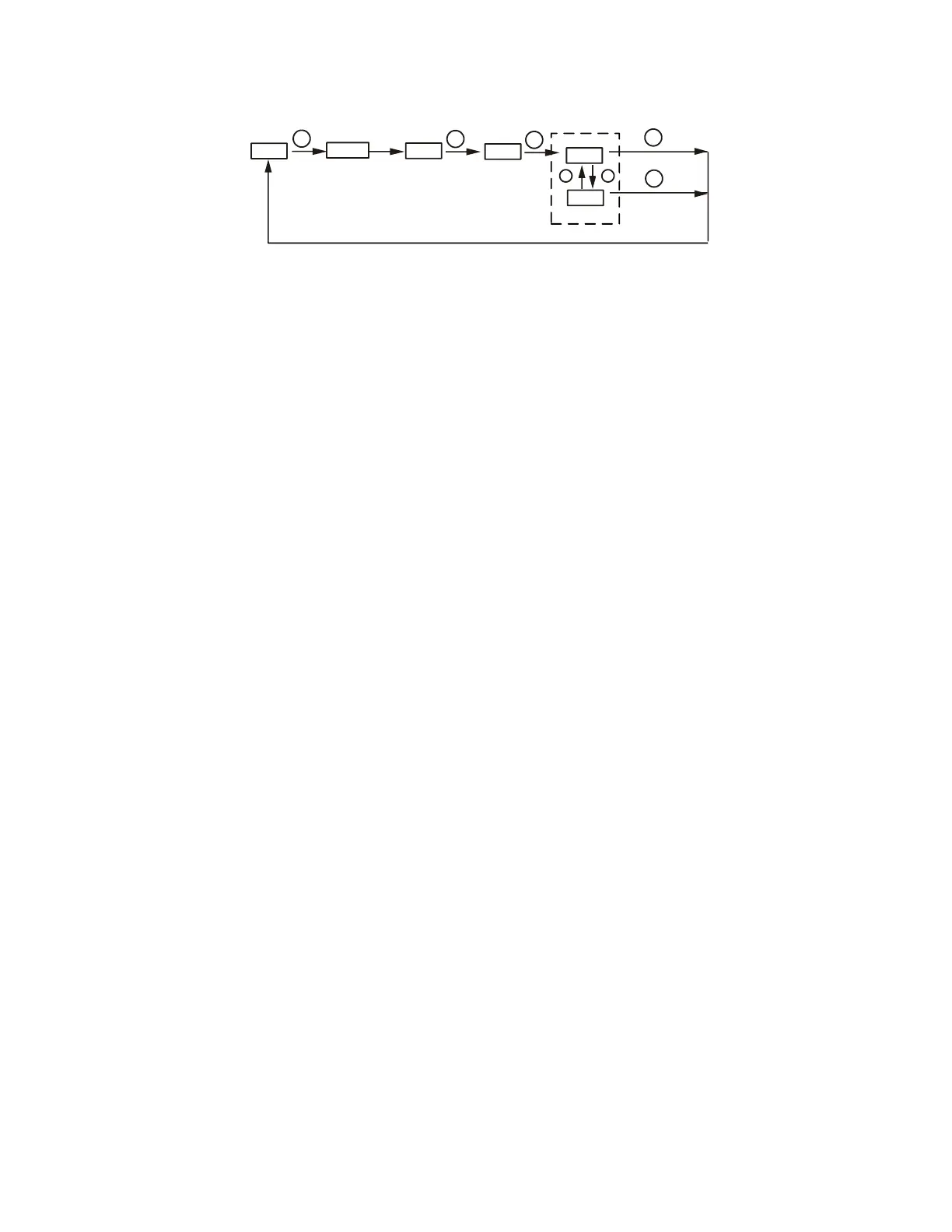Figure 13. Single-step mode flow chart.
In single-step mode, the save and recall function (Section 7) still work. But the change can only
be applied to C-1, i.e., you can only store your current set temperature to the C-1 in a selected
recipe, or recall the C-1 temperature from a selected recipe to the current set temperature. Other
data will remain in the memory of controller but is not accessible under the single-step mode. To
exit the single-step mode, you only need to change the “PrG” value to “on”.
Please note: In older versions, it may show PrG options as “y” or “n”, instead of “on”,
“off”. To enter single-step mode, please select “n”.
8. Examples
8.1 Store your program as a recipe (Program Mode)
Before you input your program, check the PrG = on (accessed by LoCK code “3”). Press SET
briefly, and enter the program below:
C-1=120, t-1=2.0;
C-2= 290, F-2=160;
C-3=130, F-3=30.0.
You can leave the rest of steps as their default values.
To store in program to recipe b1, long press SET key, set LoCK=2, choose b1, and press SET
again to confirm and exit. Now the controller is back to the normal operating mode. It will run on
this current program, which has just been saved as recipe b1.
8.2 Recall a recipe to the current program (Program Mode)
Before you input your program, check the PrG = on (accessed by LoCK code “3”). Long press
SET, set LoCK=2, choose b1, press set to exit.
Then recipe b1 is recalled back as the current program. The controller is back to the normal
operating mode and will start run the current program.
8.3 Store your program as recipe (Single-step Mode)
Before you input your set temperature, check the PrG = off (accessed by LoCK code “3”).
Press SET key once, and then set C-1=150, press set again to confirm and exit. The controller
will go back to the normal operating mode and start running on this single-step program.
