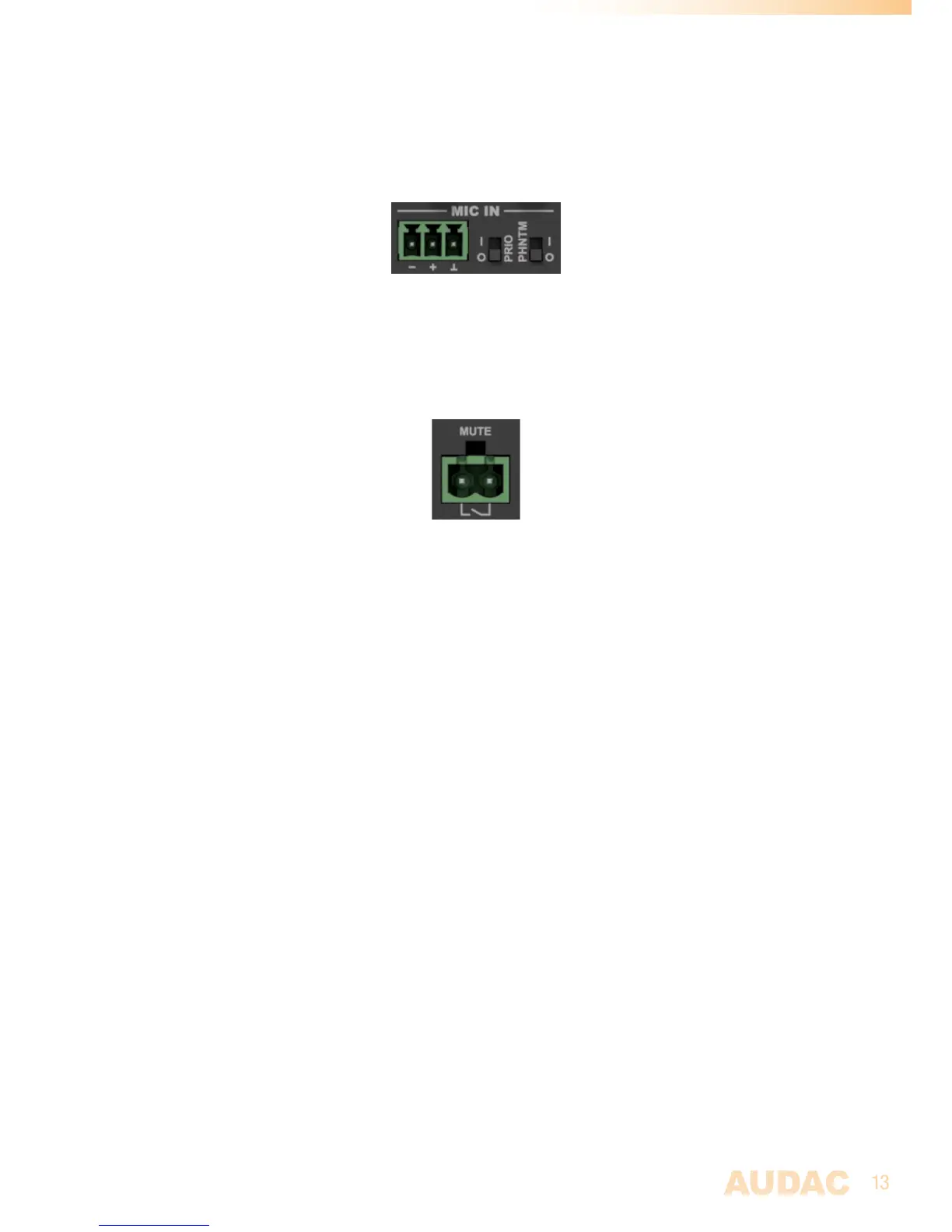3) Priority & phantom power
The microphone input connection contains a priority (PRIO) and phantom power (PHNTM)
switch, whereby these functions can be enabled and disabled. When priority is switched on,
other connected audio sources will be eleminated once a signal is present on this input. It
also overriders the priority mute when enabled. The phantom power switch enables 15 Volts
phantom power supply for powering condenser microphones.
4) Priority mute contact
A priority mute contact allows complete muting of background music at presence of a contact
closure between both terminals. This contact is convenient for situations where a separate
emergency system is installed and complete background music muting is required at occasion
of a fire alarm. The emergency system contact outputs can be linked to this contact input.