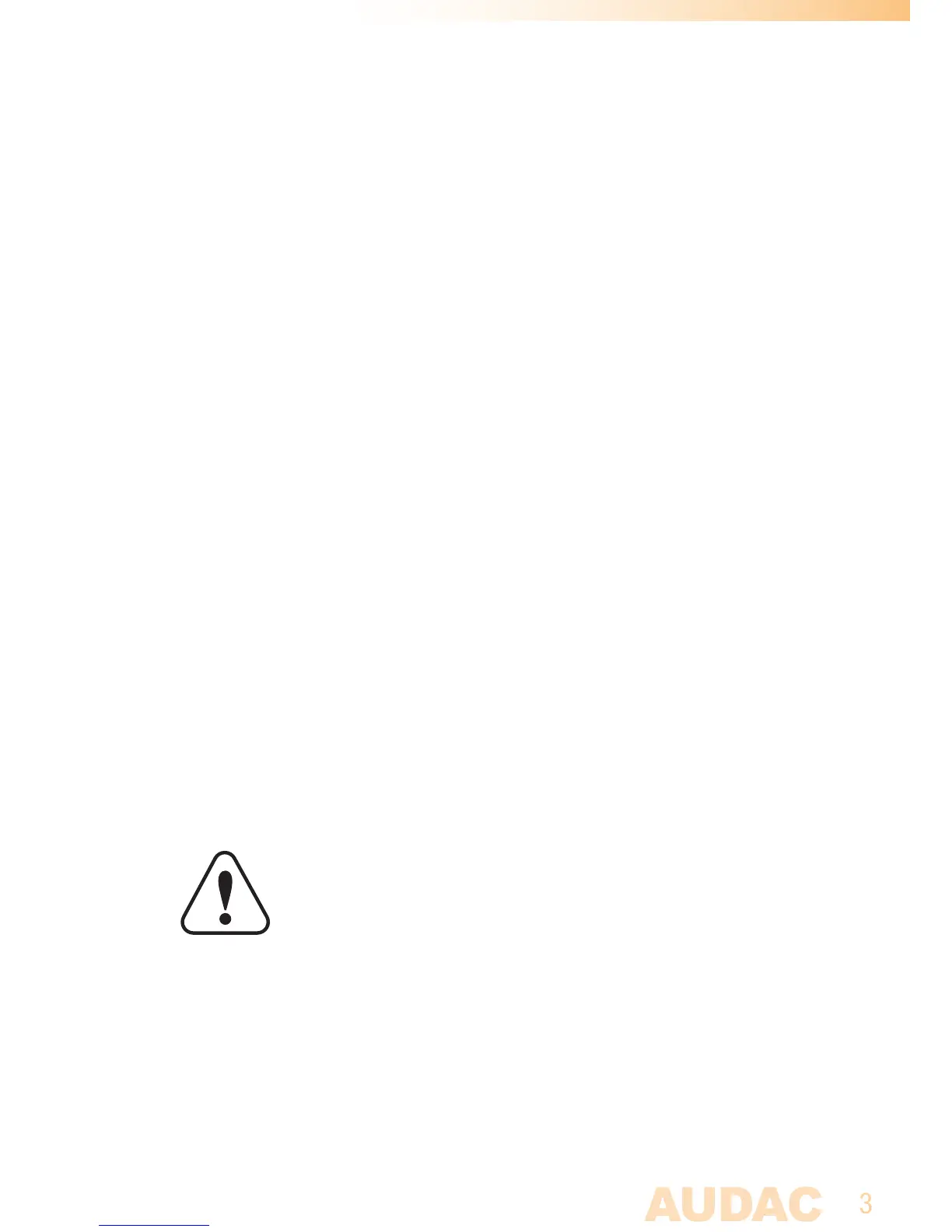Package contents
- Power amplifier module
- Power supply unit with PFC
- Loudspeaker output cables 200 mm (8 pcs)
- Stereo shielded signal cable 420 mm (2 pcs)
- Stereo shielded signal cable 460 mm (2 pcs)
- Stereo shielded signal cable 500 mm (2 pcs)
- Stereo shielded signal cable 540 mm (2 pcs)
- Mute cable 400 mm
- Power cable set Red / Black / Yellow
- 2 x T4AL/250V Slow blow fuse
- 2 Large Ferrite core for SD/MMC connection flatcable
(one might be mounted on the Power supply already)
- 8 x 4-Pin Terminal block output connectors (5.08 mm)
- POW 2 Option Sticker
Installing
Mounting and connecting
Please note this manual is for both M2 and R2 Assembly.
Picture used in this documentation are for M2 and may differ from R2.
Step 1:
Make sure the Matrix system is powered off and the power inlet is
disconnected from the mains power.
Step 2:
Open the device housing by carefully removing the screws from the top panel of the
device.
