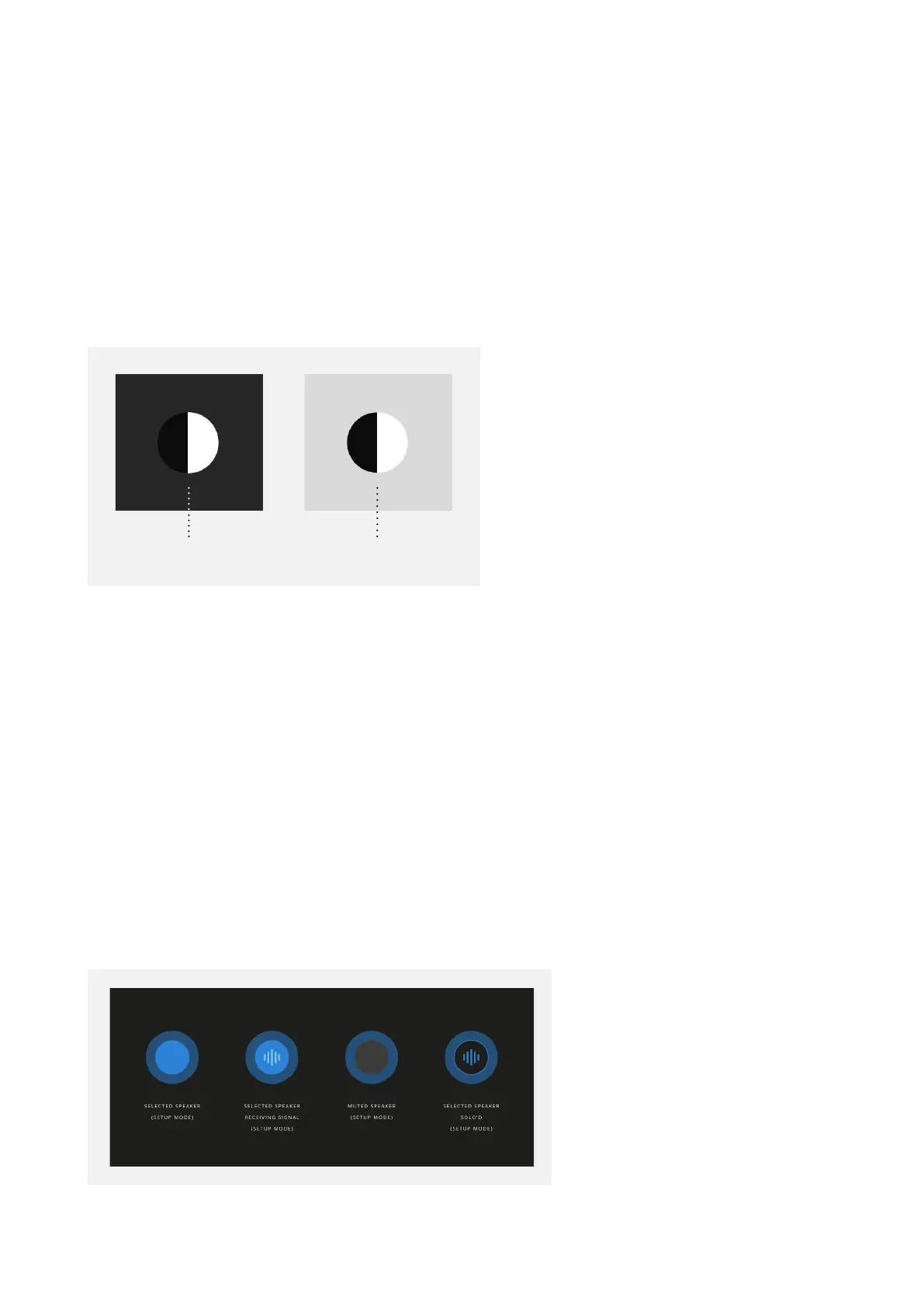Light/Dark Mode
The ORIA Desktop App can be viewed in Light or Dark mode, depending on your
preference and your studio environment.
Master Bypass
This allows you to bypass all DSP settings on the ORIA Desktop App.
Setup Mode
This section allows you to manually edit the calibration settings for each individual
output. Click on a Speaker Icon in the Room section to see a range of options for that
speaker’s output. A halo will appear around that speaker to indicate it is currently being
edited.
Dark Mode Toggle Light Mode Toggle
Menu Bar