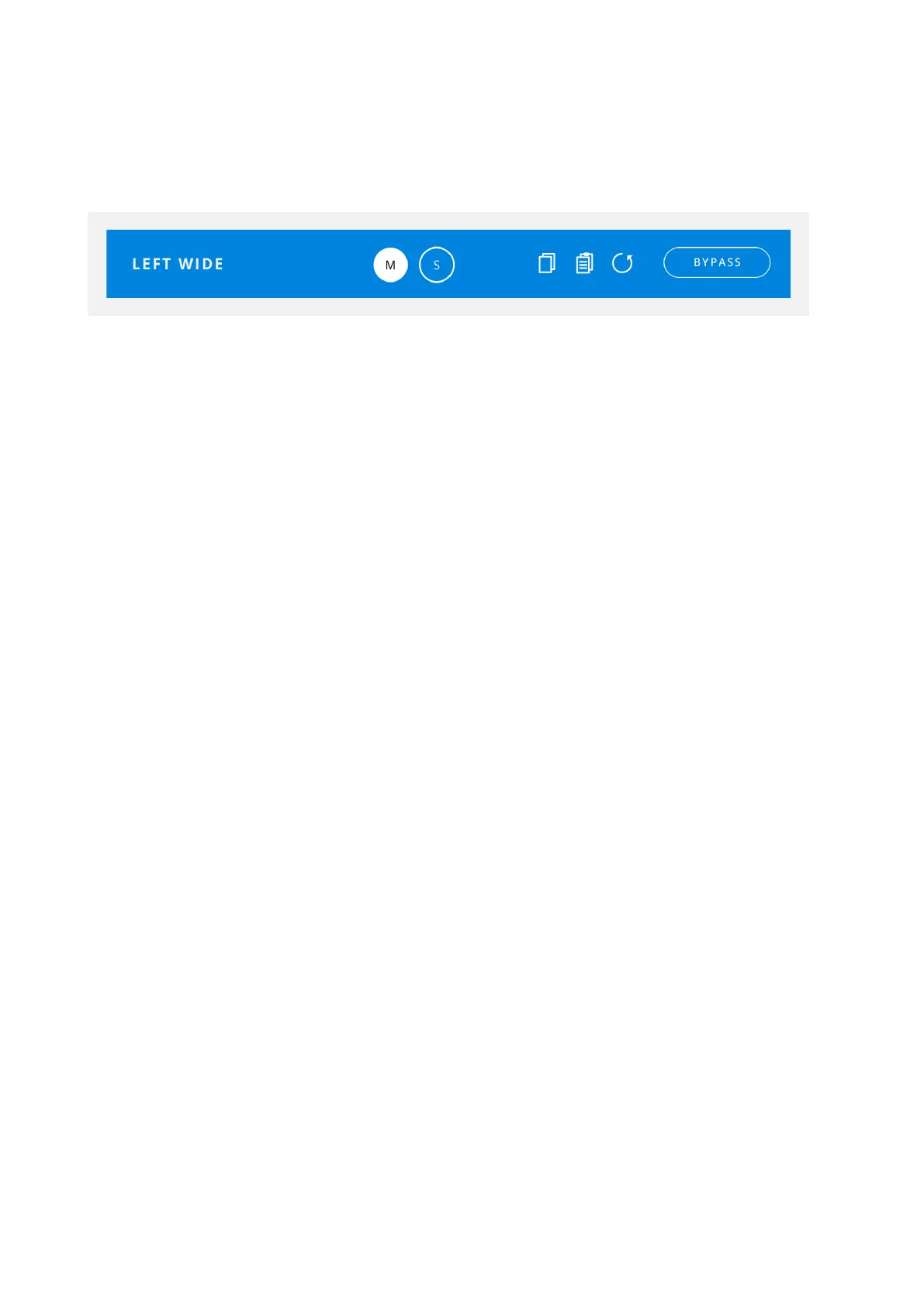Mute (M)
You can Mute the individual speaker selected.
You can Mute a channel by pressing the ‘M’ key on your keyboard whilst in Setup Mode.
Solo (S)
You can Solo the individual speaker selected.
You can Solo a channel by pressing the ‘S’ key on your keyboard whilst in Setup Mode.
Copy/Paste
If you wish to use the same settings on other speakers then you can click the Copy
Button. You can then select another channel and click the Paste Button to apply the
copied settings to that channel.
You can also paste the DSP settings to a Speaker Group if you wish to use the same
settings for all speakers in that group.
Simply ‘Right Click’ on a Speaker Group within the Groups Panel and click Paste to copy.
Speaker Channel
Shows the name of the Channel currently being adjusted.