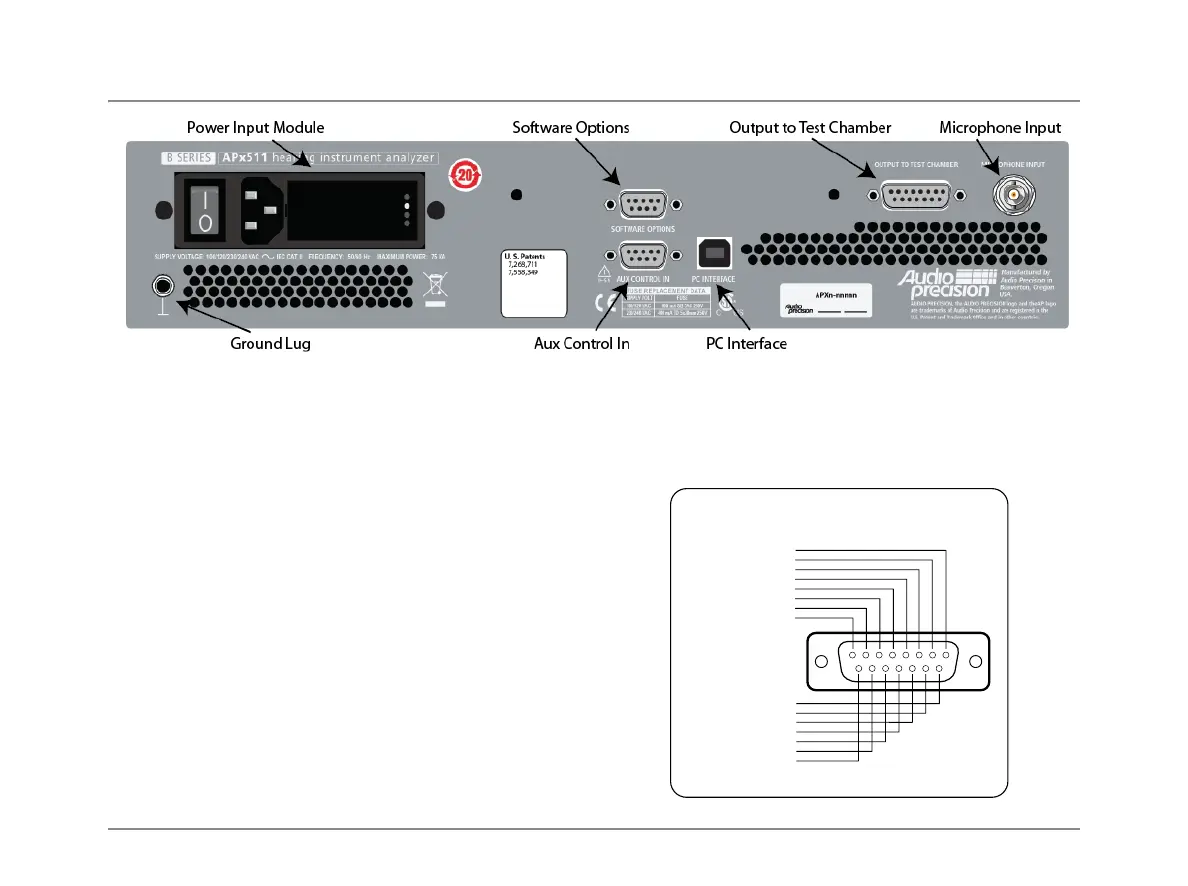Getting Started Guide
APx511 B Series Hearing Instrument Analyzer: Getting Started Guide 33
Aux Control In
Aux Control (sometimes referred to as GPIO) provides the
capability to communicate with external devices by trans-
mitting and receiving control commands. The APx511 sup-
ports Aux Control Input only.
Aux Control In is a general-purpose 8-bit digital port, avail-
able on a 9-pin D-Sub connector. Pin 9 is the common
(ground) connection; pins 1–8 are numbered to correspond
with the Aux Control bits 1–8.
Aux Control In commands can be read in the APx500 soft-
ware, or can be used to trigger actions in an APx500
sequence. Applications include input of operator controls
(such as a foot switch) and reading of device states.
PC Interface
Use this connector to connect the B Series APx511 to a
USB port on the PC running APx500.
Output to Test Chamber
This connector provides connectivity to elements in the test
chamber, as shown in the diagram on the opposite page, and
are detailed in the connector pin-out diagram shown here.
Microphone Input
Connect the measurement microphone to this BNC connector.
The APx511 is designed to be used with a prepolarized mea-
surement microphone that uses constant current power (CCP).
1112131415
678
910
12345
Audio Precision DB-15 pin-out chart
for APx511 Hearing Instrument Analyzer
“OUTPUT TO TEST CHAMBER”
Female (panel) connector.
Not used p1
Speaker signal p2
Speaker ground p3
Telecoil signal p4
Telecoil ground p5
Not used p6
Not used p7
Not used p8
Battery simulator V+ p9
Not used p10
Not used p11
Not used p12
Battery simulator V– p13
Not used p14
Not used p15
