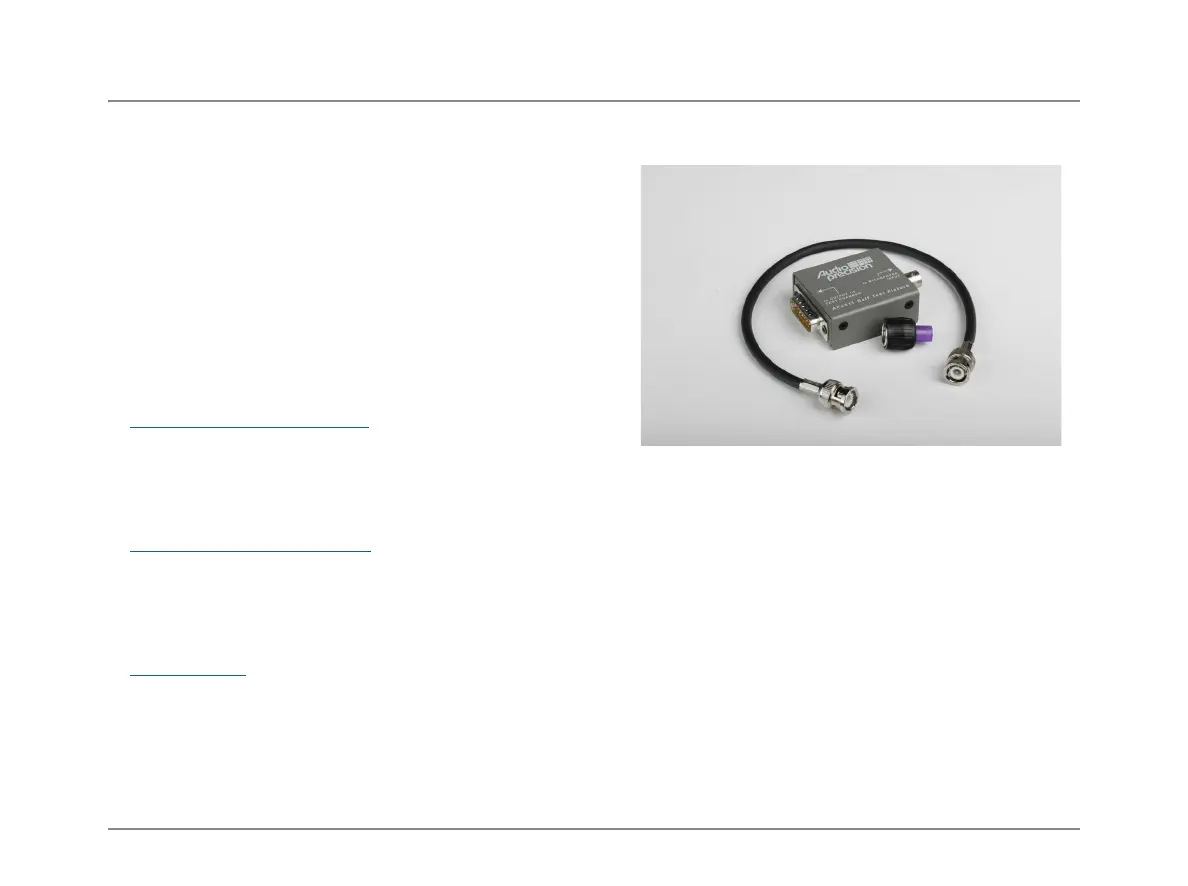Getting Started Guide
46 APx511 B Series Hearing Instrument Analyzer: Getting Started Guide
APxHiTest SignalType
Several of the measurements allow for a choice in the
underlying test method. The caller can provide the selec-
tion. These are basically Chirp (or Frequency Response),
Stepped Frequency Sweep, or Composite (Multitone).
Programming samples
We provide a number of programming samples to illustrate
operating the APx511 in a production environment using
the API. These files are typically installed in the user area,
e.g. ~\User Docs\APx500 x.x|HI Analyzer
Sample Files
The content of the C# and VB solutions and files and the
LabVIEW VIs is similar, providing the same capabilities.
C#.NET solutions and files
These are typically installed in ~\User Docs\APx500 x.x |HI
Analyzer\Examples\CSharp. Specific documentation can be
found in the interactive help available while running the
solution in Visual Studio, or in the Help file
HiTest_API_PRG.chm.
VB.NET solutions and files
These are typically installed in ~\User Docs\APx500 x.x|HI
Analyzer\Examples\VBNET. Specific documentation can
be found in the interactive help available while running the
solution in Visual Studio, or in the Help file
HiTest_API_PRG.chm.
LabVIEW VIs
These are typically installed in ~\User Docs\APx500 x.x|HI
Analyzer\Examples\LabVIEW. Specific documentation can
be found within the LabVIEW VIs.
Running Self Test
APx511 Self Test Kit (Self Test Fixture, cable and terminator.
Audio Precision provides a group of “Self Test” APx proj-
ects, under control of a program called SelfTest.exe. Down-
load Self Test from ap.com. Be sure to select the Self Test
for the version of APx500 you are currently running.
Instructions are in the ReadMe.txt file included in the Self
Test zip file.
For the APx511, a special fixture is required to connect the
APx511 outputs to its input, and to provide proper loading
and termination. This fixture with a cable and a terminator
are in the SLFT-KIT, available from Audio Precision.
Plug the DB-15 connector on the self test fixture directly
into the DB-15 connector on the APx511 rear panel. Con-
nect the BNC cable and the 75 terminator as directed by
prompts in SelfTest.exe.
