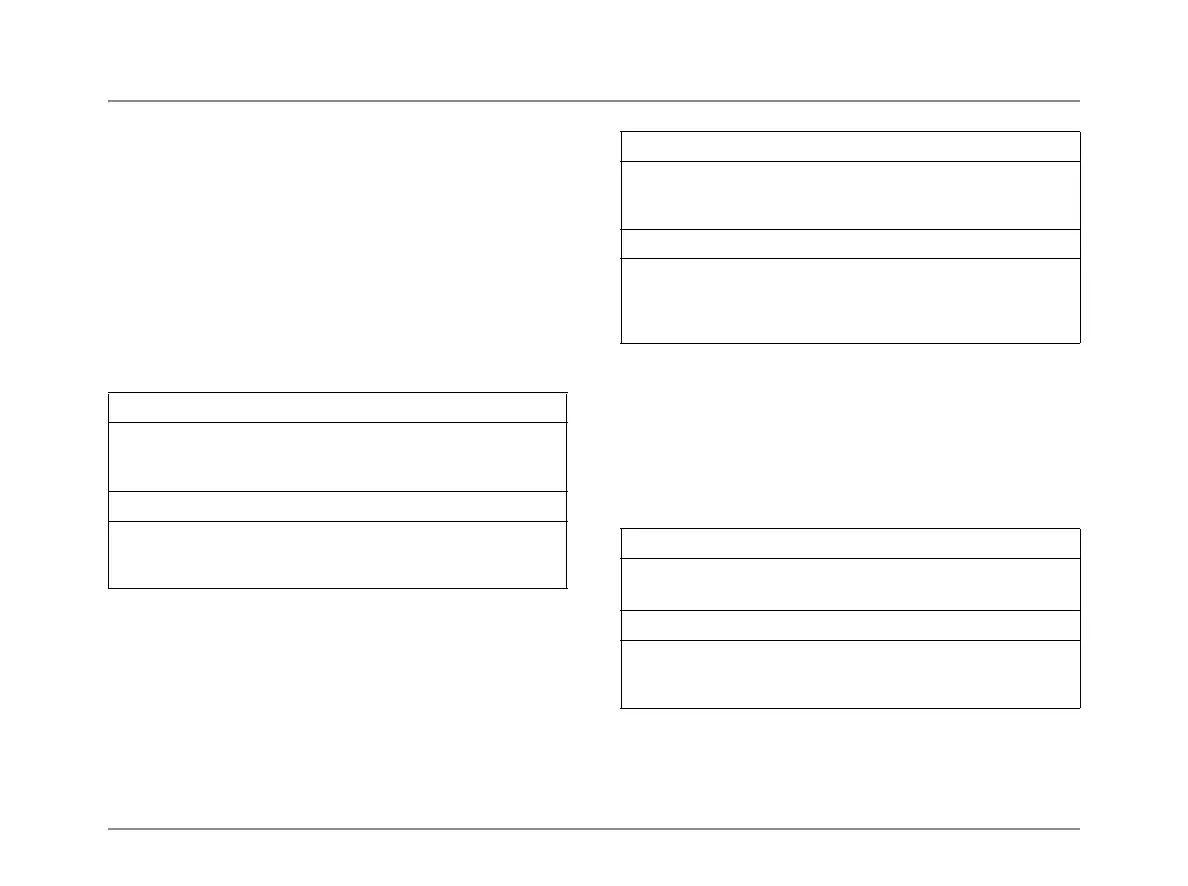Getting Started Guide
42 APx511 B Series Hearing Instrument Analyzer: Getting Started Guide
The user created application shown in the upper left corner
of the diagram can access the APx511 analyzer through the
APx500 API or through the HiTest DLL, or both. A sample
use case for this would be an application to test hearing
instruments that needs some of the more advanced features
available in the APx500 API as well as the standard mea-
surements available in the HiTest DLL. In this case, the
application would reference the APx500 API as well as the
HiTest DLL
Initialization
The first step in any application is to create an instance of
the APxHiTest object. This is done in C# or VB by declara-
tion and assignment.
The module will require access to the DLL, which should
be referenced in the project. Once referenced, then a using
statement will bring in the functionality of the dll. Within a
class constructor, the call to declare an instance the APx-
HiTest can be made.
Once an object is created, it must be initialized
.
The Initialize function will load the APx project file that is
specific to the Hearing Instrument DLL. It is found in the
SupportFiles folder of the installed directory for the DLL.
Configuration
The DLL provides file handling for the storing and retrieval
of microphone calibration and speaker leveling. These files
reside in a default directory. The location can be assigned
for opening different files.
By setting ConfigurationFullPath, the application can bring
in settings from different locations or save settings to fold-
ers other than the default folder.
C#.NET
Using AudioPrecision.HiTest;
Private APxHiTest apxHiTest;
// Create a new instance
apxHiTest = new APxHiTes();
VB.NET
Imports AudioPrecision.HiTest
Private apxHiTest As APxHiTest
' Create a new instance
apxHiTest = New APxHiTest()
C#.NET
var r = apxHiTest.Initialize();
If (!r)
// throw an initialization error or display
// a messagebox.
VB.NET
Dim r as Boolean
' Initialize it
R = apxHiTest.Initialize()
If (r == False)
// Initialize failed
C#.NET
apxHiTest.ConfigurationFullPath = "myPath";
apxHiTest.RestoreConfiguration();
VB.NET
' Set the path to the target configuration
apxHiTest.ConfigurationFullPath = "myPath"
' Load the configuration
apxHiTest.RestoreConfiguration()