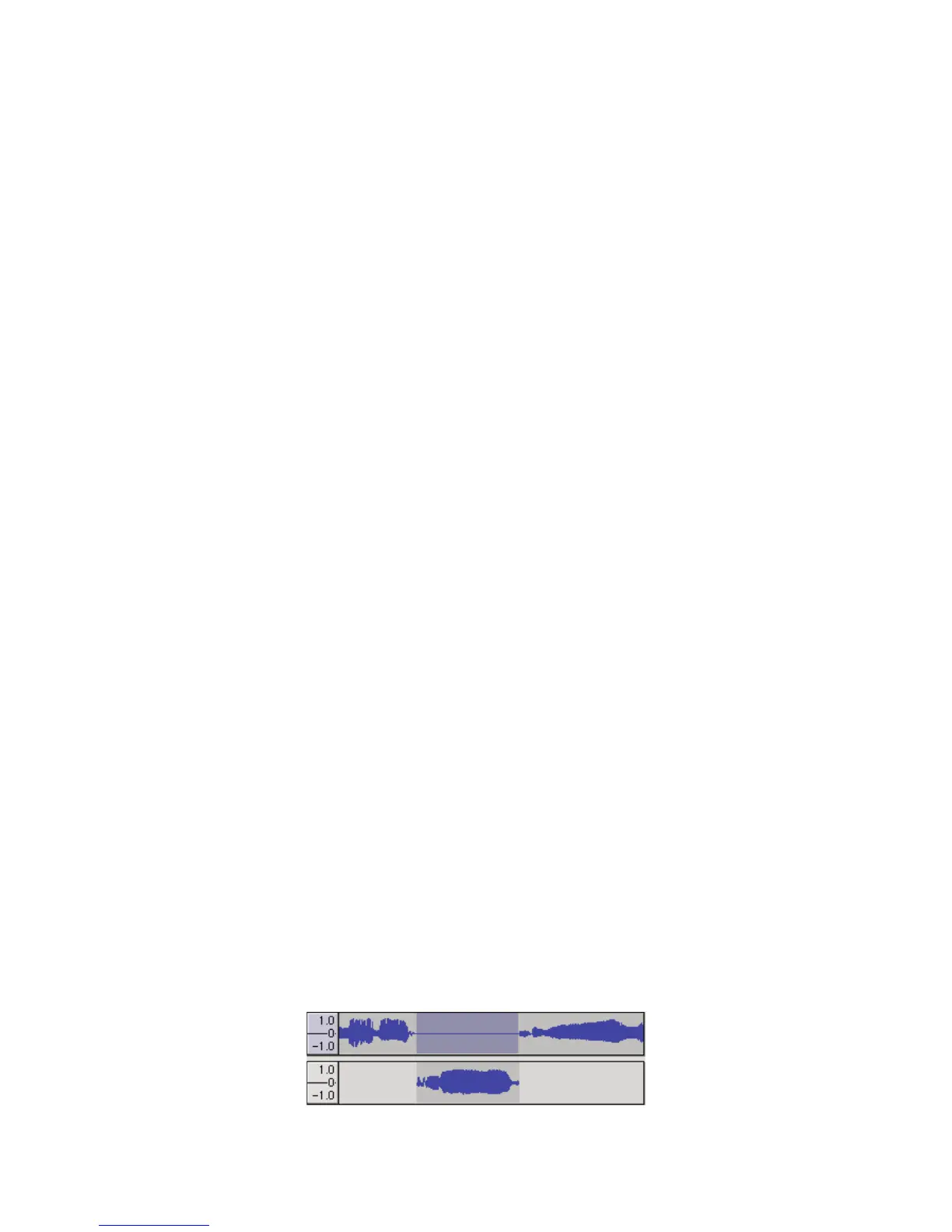8
Print - Print out the main window view from audacity showing the tracks
and waveforms.
Exit (Quit) - closes all windows and exits Audacity, prompting y ou to save
any unsaved changes first.
Edit Menu
Undo - This will undo the last editing operation you performed to your
project. Audacity supports full unlimited undo - meaning you can undo
every ed i ting operation back to when you op ened the window.
Redo - This will redo any editing operations that were just undone. After
you perform a new editing operation, you can no longer redo the
operations that were undone.
Cut - Removes the selected audio da ta and places it on the clipboard.
Only one "thing" can be on the clipboard at a time, but it may contain
multiple tracks.
Copy - Cop ies the selected audio data to the clipboard without removing it
from the project.
Paste - Inserts whatever is on the clipboard at the position of the selection
or cursor in the project, replacing whatever audio data is currently selected,
if any.
Trim - Removes everything to the left and right of the selection.
Delete - Removes the audio data that is currently selected without copying
it to the clipboard.
Silence - Erases the audio data currently selected, replacing it with silence
instead of removing it.
Split - Moves the selected region into its own track or tracks, replacing the
affected portion of the original track with silence. See the figure below:
