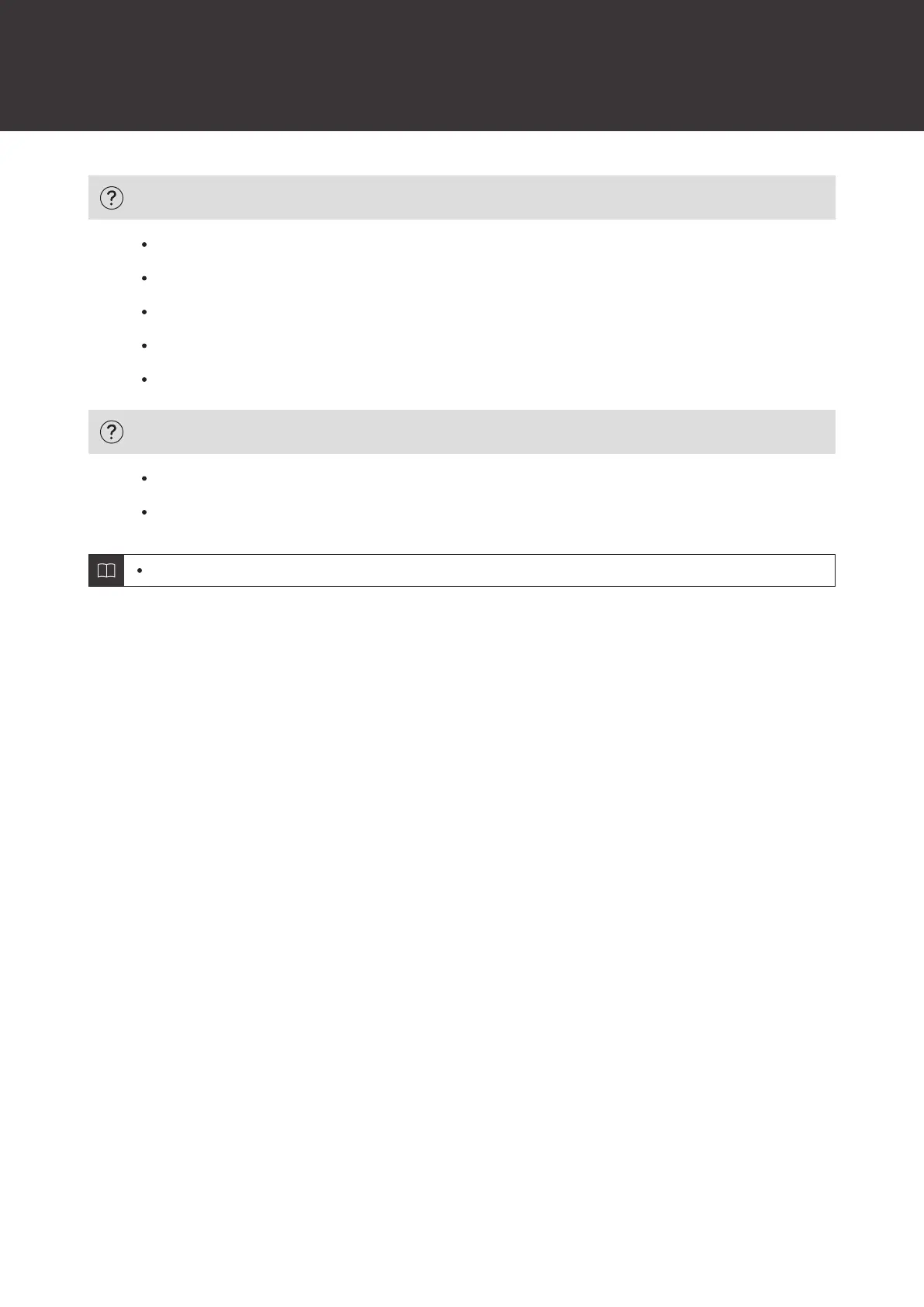Troubleshooting
23
Cannot hear the voice of the caller / Voice of the caller is too quiet
Turn on the power of the product and the Bluetooth device.
Turn up the volume on the product and the Bluetooth device.
Confirm that the product and Bluetooth device are connected via HFP/HSP (or phone connection).
Disable pairing for the product and the Bluetooth device, then pair the product with this device again.
Switch the sound output of the Bluetooth device to the product.
The product cannot be charged
Securely connect the included USB charging cable and charge the product.
Charge the product in a well-ventilated place (10 to 35°C (50 to 95°F)) away from direct sunlight.
For details about how to operate your Bluetooth device, refer to the device’s user manual.
