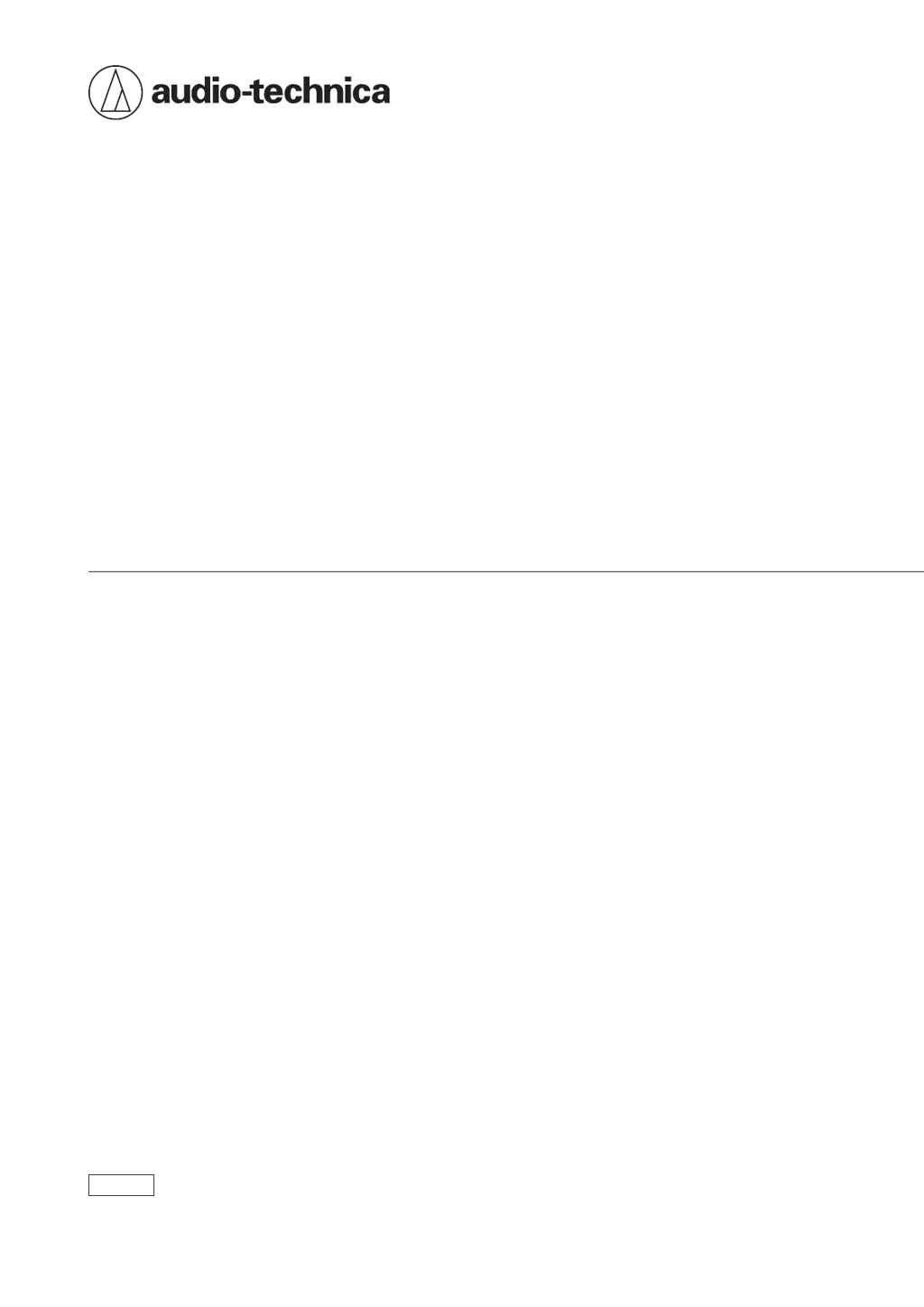Why is there no sound from my Audio Technica ATH-M20 BT Wireless Headphones?
- BBradley PowersAug 6, 2025
If you are experiencing a lack of sound or faint sound from your Audio Technica Wireless Headphones, try the following: * Ensure that both the headphones and the Bluetooth device are powered on. * Increase the volume on both the headphones and the connected Bluetooth device. * Confirm that the headphones and the Bluetooth device are connected via A2DP (audio connection). * Try disabling and then re-establishing the pairing between the headphones and the Bluetooth device. * Reduce any obstructions between the headphones and the Bluetooth device, such as walls or metal objects, or move the devices closer together. * Ensure the sound output of the Bluetooth device is directed to the headphones.