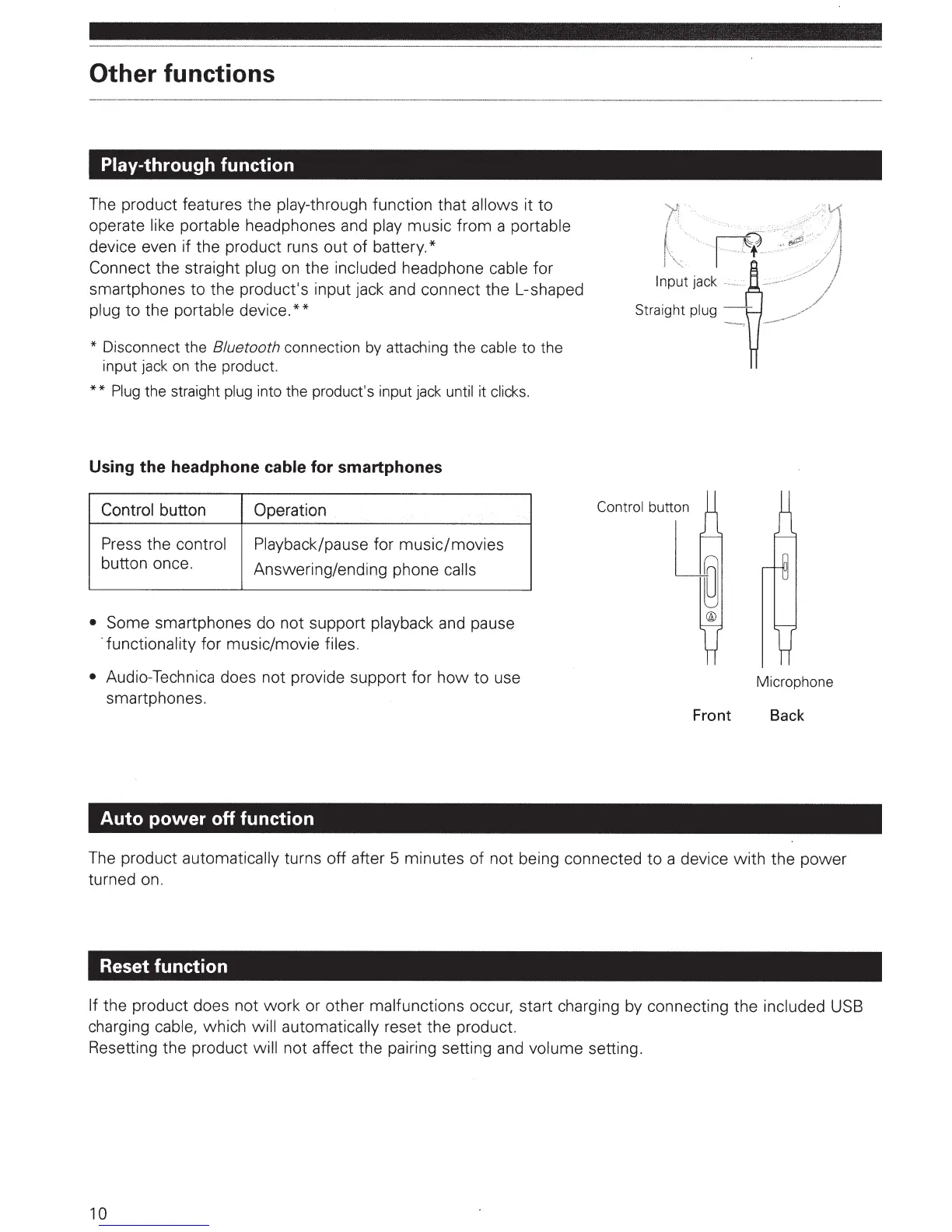Other
functions
Play-through
function
The product features the
play-through
function that
allows
it to
operate
like portable
headphones and
play
music from a
portable
device even if the product runs out of battery.*
Connect
the straight
plug on the
included headphone
cable
for
smartphones to the
product's
input jack and connect the L-shaped
plug
to the portable
device.**
*
Disconnect the 8/uetooth connection by attaching the
cable
to the
input jack
on
the product.
* *
Plug
the straight
plug
into the
producfs
input
jack
until it
clicks.
Using the headphone
cable
for smartphones
Control
button
Operation
Press
the
control Playback/pause
for
music/movies
button once.
Answering/ending phone calls
•
Some smartphones do not support
playback
and pause
·functionality
for music/movie
files.
•
Audio-Technica does not provide support for
how
to
use
smartphones.
Auto power off function
Straight
plug-
Control
button
Microphone
Front Back
The product automatically
turns off
after
5 minutes
of
not being connected
to
a device
with
the power
turned on.
Reset function
If
the product does not
work
or other
malfunctions
occur, start charging by connecting the included
USB
charging
cable,
which
will automatically
reset the product.
Resetting the product
will
not affect the pairing setting and
volume
setting.
10