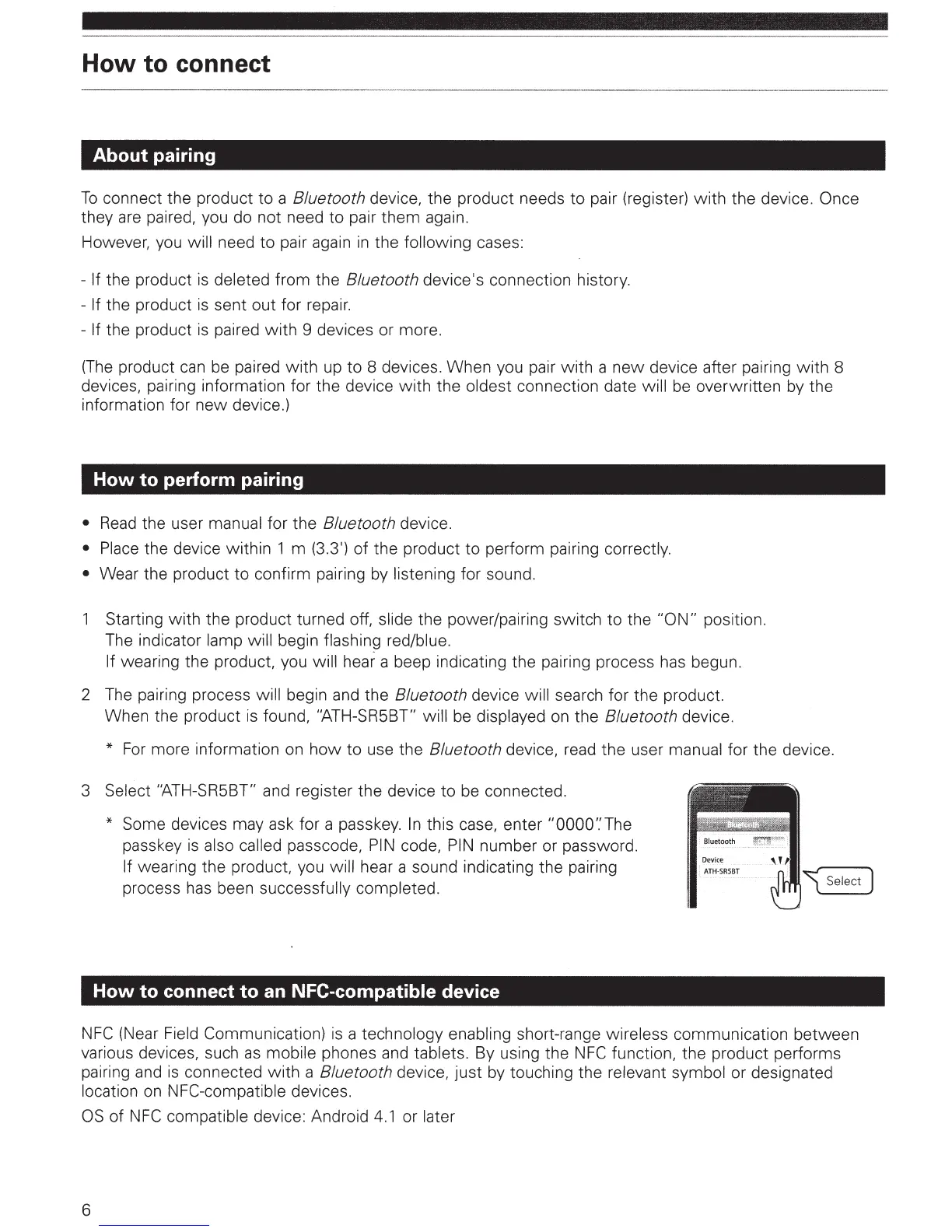How to connect
About pairing
To
connect the product
to
a 8/uetooth device,
the
product needs
to
pair (register)
with
the device. Once
they are paired, you do not need
to
pair
them
again.
However, you will need
to
pair again
in
the following cases:
- If the product
is
deleted
from
the 8/uetooth device
Is
connection history.
- If the product
is
sent
out
for repair.
- If the product
is
paired
with
9 devices or more.
(The
product
can
be paired
with
up
to
8 devices.
When
you pair
with
a
new
device after pairing
with
8
devices, pairing information for the device
with
the oldest connection date will be
overwritten
by
the
information for
new
device.)
How to perform pairing
•
Read
the user manual for the 8/uetooth device.
• Place the device
within
1 m (3.3')
of
the product
to
perform pairing correctly.
• Wear the product
to
confirm pairing by listening for sound.
Starting
with
the product turned off, slide the power/pairing switch
to
the
"ON"
position.
The indicator lamp will begin flashing red/blue.
If wearing the product, you will hear a beep indicating the pairing process has begun.
2 The pairing process will begin and the 8/uetooth device will search for the product.
When the product
is
found, "ATH-SR5BT" will be displayed on the 8/uetooth device.
*
For
more information on
how
to
use
the
8/uetooth device, read
the
user manual for the device.
3 Select "ATH-SR5BT" and register
the
device
to
be connected.
* Some devices may ask for a passkey.
In
this
case,
enter
"OOOO':The
passkey
is
also called passcode,
PIN
code,
PIN
number
or password.
If wearing the product, you will hear a sound indicating the pairing
process has been successfully completed.
How
to connect
to
an NFC-compatible device
~Select
)
NFC
(Near Field Communication)
is
a technology enabling short-range wireless communication
between
various devices, such
as
mobile phones and tablets. By using the
NFC
function, the product performs
pairing and
is
connected
with
a 8/uetooth device,
just
by touching the relevant symbol or designated
location on NFC-compatible devices.
OS
of
NFC
compatible device: Android
4.1
or later
6
