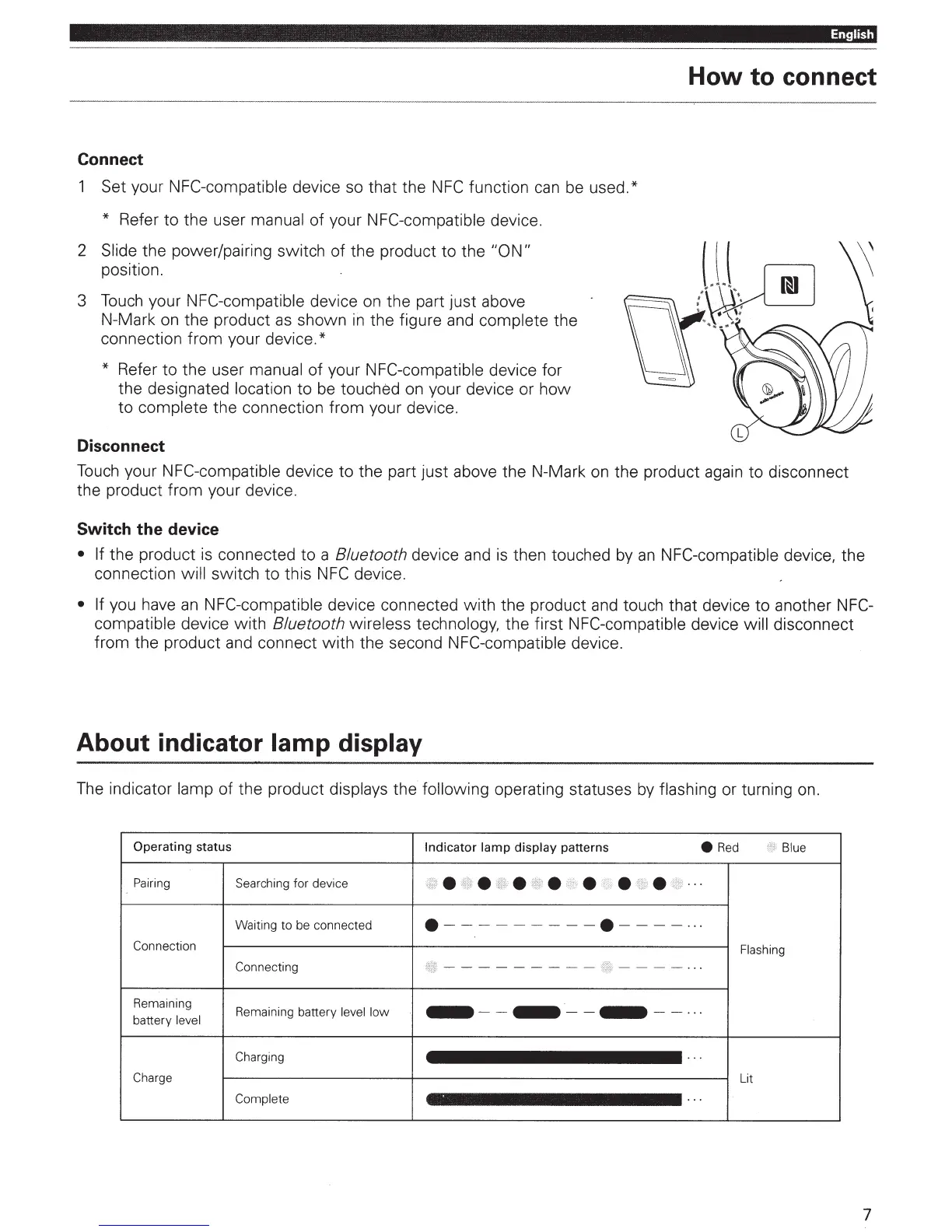English
How
to connect
Connect
Set your
NFC-compatible
device so that the
NFC
function
can
be used.*
* Refer to the user manual of your
NFC-compatible
device.
2 Slide the power/pairing switch
of
the product to the
"ON"
position.
3
Touch
your
NFC-compatible
device on the part just above
N-Mark on the product
as
shown
in
the figure and complete the
connection from your device.*
* Refer to the user manual of your
NFC-compatible
device for
the designated location to be touched
on
your device or
how
to complete the connection from your device.
Disconnect
Touch
your NFC-compatible
device to the part just
above the N-Mark
on
the product again to disconnect
the product from your device.
Switch
the
device
• If the product
is
connected to a
8/uetooth
device and
is
then touched by
an
NFC-compatible
device, the
connection
will
switch to this
NFC
device.
• If
you have
an
NFC-compatible
device connected
with
the product
and
touch that device to another
NFC-
compatible device
with
8/uetooth
wireless technology, the first
NFC-compatible
device
will
disconnect
from the product and connect
with
the second
NFC-compatible
device.
About indicator
lamp
display
The indicator lamp of the product displays the
following operating statuses by flashing or turning on.
Operating status
Indicator
lamp
display
patterns
e
Red
Blue
Pairing Searching for device
• • • •
•
• •
...
Waiting to
be
connected
·--------
-·---
-
...
Connection
Flashing
Connecting
---------
----·
· ·
Remaining
Remaining battery
level low
----
·
-----
...
battery level
Charging
...
Charge
Lit
Complete
.
..
7
