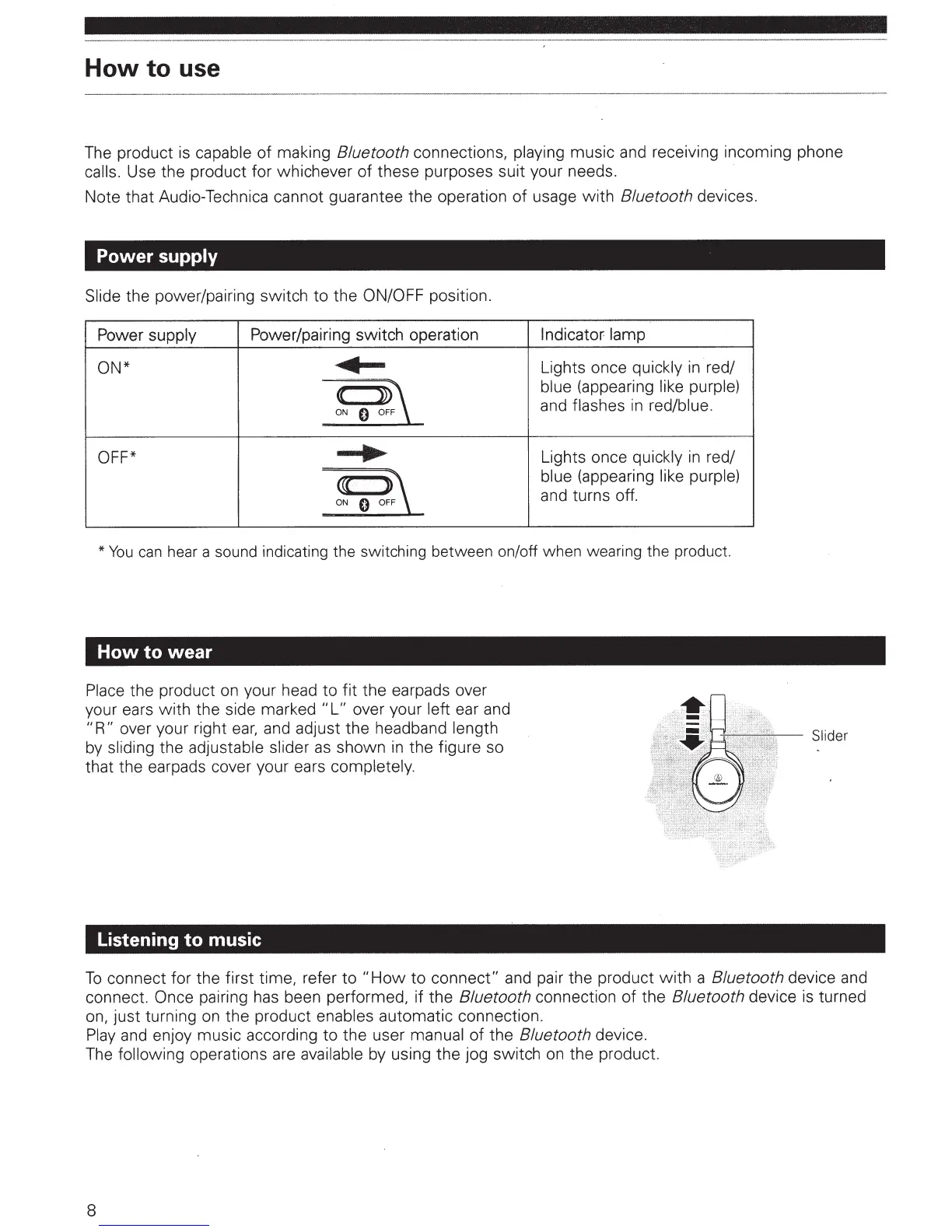How
to use
The product
is
capable
of making
8/uetooth
connections,
playing music and receiving incoming phone
calls.
Use the product for whichever
of
these purposes suit your needs.
Note that Audio-Technica cannot guarantee the operation
of
usage
with
8/uetooth
devices.
Power
supply
Slide
the power/pairing switch
to
the
ON/OFF
position.
Power
supply
Power/pairing switch operation Indicator lamp
ON*
-Ill
Lights once
quickly
in
red/
¢
»[\
blue
(appearing
like purple)
ON
o~:_
and flashes
in
red/blue.
OFF*
Ill-
Lights once
quickly
in
red/
«!
])~
blue
(appearing
like purple)
ON
0 ;.:._
and turns off.
*You
can
hear a sound indicating the switching between on/off when wearing the product.
How
to wear
Place
the product
on
your head to fit the earpads over
your ears
with
the side marked
II
L" over your
left
ear and
II
R" over your right
ear,
and adjust the headband length
by
sliding
the adjustable slider
as
shown
in
the figure so
that the earpads cover your ears
completely.
Listening
to
music
Slider
To
connect for the first time, refer to
"How
to
connect" and pair the product
with
a
8/uetooth
device and
connect.
Once
pairing
has
been performed, if the
8/uetooth
connection
of
the 8/uetooth
device
is
turned
on,
just turning
on
the product
enables
automatic connection.
Play
and
enjoy music according to the user manual
of
the 8/uetooth
device.
The
following
operations are
available by using the jog switch
on
the product.
8
