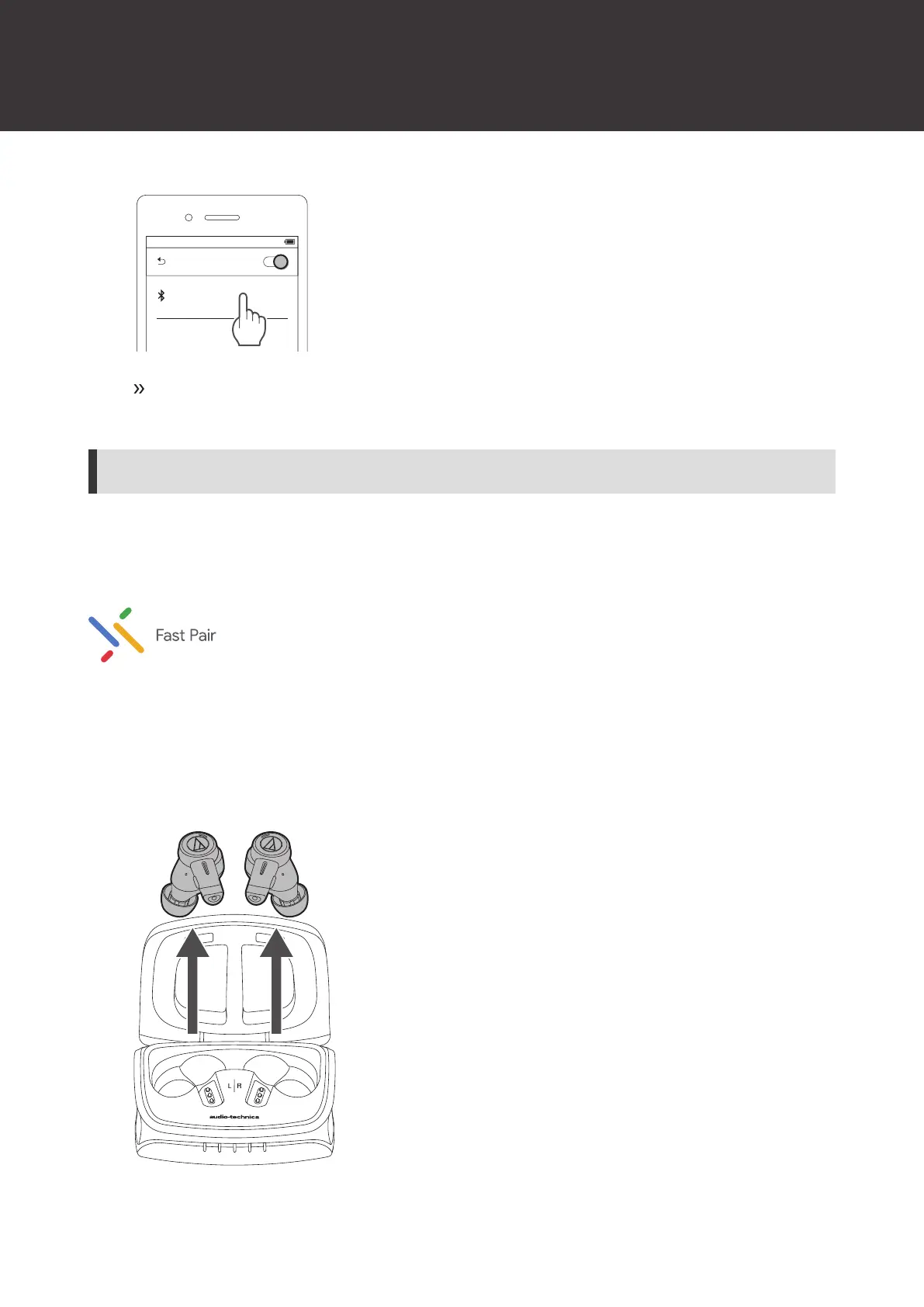Connecting via Bluetooth
22
The voice guidance will play the message “Bluetooth connected”, and the indicator lamp will flash
slowly in white. This indicates pairing was successfully completed.
Pairing with Fast Pair
In one touch, the product enables quick, effortless Bluetooth pairing with your Android devices. You can even check to
see where you last placed it.
1
Turn on the Bluetooth function on an Android device configured with a Google account.
2
Remove the headphones (L (left) and R (right)) from the charging case and bring them close to the
Android device.
