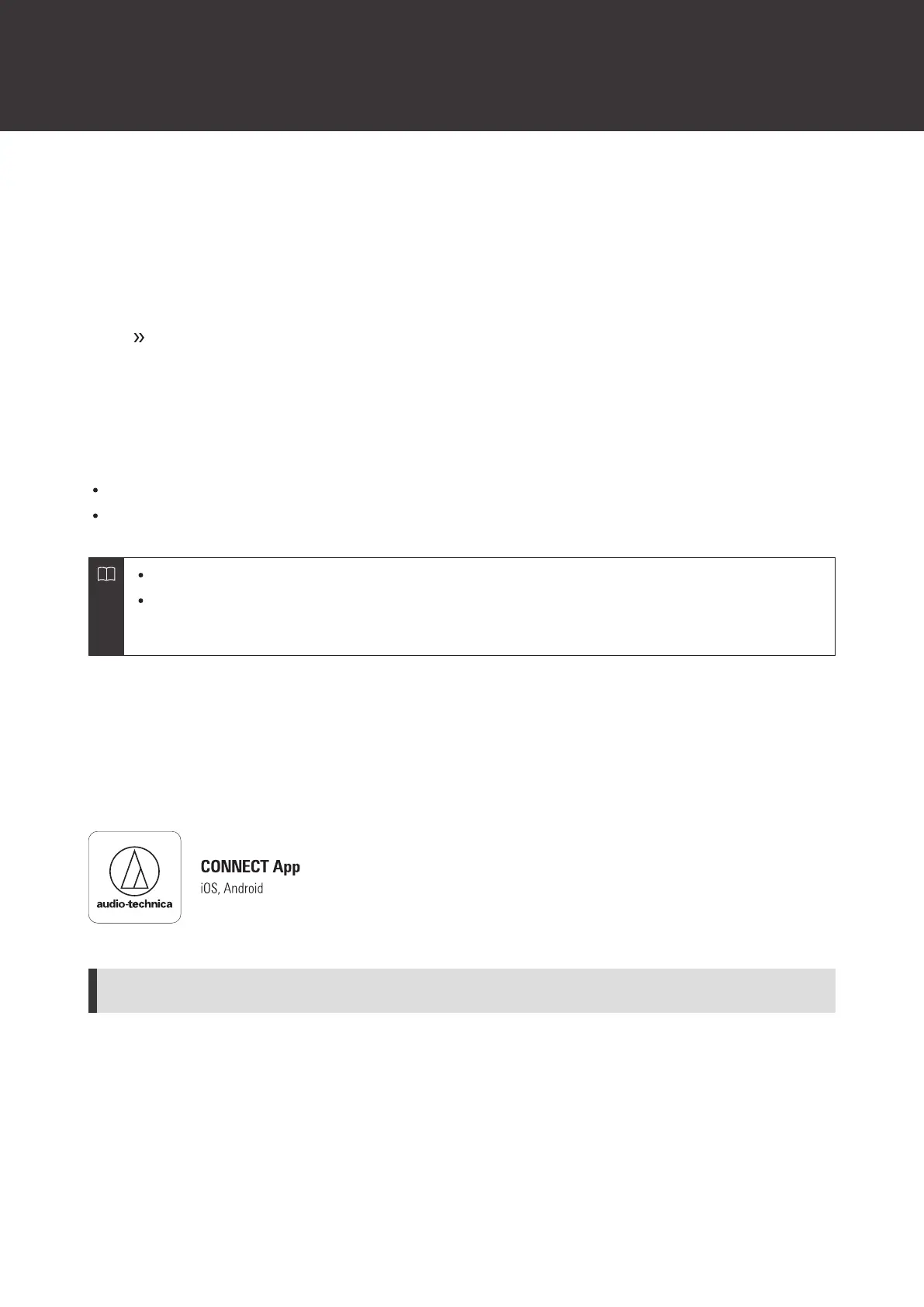Using the product
35
Speech recognition feature
Activation of the speech recognition feature (such as Siri) may be possible depending on your device.
1
Touch and hold (about 2 seconds) the touch sensor on the R (right) side headphone.
The speech recognition feature (such as Google Assistant or Siri) is activated.
Auto power off function
The headphones turn off automatically in the following situations.
When the headphones are not inserted into the ears and are not connected to a Bluetooth device for 5 minutes
When the headphones are not inserted into the ears after pairing is performed and music is paused for 30 minutes
The auto power off function is turned off when the ear detection function is turned off.
In some cases, such as when placing the headphones on the table a certain way, causing the ear detection
function sensor to activate, the auto power off function may operate unexpectedly. Store the headphones in
the charging case when not in use.
App for smartphones
This product is compatible with our “CONNECT” app. The app gives you convenient access to various functions. It also
allows you to update the product’s firmware.
https://app.at-globalsupport.com
What you can do with the app
The app allows you to use the following functions. For details, refer to the app screen.
