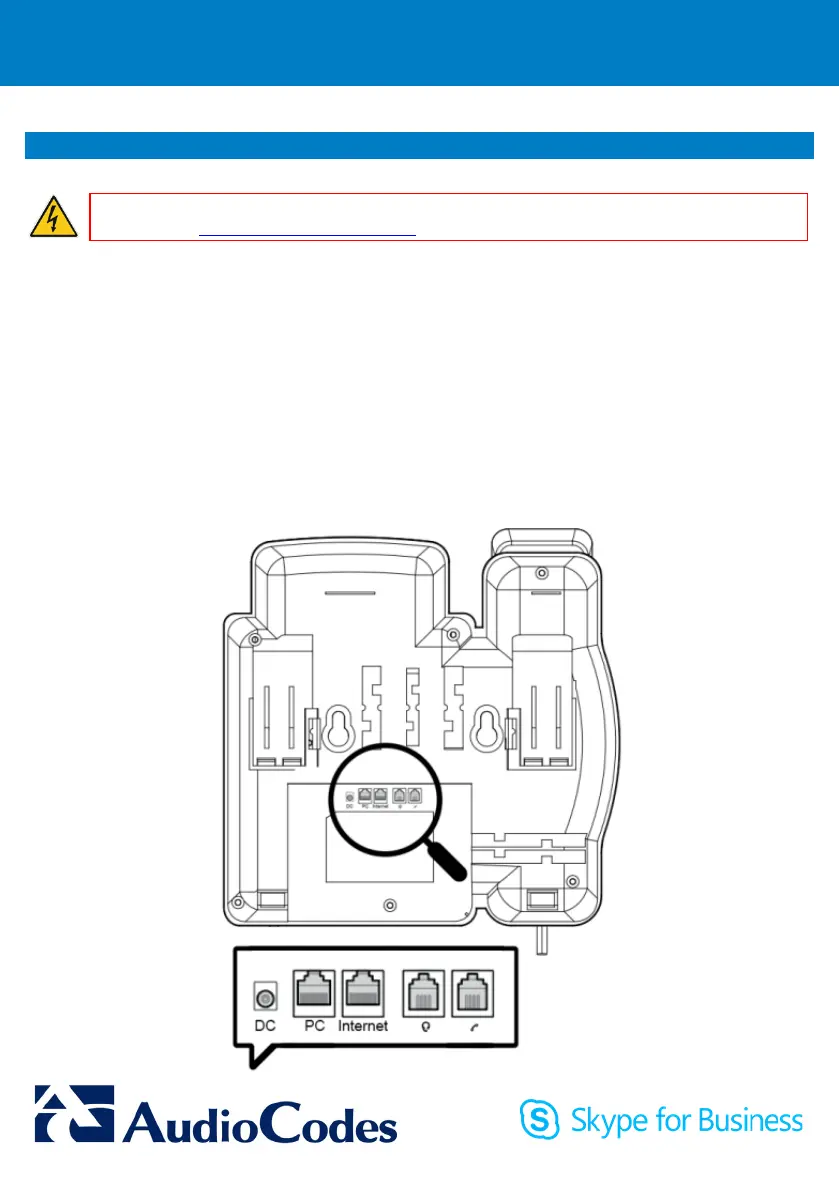3. Cabling the Phone
Warning: Prior to connecting power, refer to the Compliancy and Regulatory Information
document at www.audiocodes.com/library.
To cable the phone (refer to the illustration below):
1. Connect the short, straight end of the phone cord to the handset and the longer straight end of the
cord to the handset jack on the phone.
2. (Optional) Connect the RJ-9 headset jack to a headset.
3. Connect the RJ-45 Internet port to your LAN network (LAN port or LAN switch/router) with a CAT 5 /
5e Ethernet cable.
4. Connect the RJ-45 PC port to a computer with a CAT 5 / 5e straight-through Ethernet cable.
5. Connect the connector tip of the AC power adapter to the phone's DC 12V power socket and connect
the two-prong AC adapter directly to the electrical wall outlet. When the phone powers up, all the
LEDs momentarily light up.