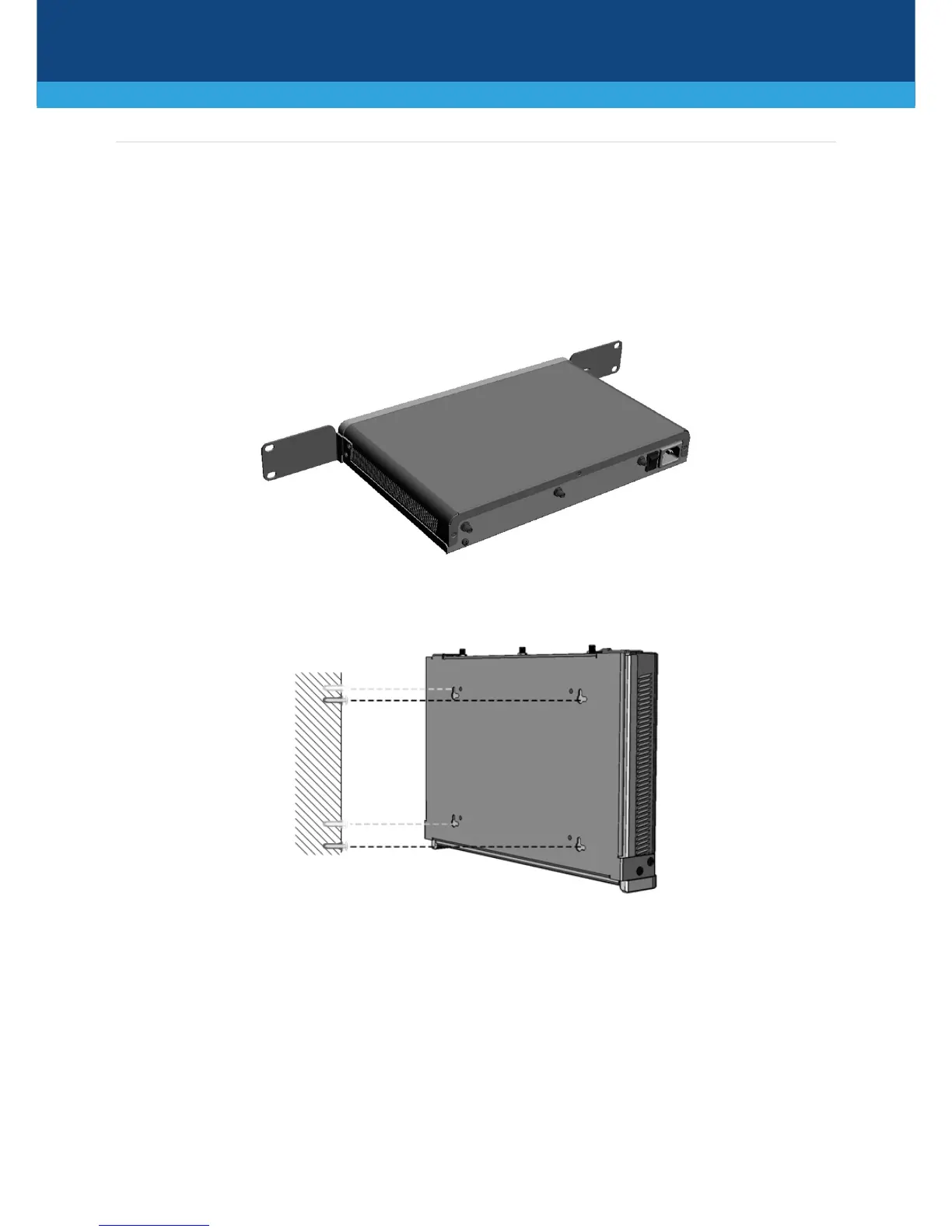Mounting the Device
You can mount the device in several ways:
Placing the device on a desktop using the four anti-slide bumpers (supplied), which you need to stick on
the grooves located on the underside of the device.
Mounting the device in a standard 19-inch rack by placing it on a pre-installed shelf (not supplied) in
the rack and optionally, securing it to the rack frame using the two mounting brackets (supplied).
Mounting the device on a wall in horizontal or vertical orientation, using AudioCodes wall-mounting
bracket (customer-ordered item).
For detailed instructions on mounting, refer to the device's Hardware Manual.
