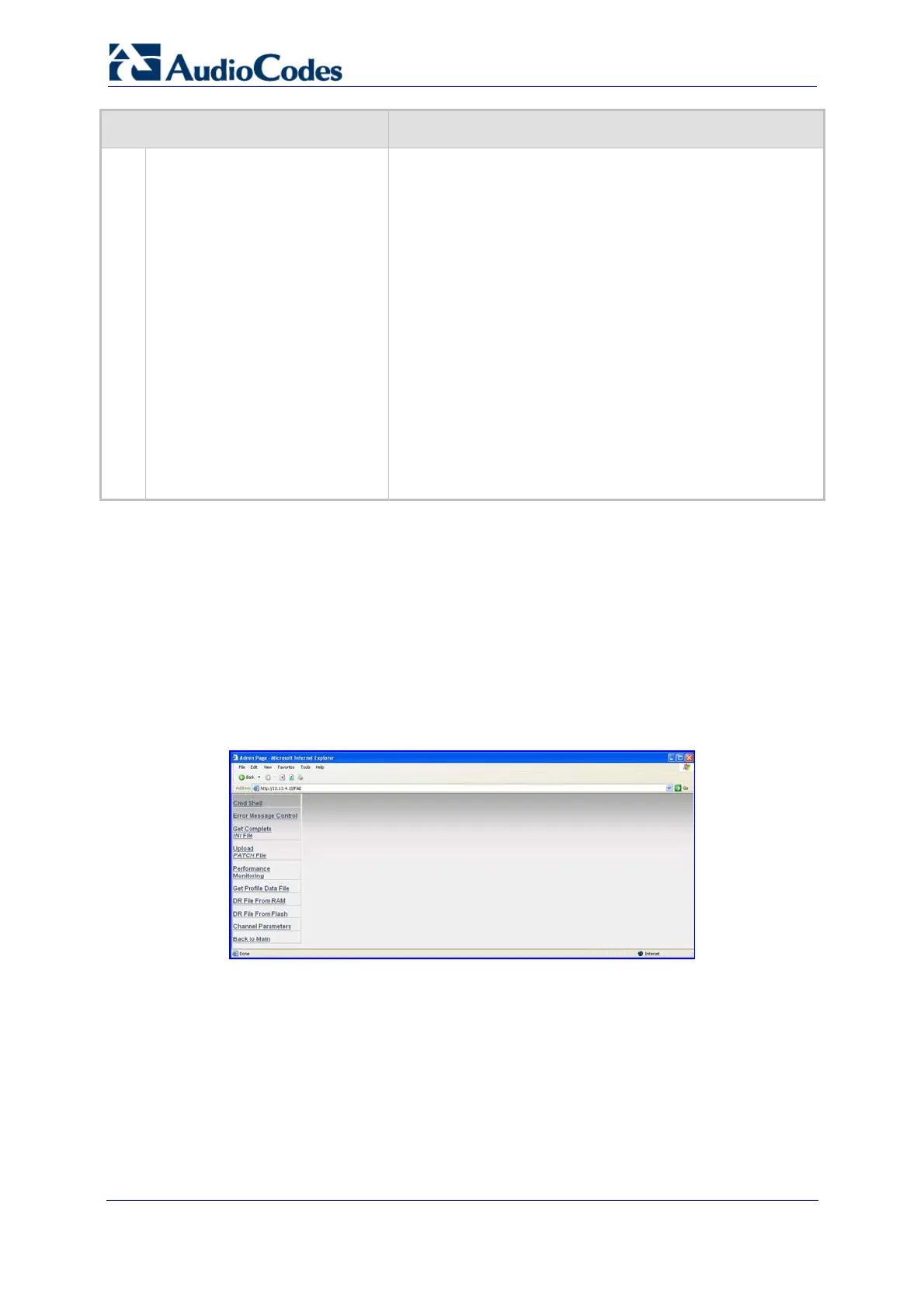Troubleshooting Guide 10 Document #: LTRT-57601
MediaPack, Mediant 1000, Mediant 2000
Possible Cause Solution
4.
The IP address assigned to the
device is not suitable for your
network environment, or the
device's IP address is unknown
(forgotten).
1 Discover the device's IP address: The simplest method
is to start the Wireshark application (refer to ''Wireshark
Network Sniffer'' on page 69), re
set the device and wait
for it to startup. When the device boots, it sends a
Gratuitous ARP (GARP) message with its IP address.
2 Assign a new IP address to the device, using BootP or
DHCP.
Note: The device may change its IP address each time it is
reset even though DHCP is disabled. Many DHCP servers
are backward-compatible with BootP protocol and can be
used for device configuration. These DHCP servers reply to
BootP requests sent by the device. To configure the device
to ignore these BootP replies, set the ini file parameter
BootPSelectiveEnable to 1. The Selective BootP
mechanism enables the device's integral BootP client to
filter unsolicited BootP/DHCP replies (accepts only BootP
replies that contain the text ‘AUDC’ in the Vendor Specific
Information field).
2.2 How Do I Ping a Network Entity from the Device
The procedure below describes how to ping a network entity from the device.
¾ To ping a network entity from the device:
1. Access the device's FAE page: in your Web browser's URL field, append the case-
sensitive suffix "FAE" to the device's IP address (e.g., http://10.1.229.17/FAE).
Figure 2-1: FAE Page
2. On the left pane, click the Cmd Shell link; the 'CmD Shell' window opens.
