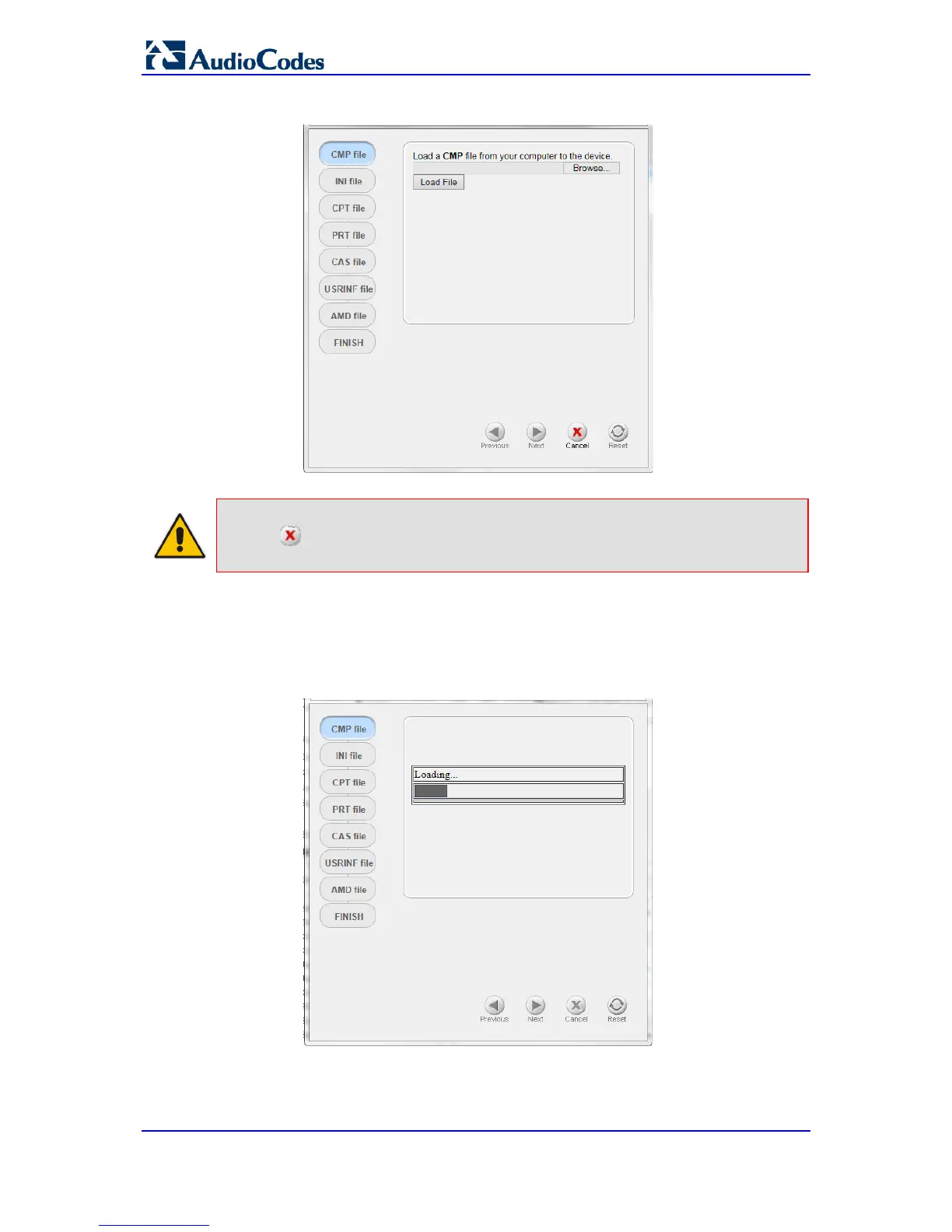BroadCloud SIP Trunk
AudioCodes Mediant BRI/PRI Gateway 20 Document #: LTRT-12393
Figure 4-2: Software Upgrade Wizard - Load CMP File
Note:
At this stage, you can quit the wizard without needing to reset the device(click
Cancel ). But
process must be completed with a device reset.
3. Click Browse, and then navigate to where the .cmp file is located on your computer.
Select the file, and then click Open.
4. Click Load File; the device installs the .cmp file. A progress bar displays the loading
process status and a message informs you when file load successfully completes.
Figure 4-3: Software Upgrade Wizard – CMP File Loading Progress Bar
5. Select the following upgrade option:
• System Reset Upgrade
