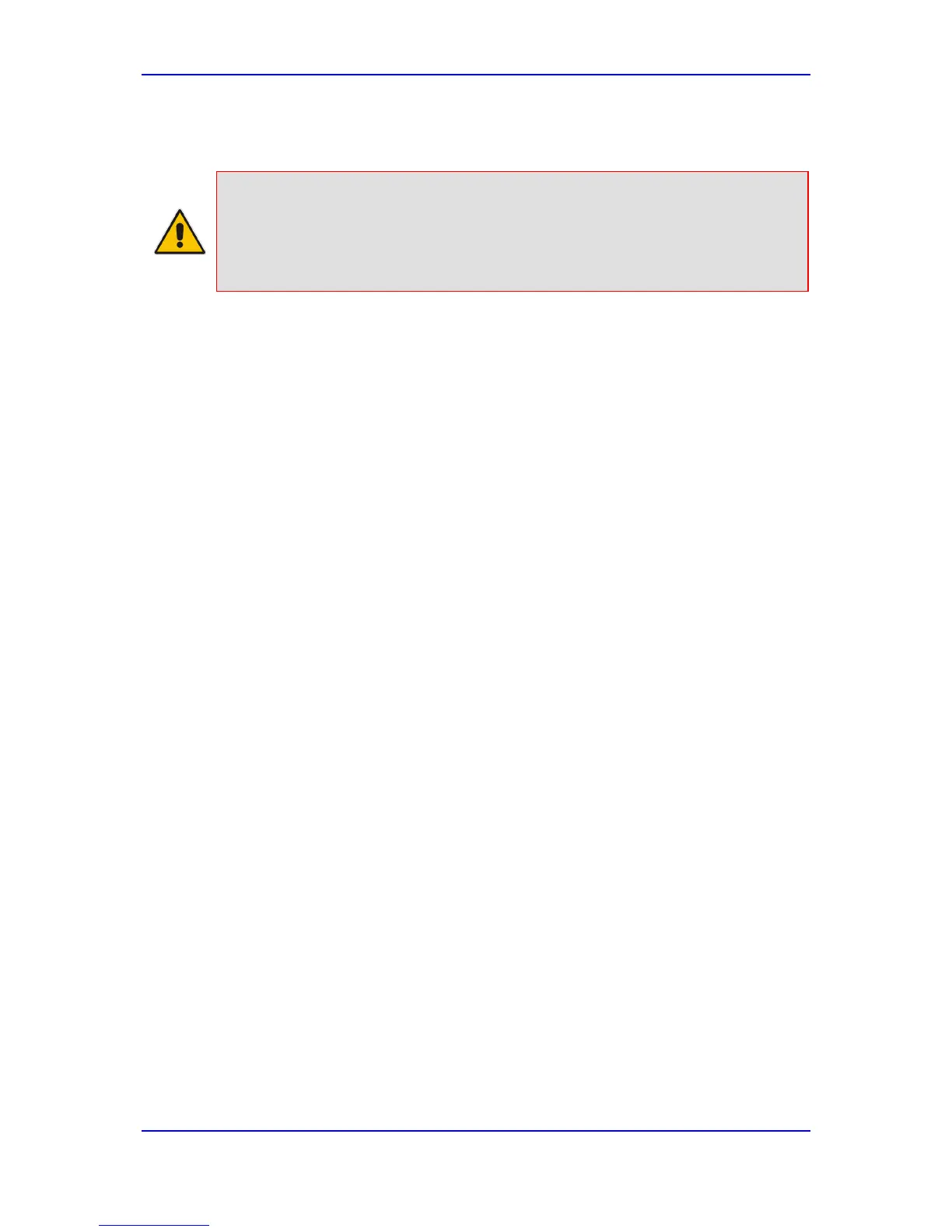Quick Setup Guide 4. Configuring the Device
BroadCloud SIP Trunk 35 AudioCodes Mediant BRI/PRI Gateway
4.8 Step 8: Secure Device Access
Note:
Firewall settings for the DMZ must be in place before resetting the device. After
the device is reset, its IP configuration is applied and it is no longer available for
management via the default IP address. After reset, the device’s management interface
is via its WAN interface, via its global-IP-address, so make sure the firewall allows the
ports required for management. See Section 4.2 for details about the configuration of the
required ports on the firewall.
4.8.1 Secure Management Access via WAN
It's recommended that when leaving the device at the end customer's premises, its
management interface will be accessible by remote only when required.
Request the end customer’s IT administrator to disable the following ports:
Port 80 - HTTP Web interface access
Port 443 - HTTPS Web interface access
Ports 161 - SNMP access
If future remote management is required, first ask the end customer’s IT administrator to
open the appropriate port (e.g., HTTP or HTTPS port) in order to manage the device.
