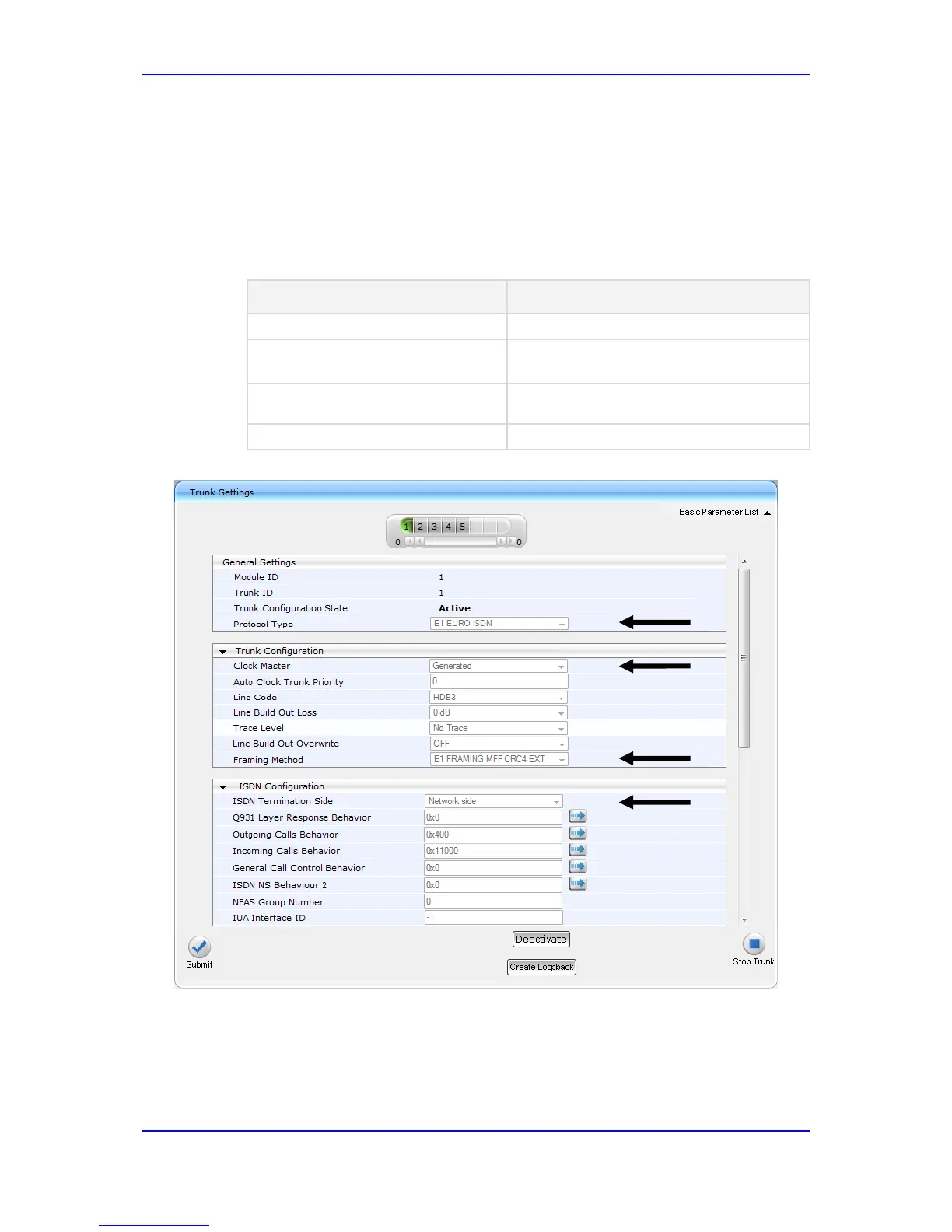Quick Setup Guide 4. Configuring the Device
BroadCloud SIP Trunk 27 AudioCodes Mediant BRI/PRI Gateway
4.3.2 Step 3b: Configure the PRI PSTN Interface
This step shows how to configure the PRI PSTN Interface.
To configure the PRI PSTN interface:
1. Open the Trunk Settings page (Configuration tab > VoIP menu > PSTN > Trunk
Settings).
2. Configure following parameters:
Parameter Value
Protocol Type
E1 EURO ISDN
Clock Master
Generated (The device is clock master)
Recovered (The device slaves from the line clock)
Framing Method
E1 Framing MFF CRC4 Ext (according to remote
side, PBX or PSTN, definitions)
ISDN Termination Side
Network side or User side
Figure 4-11: Configuring the PRI PSTN Interface
3. Repeat for PRI trunk #2 if applicable (Mediant 800B)
