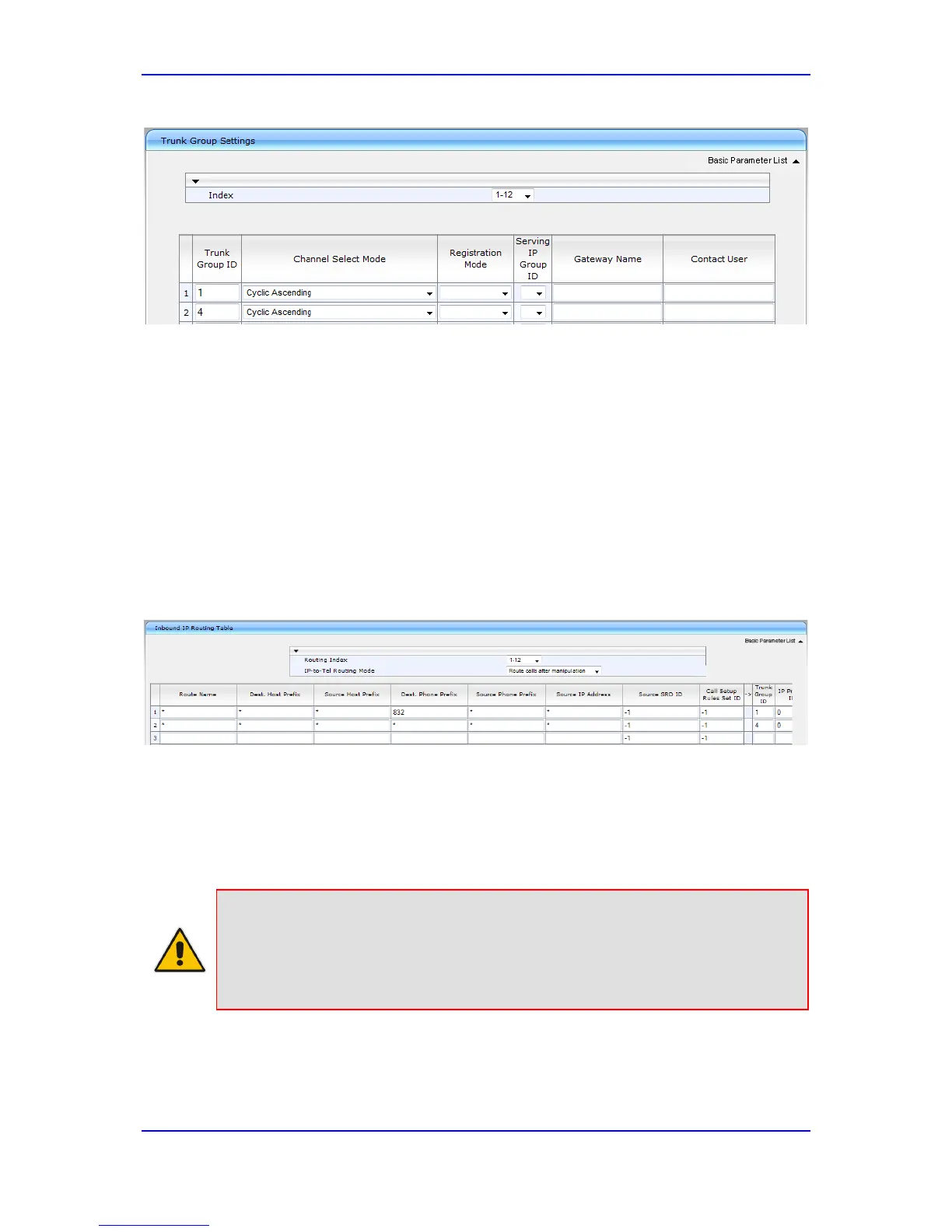Quick Setup Guide 4. Configuring the Device
BroadCloud SIP Trunk 31 AudioCodes Mediant BRI/PRI Gateway
Figure 4-15: Configuring Trunk Group Settings
2. For each Trunk Group ID, from the 'Channel Select Mode' dropdown, select Cyclic
Ascending.
3. Click Submit to apply your changes.
4.5.4 Step 5d: Configure Inbound IP Routing
This section shows configuring Mediant BRI/PRI Gateway Inbound (IP-to-Tel) Routing.
When having more than one TDM interface (more than one BRI or PRI), you can choose to
route calls based on incoming IP SIP call message to a specific TDM port i.e., Trunk
Group.
To configure IP-to-Tel or Inbound IP Routing Rules:
1. Open the Outbound IP Routing Table page (Configuration tab > VoIP > GW and IP to
IP > Routing > IP to Trunk Group Routing).
Figure 4-16: Configuring Inbound IP Routing Rules
2. Configure a rule for all incoming IP calls, with the destination prefix assigned to a
specific PBX (e.g. 832), route them to Trunk Group ID 1 (connected to the PBX).
3. (Optional) When using PSTN fallback, configure another rule for a Fallback scenario:
all incoming PSTN calls, route them to Trunk Group ID 4 (connected to the PSTN
Fallback Trunk).
4. Click Submit to apply definitions.
Note:
service, Trunk Group 4 is used to define an extra TDM PRI port for PSTN fallback
should BroadCloud service become unreachable for any reason. The second route rule
re-routes traffic that failed to go out via the BroadCloud service to Trunk Group 4. See
appendix for more information on how to configure PSTN fallback. If PSTN fallback is
not used, the Trunk Group 4 route rule (second row) setting can be discarded.
