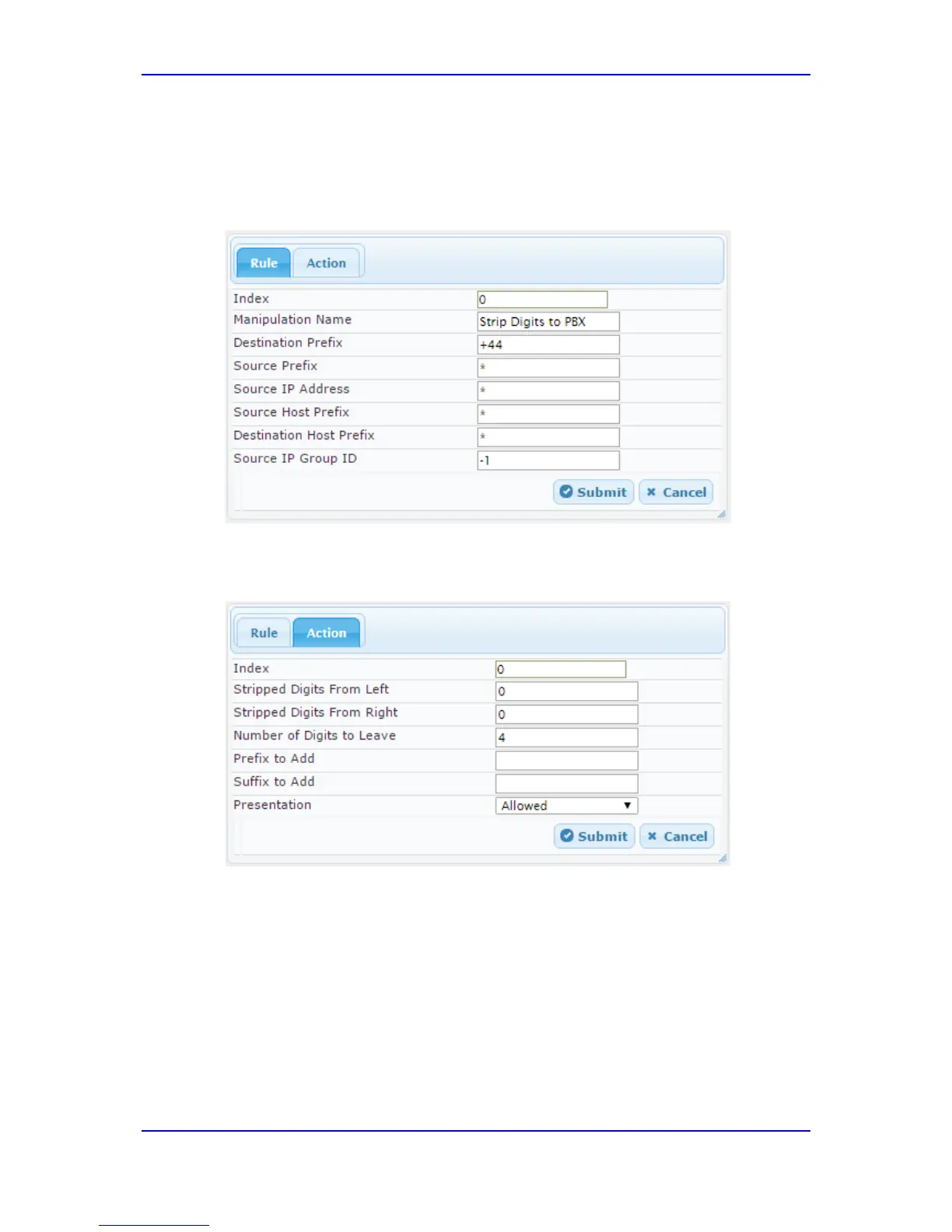Quick Setup Guide 4. Configuring the Device
BroadCloud SIP Trunk 33 AudioCodes Mediant BRI/PRI Gateway
To configure a number manipulation rule for IP-to-Tel:
1. Open the required Number Manipulation page (Configuration tab > VoIP menu > GW
and IP to IP > Manipulations > Dest Number IP->Tel)
2. Click Add; the following dialog box appears:
Figure 4-17: Number Manipulation Table – Rule Tab
3. Configure a number manipulation rule.
4. Configure Action Tab according to PBX requirement:
Figure 4-18: Number Manipulation Table – Action Tab
5. Click Submit to apply.
The above example shows how to configure the Mediant BRI/PRI Gateway’s IP-to-Tel
manipulation rule to strip digits from the ‘To’ SIP header and present only 4 digits to the
PBX. In this case, when destination number has prefix +44 (e.g., +442079930256), all
digits will be stripped except 4 from the right (0256).
