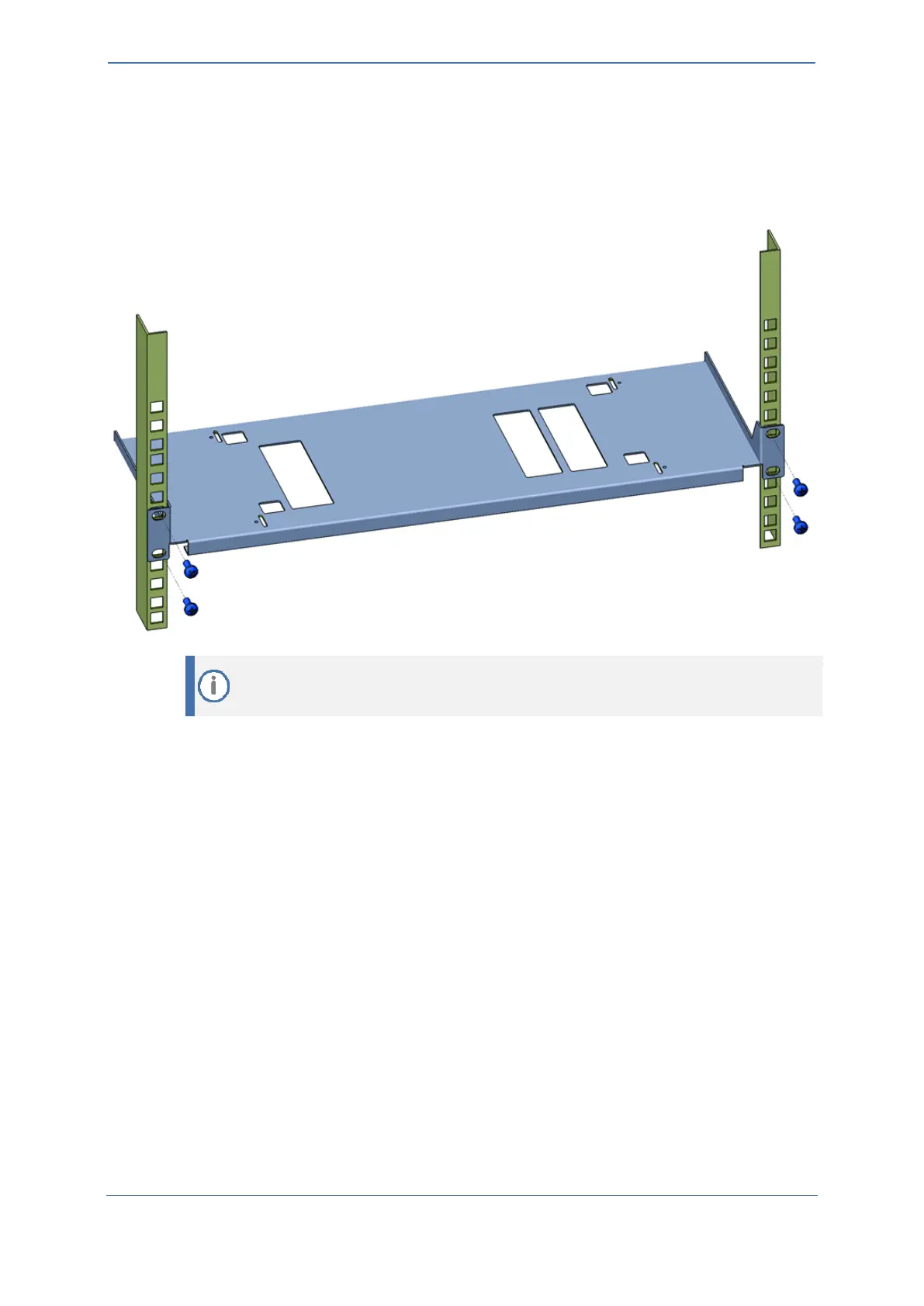- 10 -
To mount the device in a 19-inch rack:
1. Position the rack mount shelf (ordered separately from AudioCodes) in the 19-inch rack,
aligning the holes of the shelf's side brackets with the holes of the rack's front posts, as shown
in the figure below.
Figure 4: Positioning Shelf in Rack
Make sure that you attach the shelf's side brackets (left and right) at the same height level
in the rack so that the shelf is in a horizontal position.
2. Attach the shelf to the rack posts using four standard 19-inch rack bolts (not supplied).
3. Place the device on the shelf so that the device's front panel faces the front of the rack and
the device's four anti-slide rubber legs (located on the bottom of the device) fit into the four
square openings on the shelf, as shown in the figure below (viewed from underneath):