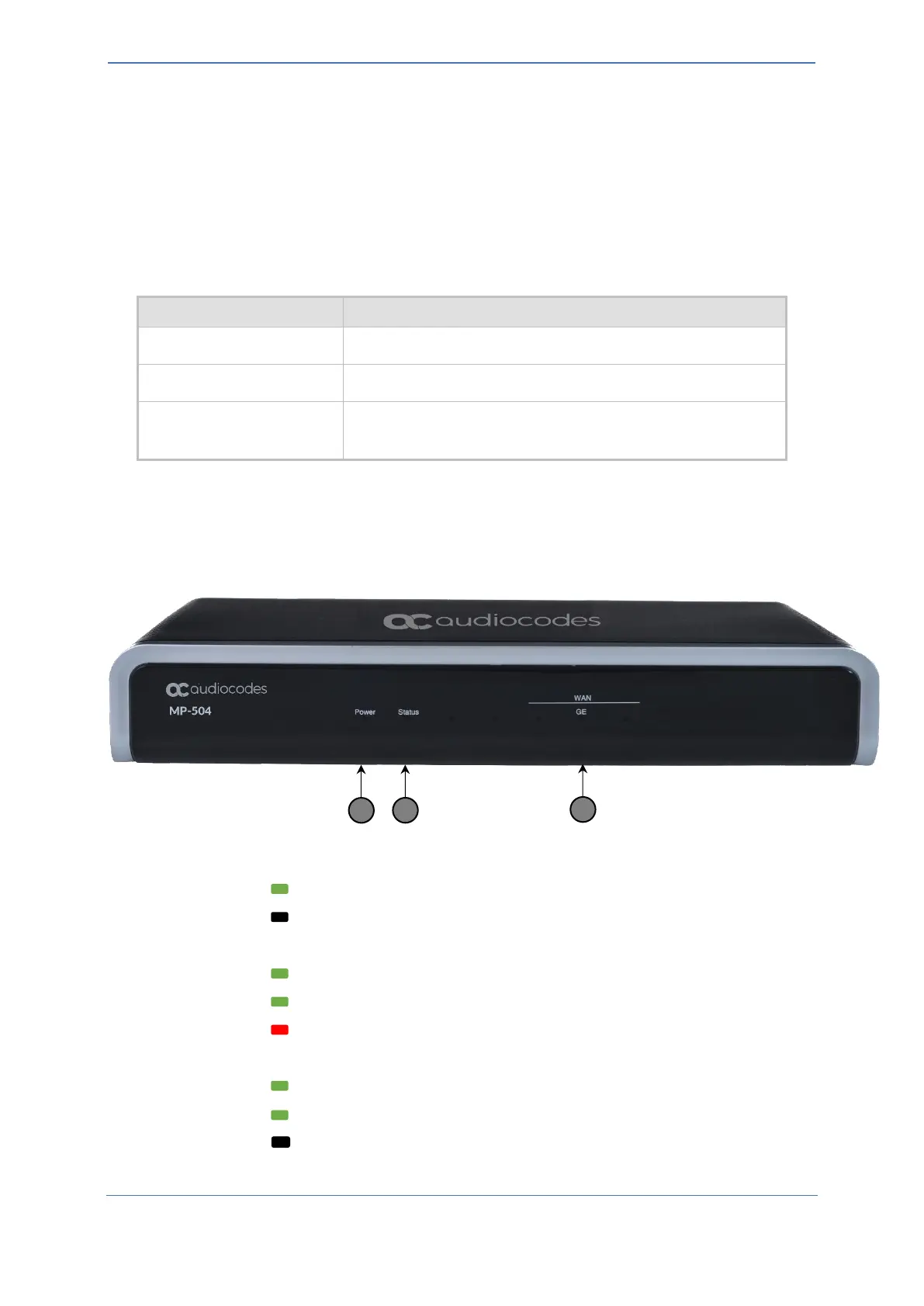- 7 -
3 Physical Description
This section provides a physical description of the device.
3.1 Physical Dimensions and Operating Environment
The device's physical dimensions and operating environment are listed in the table below:
Table 1: Physical Dimensions and Operating Environment
51 x 296 x 165 mm (2 x 11.65 x 6.5 in.)
◼ Operational: 5 to 40°C (41 to 104°F)
◼ Storage: -25 to 85°C (-13 to 185°F)
◼ Relative Humidity: 10 to 90% non-condensing
3.2 Front Panel Description
The front panel provides LEDs for indicating the status of various functionalities. The LEDs are shown
in the figure below and described in the subsequent tables.
Figure 1: Front Panel
LED indicating power status:
Power received by device.
LED indicating operating status:
Initial rebooting stage or software upgrade in process.
LED indicating Gigabit Ethernet WAN link status:
Data received or transmitted.
No WAN GE link or power not received by the device.
