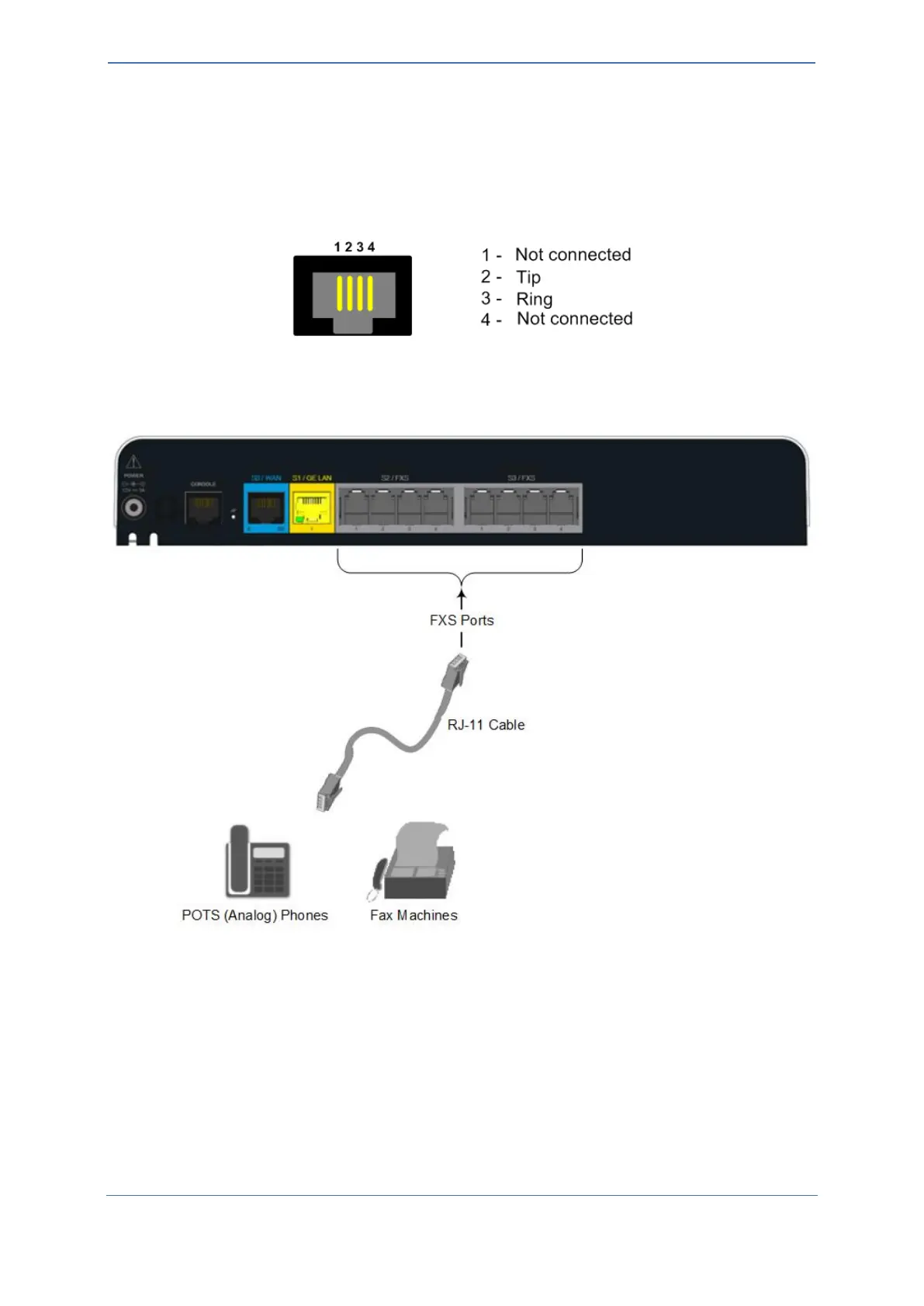- 16 -
Cable specification:
◼ Cable: Standard straight-through RJ-11 telephony cable
◼ Connector: RJ-11
◼ Connector Pinouts:
Figure 12: RJ-11 Connector Pinouts for FXS Interfaces
To connect an FXS interface:
1. Connect one end of an RJ-11 cable to an FXS port, located on the rear panel and labeled FXS.
Figure 13: Cabling FXS Interfaces
2. Connect the other end of the cable to the required telephone interface (e.g., fax machine,
dial-up modem, or analog POTS telephone).