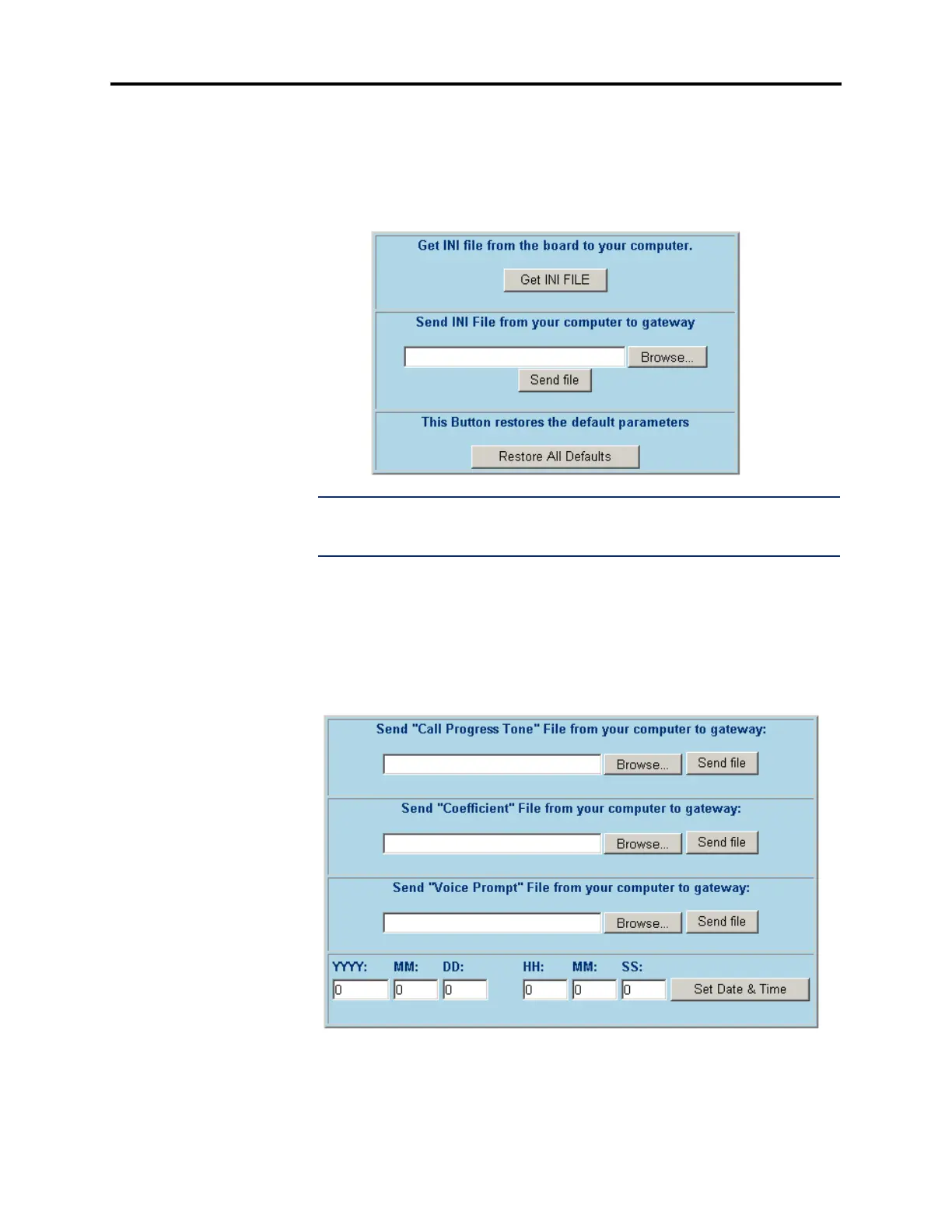Page 14 of 17
AudioCodes™ MP-100/104 Gateway Quick Start Installation Guide
March 2004
• Configuration File: Allows you to update the .ini file for the gateway.
To download the file, click Get INI FILE.
To upload the file to the gateway, click Browse to select the file that you just
downloaded and then click Send file.
To restore the settings, click Restore All Defaults.
NOTE: Uploading an .ini file overwrites the existing settings in the AudioCodes
Configuration Web page. After uploading, you must reprogram the AudioCodes
Configuration (see page 4).
• Regional Settings: Allows you to update the Call Progress Tone, Coefficient, and
Voice Prompt files for the gateway.
To upload the files, click Browse to select the appropriate file(s) and then click
Send file.
To set the date and time, enter the date and time where the gateway is installed and
click Set Data & Time. This is useful when reading logs.
