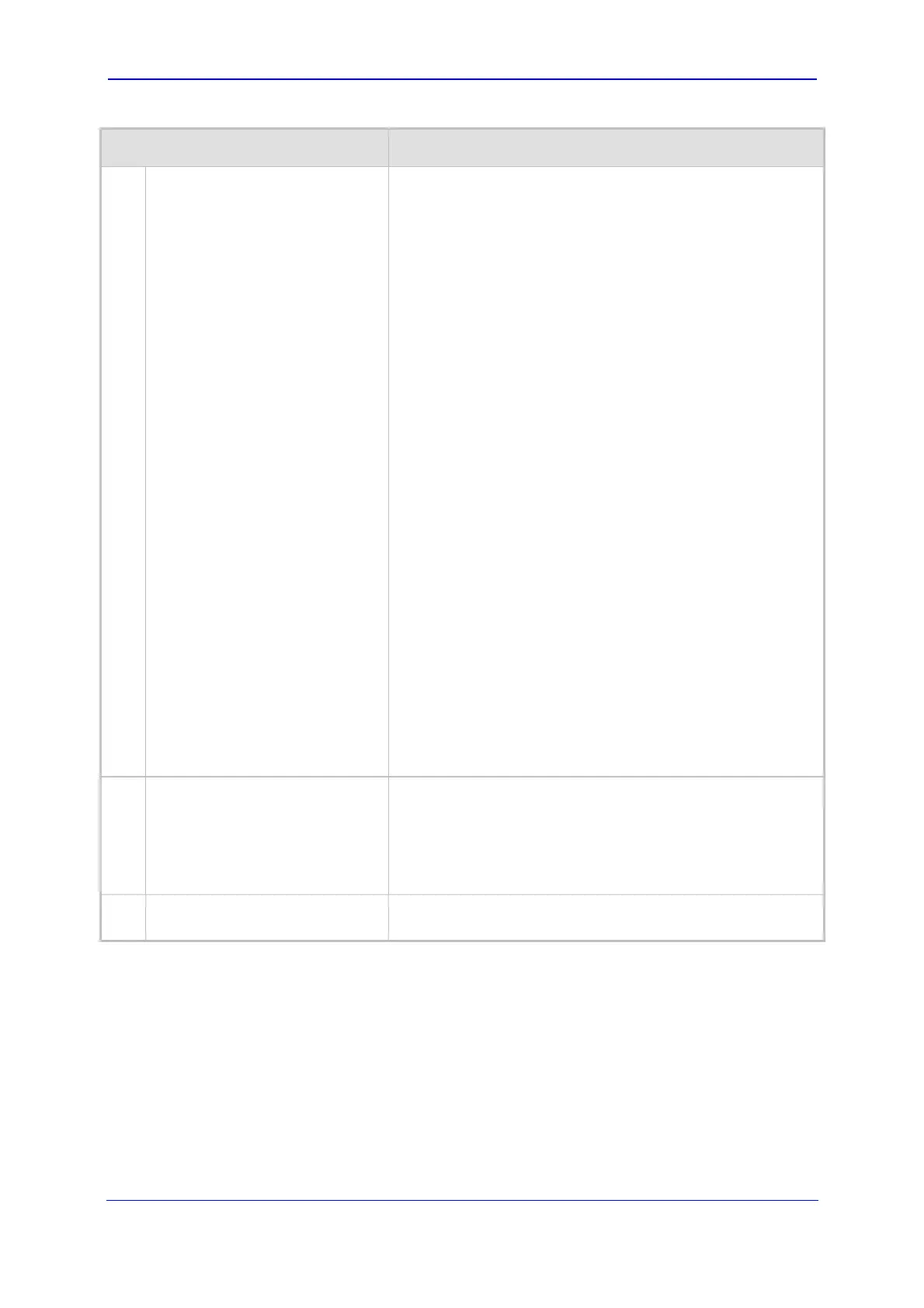Version 5.2/5.4 33 January 2009
Troubleshooting Guide 4. Call Setup
Possible Cause Solution
3.
The PBX is configured to
operate in overlap dialing while
the device is configured to en-
bloc dialing.
The device sends a SIP INVITE message only after the
complete number is received from the PBX. The PBX should
indicate that the whole number has been sent, by including
the Sending Complete Information Element (IE) in the ISDN
SETUP message and/or subsequent INFO Q.931
messages.
1 Verify that the device has been enabled to receive ISDN
overlap dialing, by ensuring that the Web interface's
parameter 'Enable Receiving of Overlap Dialing' is
configured to "Enable" in the 'Trunk Settings' page (Web
path SW Ver. 5.2: Advanced Configuration menu >
Trunk Settings; Web path SW Ver. 5.4 and later:
Configuration tab > PSTN Settings menu > Trunk
Settings) or the ini file parameter ISDNRxOverlap is set
to 1.
2 Verify that the device is correctly configured to identify
the end of the number that is sent by the PBX (only
relevant when a Sending Complete IE isn’t sent by the
PBX). The following parameters define how the device
detects when dialing is complete (refer to ''Why is there a
Delay in Connecting a Call'' on page 30):
9 Web parameter 'Max Digits in Phone Num'
(MaxDigits)
9 Web 'Digit Mapping Rules'
9 Web parameter 'Inter Digit Timeout for Overlap
Dialing' (TimeBetweenDigits)
These parameters are located in the Web interface's 'DTMF
& Dialing' page (Web path SW Ver. 5.2: Protocol
Management menu > Protocol Definition submenu > DTMF
& Dialing; Web path SW Ver. 5.4 and later: Configuration
tab > Protocol Configuration menu > Protocol Definition
submenu > DTMF & Dialing).
4.
The device is not configured to
play a dial tone to the ISDN side
and collect digits from the user.
Some BRI phones operating in Point-to-MultiPoint mode and
configured for overlap dialing, expect that the device plays a
dial tone. To play a dial tone to the ISDN user side when an
empty called number is received, set the ini file parameter
ISDNINCallsBehavior to 65536. This results in the Progress
Indicator to be included in the SetupAck ISDN message.
5.
None of the above solves the
problem.
Refer to ''Advanced Tel-to-IP Troubleshooting'' on page 35.
