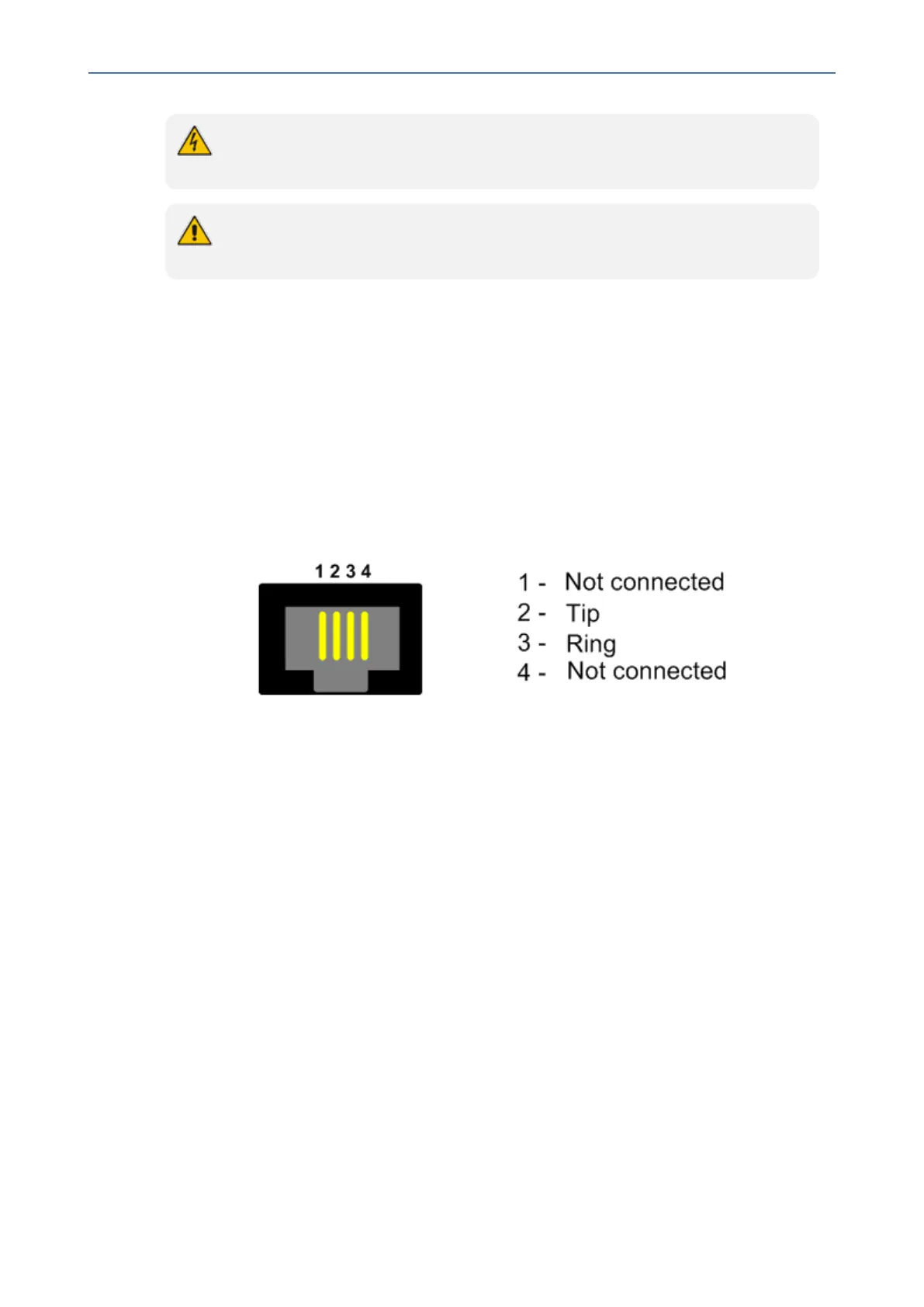CHAPTER5 Cabling the Device
Mediant 1000 Gateway & E-SBC | Hardware Installation Manual
● Assurez-vous que les ports FXS sont connectés aux appareils externes
appropriés ; autrement, vous risquez d’endommager l’appareil.
The FXS module is a separate orderable item. This section is applicable only if your
device is installed with such a module.
Indoor FXS Cabling
The following procedure describes how to cable FXS ports for indoor routing. Any FXS module
can be used (see FXS Module ).
Cabling specifications:
■ Cable: Standard straight-through RJ-11-to-RJ-11 telephone cable
■ Connector: RJ-11
■ Connector Pinouts:
Figure 5-5: RJ-11 Connector Pinouts for FXS
➢ To connect FXS interfaces for indoor routing:
1. Connect one end of the straight-through RJ-11 cable to the RJ-11 port on the FXS module.
2. Connect the other end of the cable to the RJ-11 port on the analog equipment (e.g.,
telephone or fax machine).
- 37 -
