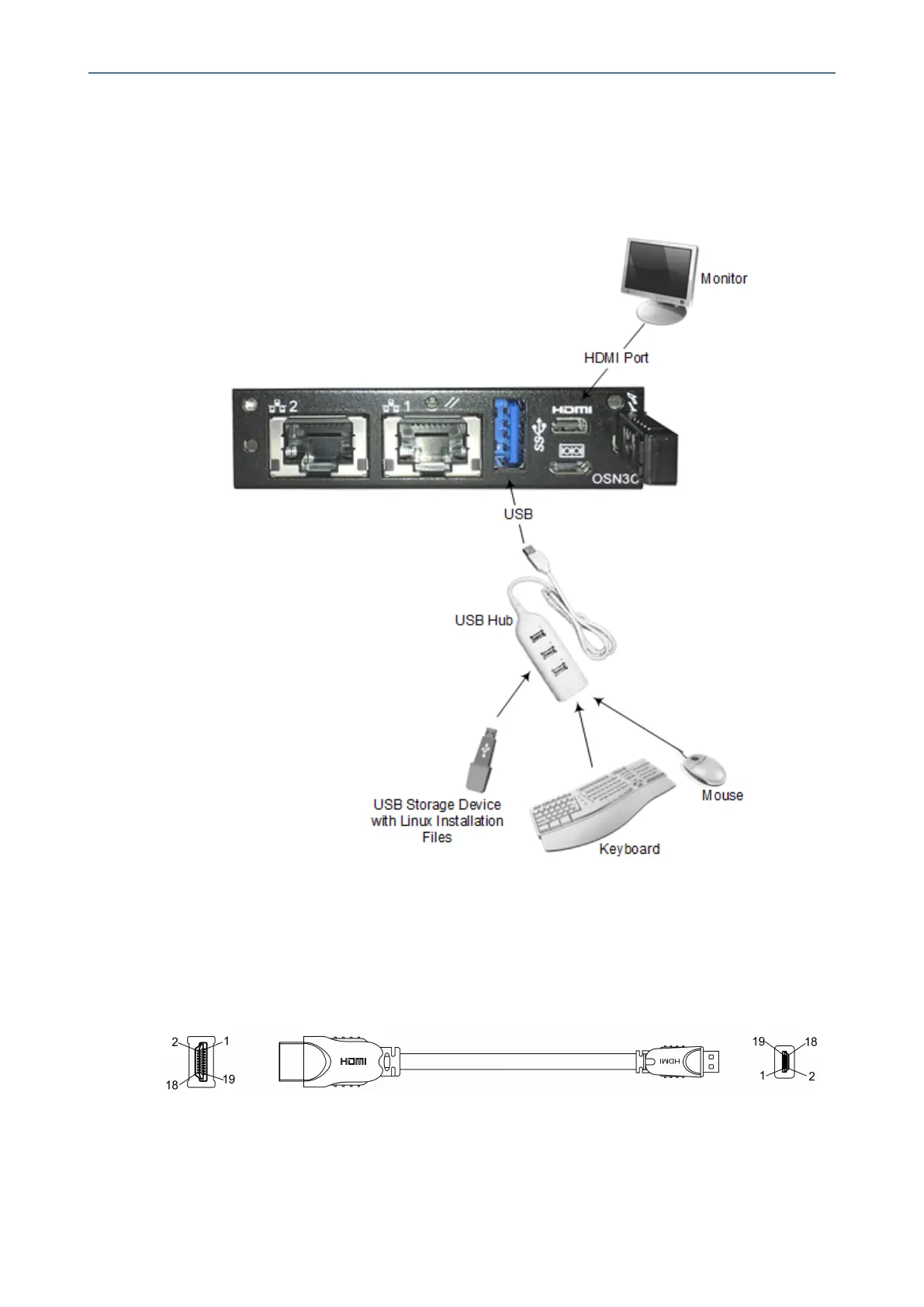CHAPTER5 Cabling the Device
Mediant 1000 Gateway & E-SBC | Hardware Installation Manual
● USB storage device containing the operating system installation files (disk-on-key or
external CD-ROM or DVD-ROM drive).
3. Connect the HDMI port, located on the OSN module, to your monitor.
Figure 5-22: Cabling OSN4B Module for Installing Operating System
4. Reconnect the device to the power source; the OSN server boots up from the USB storage
device and the operating system installation begins.
5. Follow the online installation instructions to install the operating system.
The HDMI-to-HDMI cable adaptor is shown below with connector pinouts.
Figure 5-23: Standard HDMI (Type A) to Micro HDMI (Type D) Cable Adaptor
- 53 -
