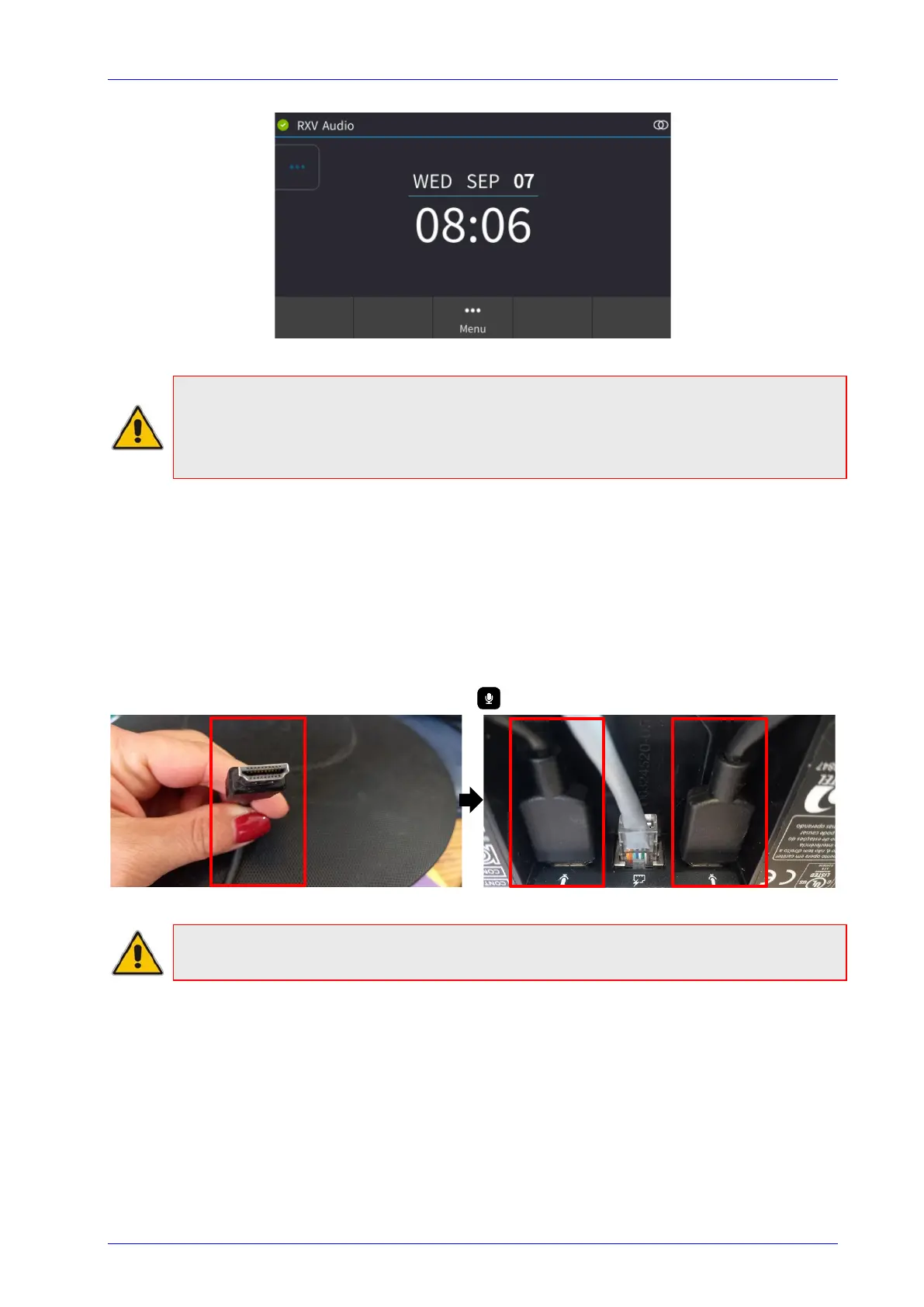Deployment Guide 2. RXV100 Components
Version N/A 21 RXV100
Note:
• It may take up to 90 seconds for the RXV100 and RX50 to show as paired after the
RXV100 or RX50 is rebooted.
• If the devices are not paired, the audio will come from the RXV100Hub, not the RX50.
2.3.2 [Optional] Connecting an External Satellite Microphone
A Satellite Microphone Kit comprising two optional satellite microphones can be ordered
separately, extending pickup reach. The kit allows you to increase the pickup range of the
conference phone, delivering impeccable voice capture in a larger meeting room.
To connect an external satellite microphone:
Remove the two 2-meter/6.5 feet cables from the supplied kit and insert each cable’s
connector shown in the figure below left, into the satellite mic ports shown in the figure
below right, indicated by the mic icon
Note: The external mic must be connected before powering up (in addition to the internal
mics), for it to be used in the call.
