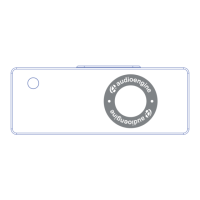What to do if my AudioEngine N22 Amplifier has no sound?
- JjacobrodriguezAug 16, 2025
If your AudioEngine Amplifier isn't producing any sound, there are several things you can check: * Ensure the speaker wires are properly connected from the amplifier to each speaker. * Make sure both the amplifier and your audio source components are powered on. * Verify the AC wall outlet is on and functioning. * Check that the cable from the power supply is connected to the amplifier and the power supply indicator is lit. * Confirm the volume/power knob on the front panel is turned on and not set to minimum volume. * Ensure your audio sources (like an iPod or computer) are turned on and not set to minimum volume. * Check that the cables from your audio sources are working and properly connected.